Scotsman C1448 User Manual
Page 19
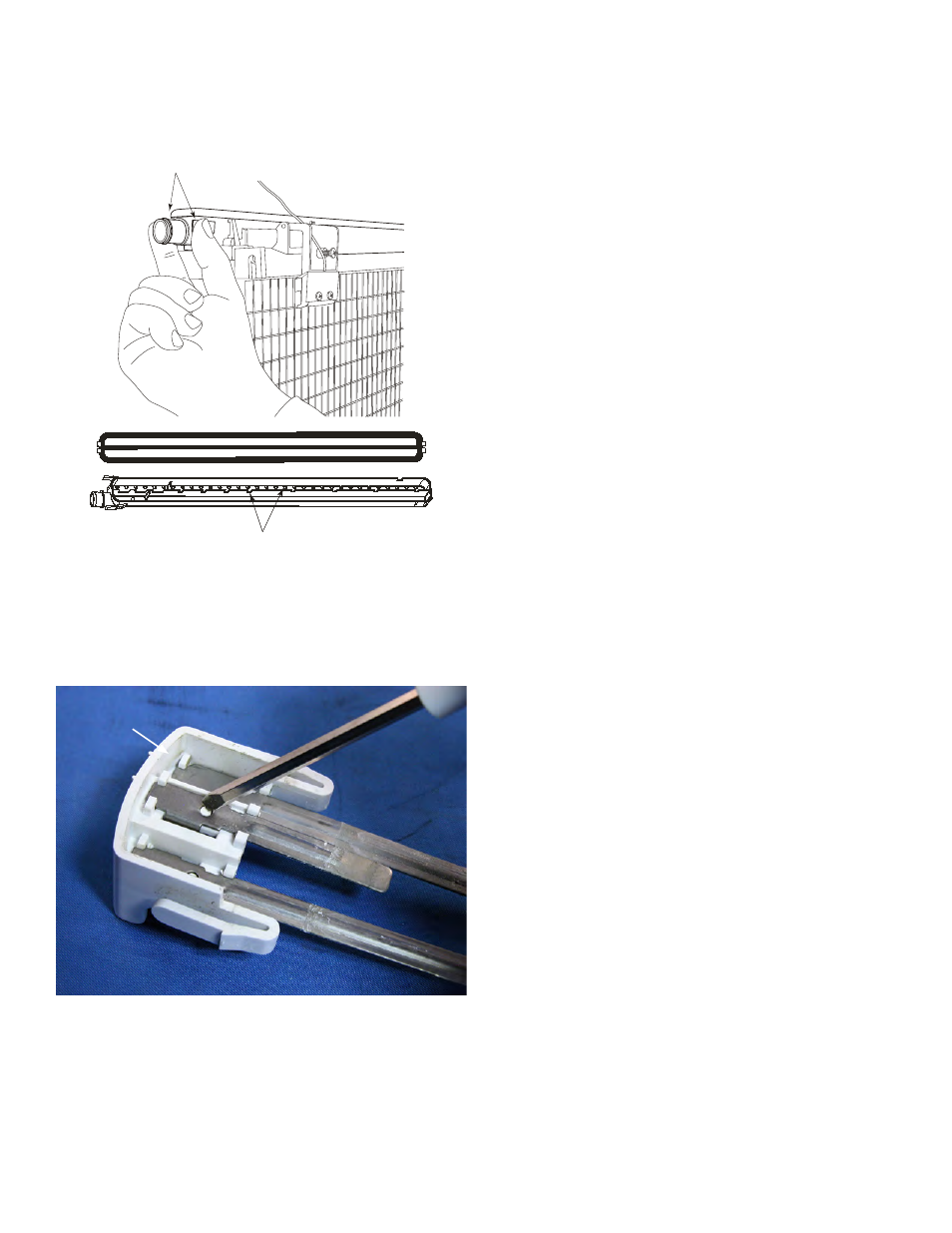
C1448, C1848 D
Air and Water Cooled User Manual
December 2014
Page 18
11. Wash the sensor and the adjustment screw with
ice machine scale remover solution, rinse with
clean water. Also wash the water distributor and
curtain with the ice machine cleaner solution.
12. Locate water level sensor. Squeeze catches
together and pull up to remove sensor.
13. Separate probes from housing and wash all
surfaces with ice machine scale remover solution.
Rinse and return probes to holder.
14. Create a solution of sanitizer. Mix 8 ounces of
NuCalgon IMS II and 5 gallons of 105-115 degree
F. potable water to create a 200 ppm active
quaternary solution.
15. Thoroughly wash all surfaces of the ice thickness
sensor, water level sensor, curtain and water
distributor with the sanitizer solution.
16. Wash all interior surfaces of the freezing
compartment, including evaporator cover and right
side panel liner with the sanitizer solution.
17. Return water level sensor, ice thickness sensor,
water distributors and curtains to their normal
positions. Be sure water level sensor and ice
thickness sensor are completely dry.
18. Push and release the Clean button. The yellow
Clean light will blink and the display will show C.
The machine will go through a harvest cycle, drain
the reservoir and begin to refill it.
19. Observe code display, when it blinks the
characters “Ad1” immediately go to the next step.
20. Pour the sanitizing solution into the reservoir until
it is full. The unit will circulate the sanitizer, then
drain and flush it. This will take 35 minutes, then
the machine will stop and the display will show O.
21. Return all panels and covers removed to their
original positions.
22. Push and release the On button to resume ice
making.
Ice Storage Bin
Remove and discard all ice. Mix a solution of
Scotsman Clear 1 ice machine scale remover and
wash all interior surfaces of the ice storage bin to
remove any mineral scale build up. Pour excess
cleaner solution into the bin’s drain.
Mix a solution of sanitizer and thoroughly wash all
interior surfaces of the ice storage bin.
Inspect Orifice Holes
Release probes by pushing in on white buttons and
pulling probe down out of holder. The white holder is
an insulator and must be clean for proper operation.
Holder
Squeeze tabs together, slide out until it stops, then lift
to remove.
