ROTEL RKB-650 User Manual
Page 11
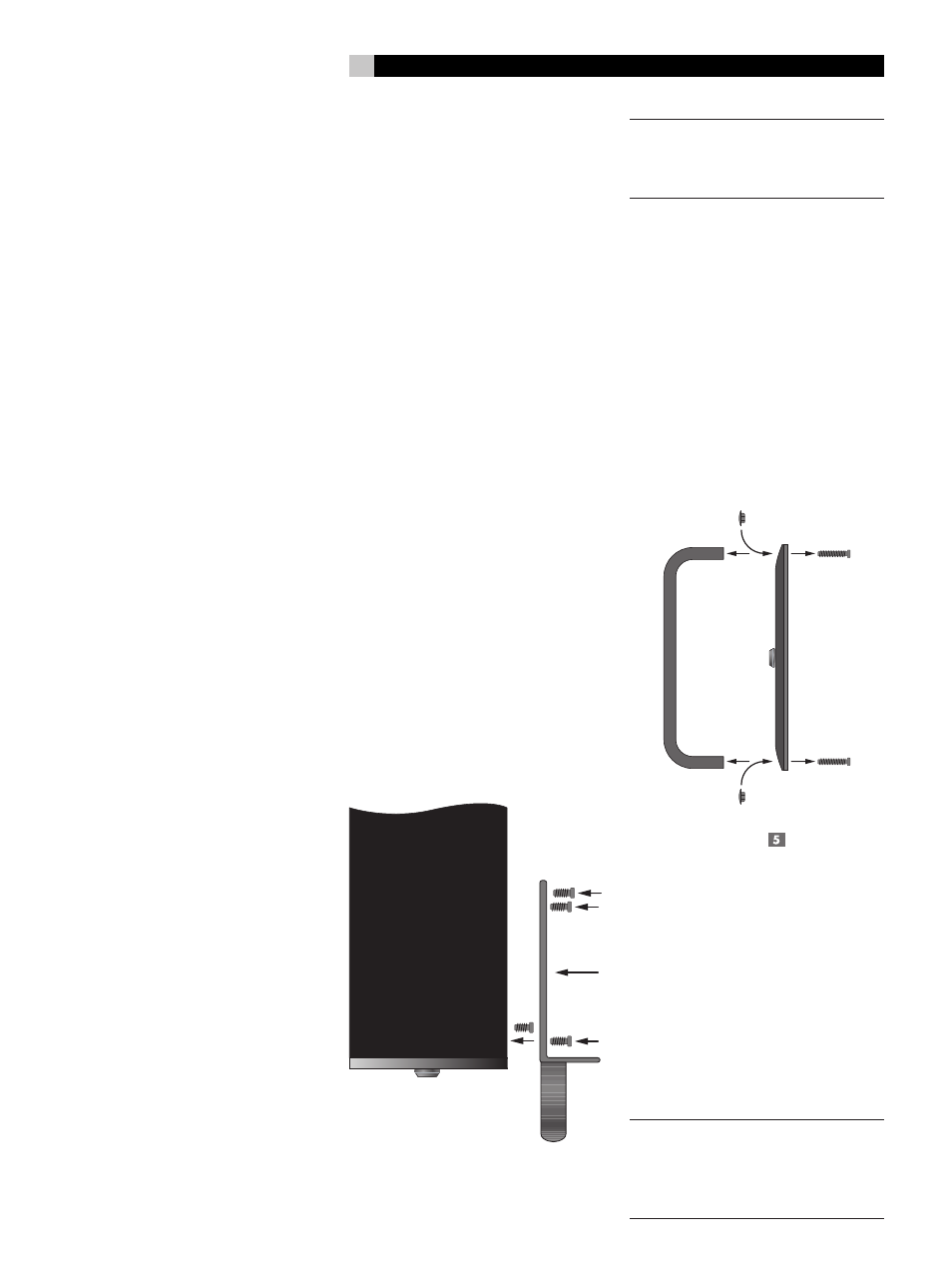
11
English
Features
• Six-channel power amplifier, with 50 watts
per channel output into 8 ohms.
• Rack-mountable (standard international
3U rack height). Rack handles or the rack
mount kit can be removed for installation
in narrower spaces.
• Front panel input level controls. Can be
configured three ways: recessed adjust-
ments, knobs for user control, or covered
with blanking plugs to prevent user adjust-
ment.
• User-selectable power on/off configura-
tion: manual, automatic signal sensing,
or controlled by remote 12 volt trigger
signal.
• Provision for installation of optional cool-
ing fan for increased heat dissipation and
performance.
• Protection circuitry against fault conditions
with front panel indicators.
A Few Precautions
Please read this manual carefully. In addition
to basic installation and operating instruc-
tions, it provides valuable information on
various RKB-650 system configurations as
well as general information that will help you
get optimum performance from your system.
Please contact your authorized Rotel dealer
for answers to any questions you might have.
In addition, all of us at Rotel welcome your
questions and comments.
Save the RKB-650 shipping carton and all en-
closed packing material for future use. Ship-
ping or moving the RKB-650 in anything other
than the original packing material may result
in severe damage to your amplifier.
Keep the original sales receipt. It is your
best record of the date of purchase, which
you will need in the event warranty service
is ever required.
Placement
The amplifier can be mounted in a stan-
dard equipment rack or placed on a solid
surface.
When not using an equipment rack, place
the RKB-650 on a solid, level surface away
from sunlight, heat, moisture, or vibration.
Don’t stack other components or objects on
top of the RKB-650. Don’t let any liquid fall
into the unit.
Likewise, remember the weight of the ampli-
fier when you select an installation location.
Make sure that the shelf or cabinet can sup-
port its considerable bulk.
The RKB-650 generates heat during normal
operation. Do not block ventilation open-
ings. Allow a minimum of 10 cm or 4
inches of unobstructed space around
the unit. If installed in a cabinet, make sure
that there is adequate ventilation.
Rack Mounting
The RKB-650 is supplied with two rack mount-
ing brackets for installation in standard equip-
ment racks. To install these brackets:
1. Hold a bracket against the side of the am-
plifier to locate the chassis cover screw
that must be removed for clearance. Re-
move this screw with a Phillips head screw
driver and replace it with one of the short
Philips head machine screws enclosed
with the brackets.
2. Install the rack mount bracket, inserting three
of the long Philips head machine screws
through the bracket and into the threaded
holes in the side of the amplifier.
3. Repeat for the bracket on the other side
of the amplifier.
NOTE
: You can remove the feet from the bot-
tom of the amplifier if necessary for clearance
in the rack. Save the feet and hardware for
future use.
After the adaptors are installed, use four bolts
supplied with your equipment rack to mount
the amplifier. Be sure that all four bolts are
tightened properly.
Rack Handles
The rack mount brackets are supplied with
handles which can be installed or removed.
The handles are installed with two of the
long Philips head machine screws inserted
through the rack mount bracket and into the
threaded holes in the handle. If you do re-
move the handles, use the rubber hole plugs
supplied with the bracket hardware to fill the
exposed holes.
Optional Fan Kit
The RKB-650’s generous heatsinks provide ad-
equate cooling for most installations. However,
when rack mounting or otherwise installing
the amplifier in a confined space near other
heat-generating components, additional cool-
ing may be desirable. The optional RKBF-1
fan kit can be easily installed for additional
forced air cooling. In addition to lowering
operating temperatures, the optional fan kit
improves the performance of the amplifier,
especially when driving difficult loudspeaker
loads. See your Rotel dealer for information
on the optional fan kit.
NOTE
: The optional cooling kit generates me-
chanical fan noise during operation. When
using the fan cooling, select a location for
the amplifier where the noise will not be
intrusive.
