Entering a timer program – REMKO ATR-4 User Manual
Page 7
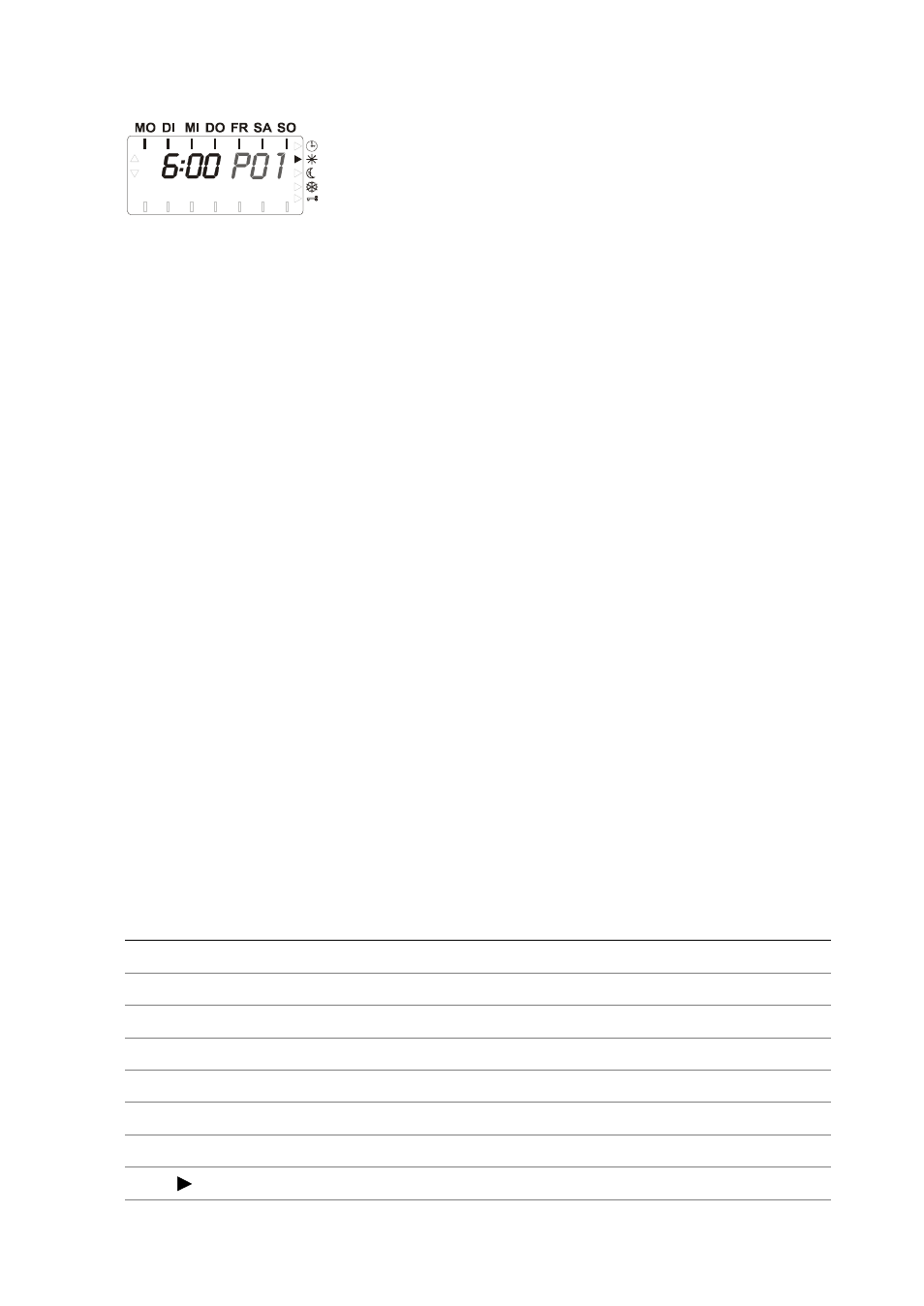
7
Entering a Timer Program
Programming example:
Change P02 to: MO - SA, starting at 18:30; night operation; (P02)
Display Button Explanation
1.
PROG Set timer program (change)
2. 22:00 P01
+/-
Program selection P01 blinking; change setting with [+]
3. 22:00 P02 SET
Confirm entry
4.
22:00
+/-
Time setting blinking; change setting with [-]
5.
18:30
SET
Confirm entry
6. ' ' ' ' '
+/-
Days of the week blinking; change setting with [+]
7. ' ' ' ' '
SET
Confirm entry
8.
SET
Arrow blinking next to night operation; keep setting
9.
P02
PROG P02 blinking; end programming with [PROG]
The timer program can be entered after the PROG
program button was pressed briefly. The program
point number appears on the display (PO1 to P16),
the corresponding time and day of the week on
which the respective temperature mode (Comfort
temperature or Cooling temperature; sea indicator on the right) will go into
effect.
When you press the SET program button, you are taken to the desired set-
ting option (Program point number -> Time -> Day -> Temperature mode).
Each selected setting option blinks on the display.
By pressing the + or – program buttons, the value of the selected option can
be changed and your selection confirmed by pressing the SET button.
If you press the PROG program button while the program point number is
blinking, the unit returns to the operating mode from which the
“Enter Time
Program”
menu was accessed.
Inactive program points are identified by a - -:- - instead of the time.
The following are standard presets made at the factory:
Mo – So: starting at 06:00 o’clock Comfort temperature
Mo – Fr: starting at 22:00 o’clock Cooling temperature
Sa – So: starting at 23:00 o’clock Cooling temperature
There are several options for setting the days of the week:
Individual days Different activation times
Monday - Friday Same activation times
Monday - Saturday Same activation times
Monday - Sunday Same activation times
Saturday - Sunday Same activation times
