Control panel – REMKO MKT 3502 Neutral User Manual
Page 6
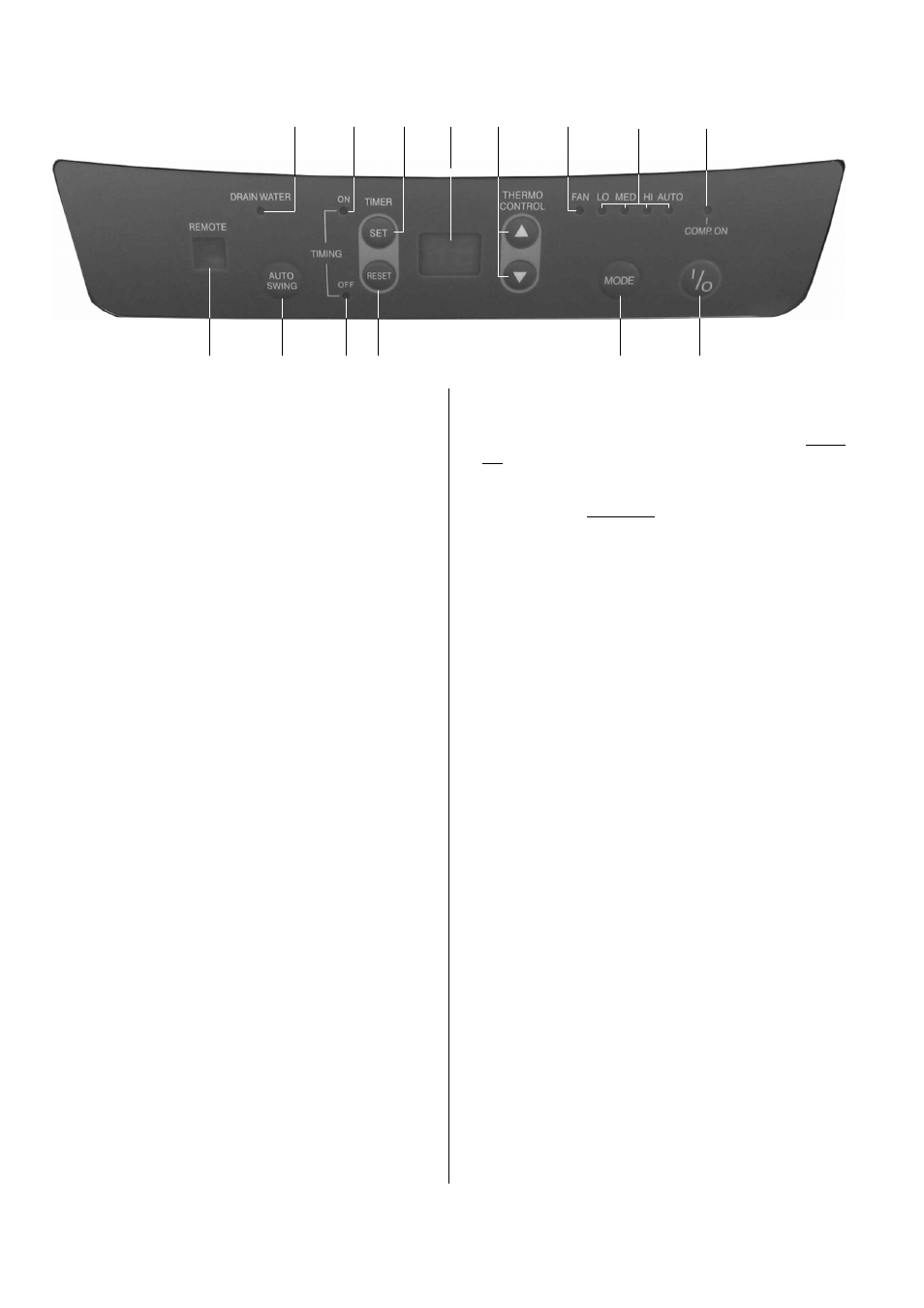
6
1 “I / 0” button
The unit is switched on or off with button 1.
2 “MODE” button
Button 2 is used to switch between “Cooling” mode
and “Ventilation” mode. Each time the button is
pressed, the speed of the fan changes. The LEDs of
display 8 indicate the selected speed.
In “Cooling” mode, the unit cools the room to a
set value as long as the LED 7 “COMP ON” is lit
up. The temperature can be set in a range be-
tween 18 and 30°C. The fan speed can be freely
selected as follows.
Adjusted fan sped:
LED “AUTO”
Highest fan speed:
LED “HI”
Medium fan speed :
LED “MED”
Lowest fan speed:
LED “LO”
The “AUTO” setting is used to automatically ad-
just
the
fan
speed
to
the
desired
cooling capacity. The greater the difference b
e
tween the set and current room temperature,
the higher the fan speed.
3 “AUTO SWING” button
This button is used to set how the air that is dischar-
ged from the unit is distributed.
Press button once =continuous swing function
Press button twice =locked swing function
Press button third =continuous swing function
4
▲
/
▼
“THERMO CONTROL” button
This button is used to set the desired target tem-
perature in “Cooling” mode. If the Up/Down button 4
is pressed, the adjusted target temperature is shown
on the display. The target temperature can be set in
1°C increments between 18 and 30°C.
Upper button =
higher target temperature.
Lower button =
lower target temperature.
Control Panel
5 “TIMER” button
This button is used to automatically activate the unit
to switch on and off. When the unit is off, the Timer
On function is programmed in one hour increments
up to 24 hours via the “SET” button. The LED 10 dis-
plays that this function has been activated. When the
unit is on, the Timer Off function is programmed in
one hour increments up to 24 hours via the “SET”
button. The LED 11 displays that this function has
been activated.
6 “RESET” button
The programmed timer can be deactivated by press-
ing the button 6 “RESET”.
7 “COMP. ON” button
In cooling mode, the unit operates according to the
programmed target temperature. If the target tem-
perature has been reached, the compressor that cre-
ates the cooling capacity switches off. However, the
circulation fan continues to operate. The LED 7
lights up while the compressor is in operation.
8 Cooling mode: “AUTO, HI, MED, LO” LED
See also point 2.
9 Ventilation mode: “FAN” LED
In ventilation mode, the air in the room is circu-
lated. The unit does not cool. The fan speed can-
not be selected and is automatically set to
“MED”. The temperature can be changed, how-
ever, this does not change the operating mode.
10 “TIMING ON” LED
This LED indicates whether the timer has been acti-
vated to switch the unit on.
11 “TIMING OFF” LED
This LED indicates whether the timer has been acti-
vated to switch the unit off.
2
1
9
8
7
4
5
13
6
11
10
14
12
3
