Disabled symbologies, How to scan – Datalogic Scanning POWERSCAN PD7100 User Manual
Page 15
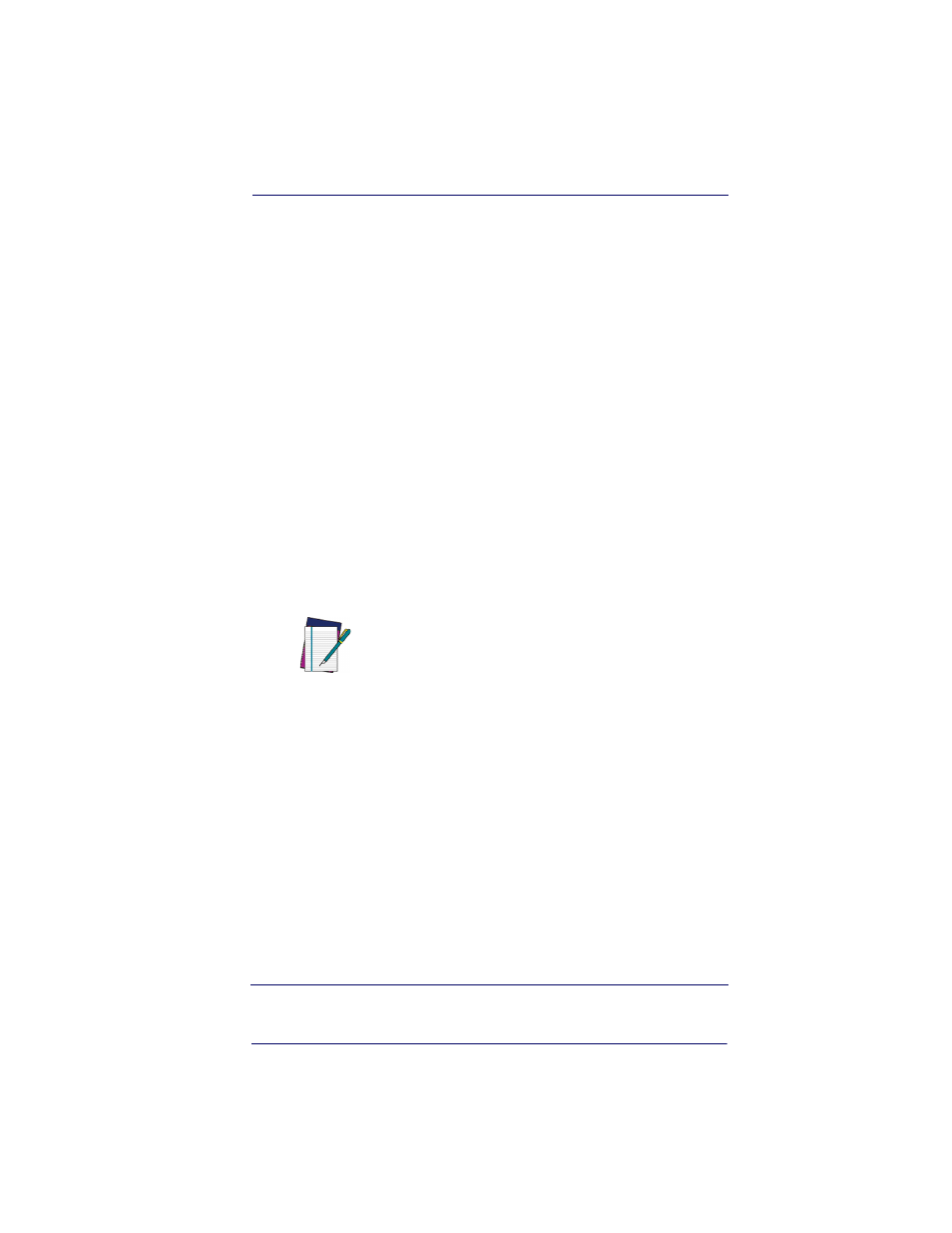
How to Scan
Quick Reference Guide
13
Variable Length Control, Length One = 1, Length two = 80, Char-
acter Correlation = disabled, Stitching = enabled.
•
Interleaved 2 of 5 — Zero Pattern and Check Character Calcula-
tion = disabled, Check Character Transmission = enabled, Mini-
mum Reads = 1, Decoding Levels and Aggressiveness = 3, Variable
Length Control, Length One = 12, Length Two = 100, Character
Correlation and Stitching = disabled.
Disabled Symbologies
Databar (Omnidirectional, Expanded and Limited), GTIN formatting,
Pharmacode 39, Codabar, Code 93, Code 11, Standard 2 of 5.
How to Scan
When the trigger is pressed, the reader projects a red, horizontal illumi-
nating beam. This beam will remain on until the trigger is released, a
barcode is read, or until a time-out
1
period expires.
Linear Barcodes —
To scan a linear barcode, center the illumination
beam over the barcode as shown in
. The reader must “see” across
the width of all of the bars. Move the reader further away from the bar-
code to increase the scanning coverage area, and closer in to read very
small barcodes.
1. Reference the Product Reference Guide (PRG) for more information about the aiming
beam time-out period.
NOTE
If the surface being scanned is highly reflective
(e.g., laminated), it may be necessary to tilt the item
or the reader slightly (15° to 18°) to prevent
unwanted reflection.
