Defaults – Datalogic Scanning POWERSCAN PD7100 User Manual
Page 13
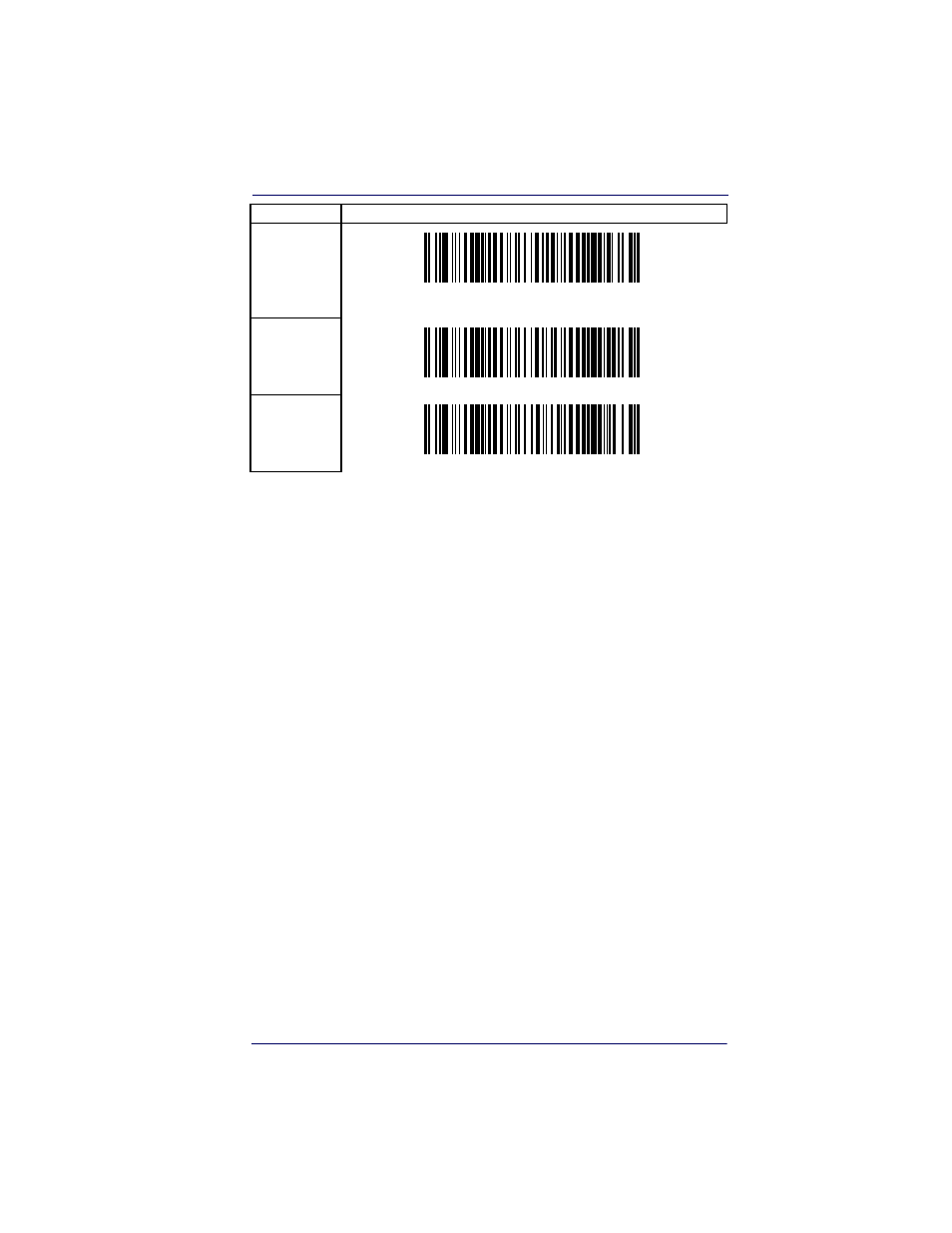
Defaults
Quick Reference Guide
11
Defaults
For your convenience, standard defaults are shown here for each of the
major interface types. For more details or to change these settings, refer-
ence the Product Reference Guide (PRG).
RS-232 Standard Default Settings —
9600 Baud, no Parity, 1
Stop Bit, Handshaking disabled, no Intercharacter Delay, Beep on
ASCII BEL disabled, Beep On Not On File enabled, ACK Character =
‘ACK’, NAK Character = ‘NAK’, ACK NAK Timeout Value = 600ms,
ACK NAK Retry Count = 3, ACK NAK Error Handling = Ignore, Indi-
cate Transmission Failure enabled, Disable Reader Command = ‘D’,
Enable Reader Command = ‘E’.
Wand Emulation Standard Default Settings —
Wand Idle State =
Low, Wand Polarity = Quiet Zones & Spaces High - Bars Low, No Label
Symbology Conversion, Transmit Noise = Disabled.
OEM/IBM Standard Default Settings —
OEM-USB Device Usage
= Table Top Scanner, Transmit Labels in Code 39 Format = OEM Stan-
dard Format, 46xx Number of Host Resets = 6.
USB Standard Default Settings —
USB Keyboard Speed = Fast
(1ms).
Keyboard
IBM-MB
Keyboard Wedge for IBM Terminals
31xx, 32xx, 34xx, 37xx make break keyboard
Keyboard
DIG-VT
Keyboard Wedge for DIGITAL Terminals VT2xx, VT3xx, VT4xx
Keyboard
USB-KBD-
Apple
USB Keyboard for Apple computers
INTERFACE
SELECTION BARCODE
