Reply, The ascii commands, The command set – Directed Electronics PDG-2515/2520 User Manual
Page 44
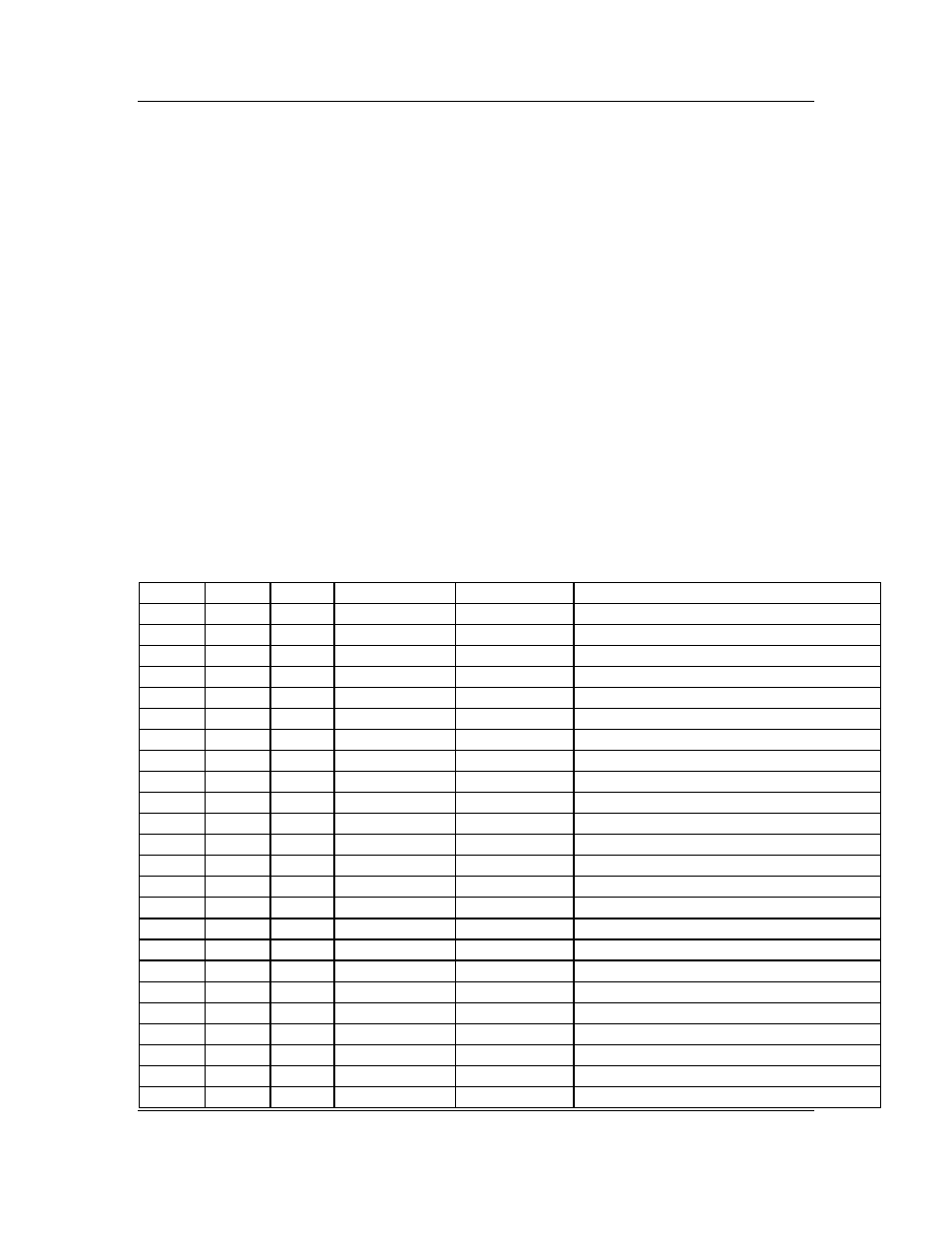
PDG-2515/2520 Operating Manual
Page 37
MNPDG2515-2520R0.doc
© 2004 Directed Energy, Inc.
Reply:
The reply generated will be either response to the data sent to the unit, as in
a query, or an error code. The error code will be prefaced by a ‘#’ and then
the ascii code itself. The codes are explained below. The error code, whether
it is 0 (which indicates NO ERROR) or a valid error is prefaced by the ‘#’
character to distinguish the data from a valid reply. For example, if the pulse
width was queried (CHNx:PULS:WIDT?), a valid response would not have a
‘#’ character as the first character, but if there was an error (such as invalid
channel, parse error, etc.) the response would send a ‘#’ character as it’s first
byte.
The ASCII commands:
The commands sent are in four letter words separated by a colon. The data is
separated by a single white space character (0x20) and is in the from
x.xxE+xx. For example, to set the frequency to 1.35 KHz you would send the
string CHAN:PULS:FREQ 1.35E+03. Each channel in the unit is distinguished
by a CHNx, where x is the channel the remote is talking to. For example, to
set the pulse width of channel 2 to 150 us, the string sent would be
CHN2:PULS:WIDT 1.50E-04.
The Command Set:
WORD
DATA OPERATION
COMMAND
CHAN PULS FREQ X.XXE+XX READ,WRITE SET PULSE FREQUENCY
BRST
FREQ
X.XXE+XX
READ,WRITE SET BURST FREQUENCY
DLAY
X.XXE+XX
READ,WRITE SET BURST DELAY
WIDT
X.XXE+XX
READ,WRITE SET BURST WIDTH
CNTR integer READ,WRITE
SET
BURST
COUNT
PKET
FREQ
X.XXE+XX
READ,WRITE SET PACKET FREQUENCY
CNTR integer READ,WRITE
SET
PACKET
COUNT
CHNx
PULS
DLAY
X.XXE+XX
READ,WRITE SET CHANNEL x's DELAY
WIDT
X.XXE+XX
READ,WRITE SET CHANNEL x's WIDTH
CNTR
integer
READ,WRITE SET CHANNEL x's COUNT
LOGC
0
READ,WRITE SET NO LOGIC ON CHANNEL x
1
SET "AND" LOGIC ON CHANNEL x
2
SET "OR" LOGIC ON CHANNEL x
DVAL
integer
READ,WRITE SET CHANNEL x's DIV N VALUE
DCYC
unsigned char
READ,WRITE SET CHANNEL x's DUTY CYCLE
INVT
0
READ,WRITE CHANNEL x NOT INVERTED
1
READ,WRITE INVERT CHANNEL x
STAT
0
READ,WRITE DISABLE CHANNEL x
1
READ,WRITE ENABLE CHANNEL x
OUTP
MODE
0
READ,WRITE SET MODE TO PULSE GENERATOR
1
READ,WRITE SET MODE TO PULSE COUNT MODE
