Iim mp po orrttaan ntt iin nffo orrm maattiio on n – Directed Electronics OHD1040 User Manual
Page 6
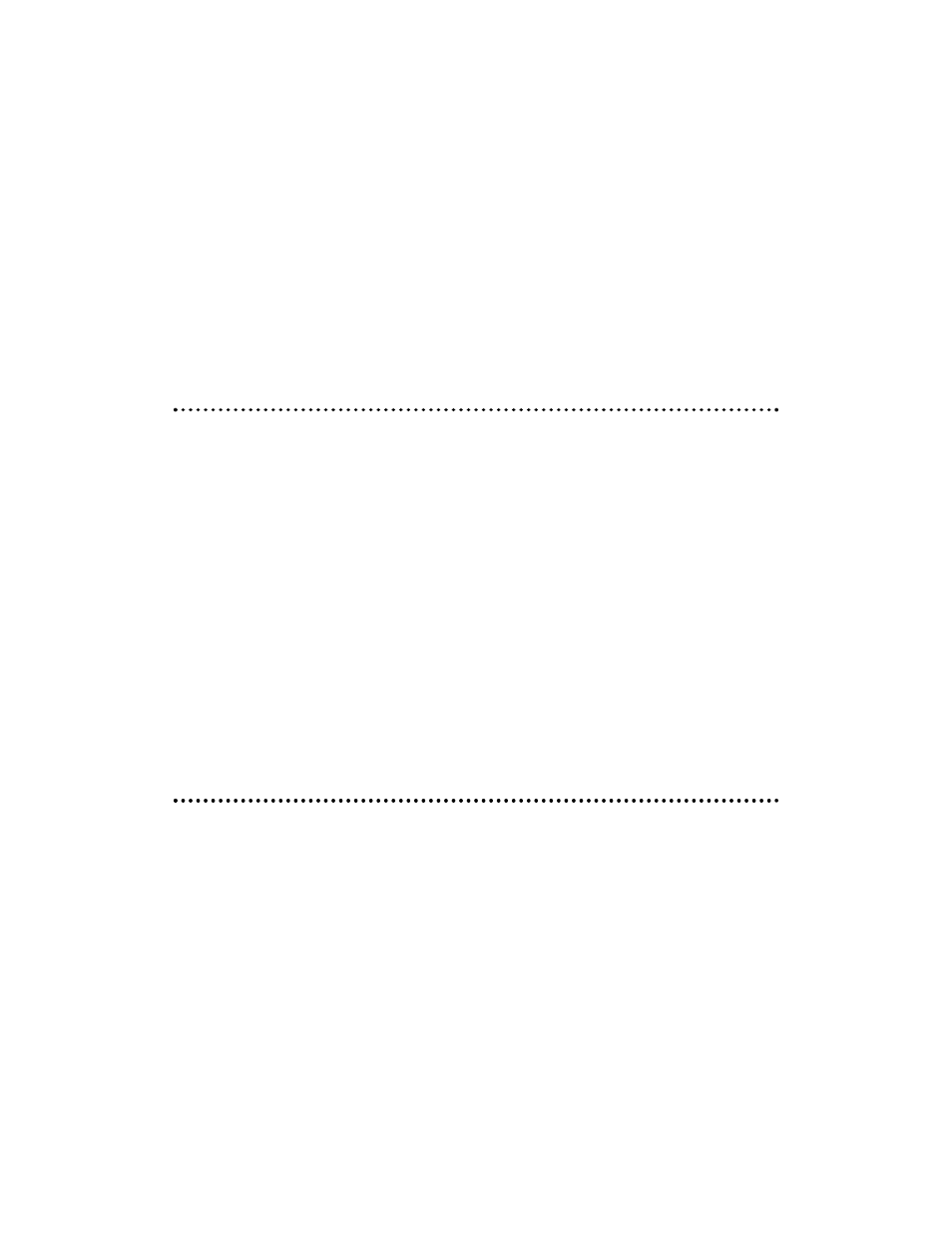
© 2004 Directed Electronics, Inc.
N
NO
OTTEE:: If the internal temperature of the vehicle is higher than the normal oper-
ating temperature, please allow the vehicle to cool down prior to operating
the unit.
P
PIIC
CT
TU
UR
RE
E Q
QU
UA
AL
LIIT
TY
Y
The picture quality of this LCD unit depends strictly on its installed location. To achieve the best
picture quality, adjust the brightness control or viewing angle of the unit until the optimum view-
ing is achieved.
IIm
mp
po
orrttaan
ntt IIn
nffo
orrm
maattiio
on
n
F
FC
CC
C N
NO
OT
TIIC
CE
E
This device complies with Part 15 of FCC rules. Operation is subject to the following two conditions:
(1) This device may not cause harmful interference, and (2) this device must accept any interfer-
ence received, including interference that may cause undesirable operation.
Changes or modifications not expressly approved by the party responsible for compliance could void
the user's authority to operate this device.
Y
YO
OU
UR
R W
WA
AR
RR
RA
AN
NT
TY
Y
Your warranty registration must be completely filled out and returned within 10 days of purchase.
Your product warranty will not be validated if your warranty registration is not returned. Make sure
you receive the warranty registration from your dealer. It is also necessary to keep your proof of pur-
chase, which reflects that the product was installed by an authorized dealer.
IIn
nssttaallllaattiio
on
n G
Gu
uiid
dee
P
PR
RE
EC
CA
AU
UT
TIIO
ON
NS
S
1. This unit should be installed by an authorized Directed dealer.
2. This product is designed to operate with a 12V DC, negative ground battery system.
3. Disconnect the ground wire from the battery terminal prior to connecting the unit to the electri-
cal system.
4. The wiring from some other products or accessories might bear similar color code as this product;
however, they might be of other function. Please refer to the electrical connection diagrams of
this product prior to installing to avoid improper connection.
5. Use proper connectors and insulation to prevent electrical damage to the unit.
6
