Posiflex CR-2210 Series User Manual
Page 5
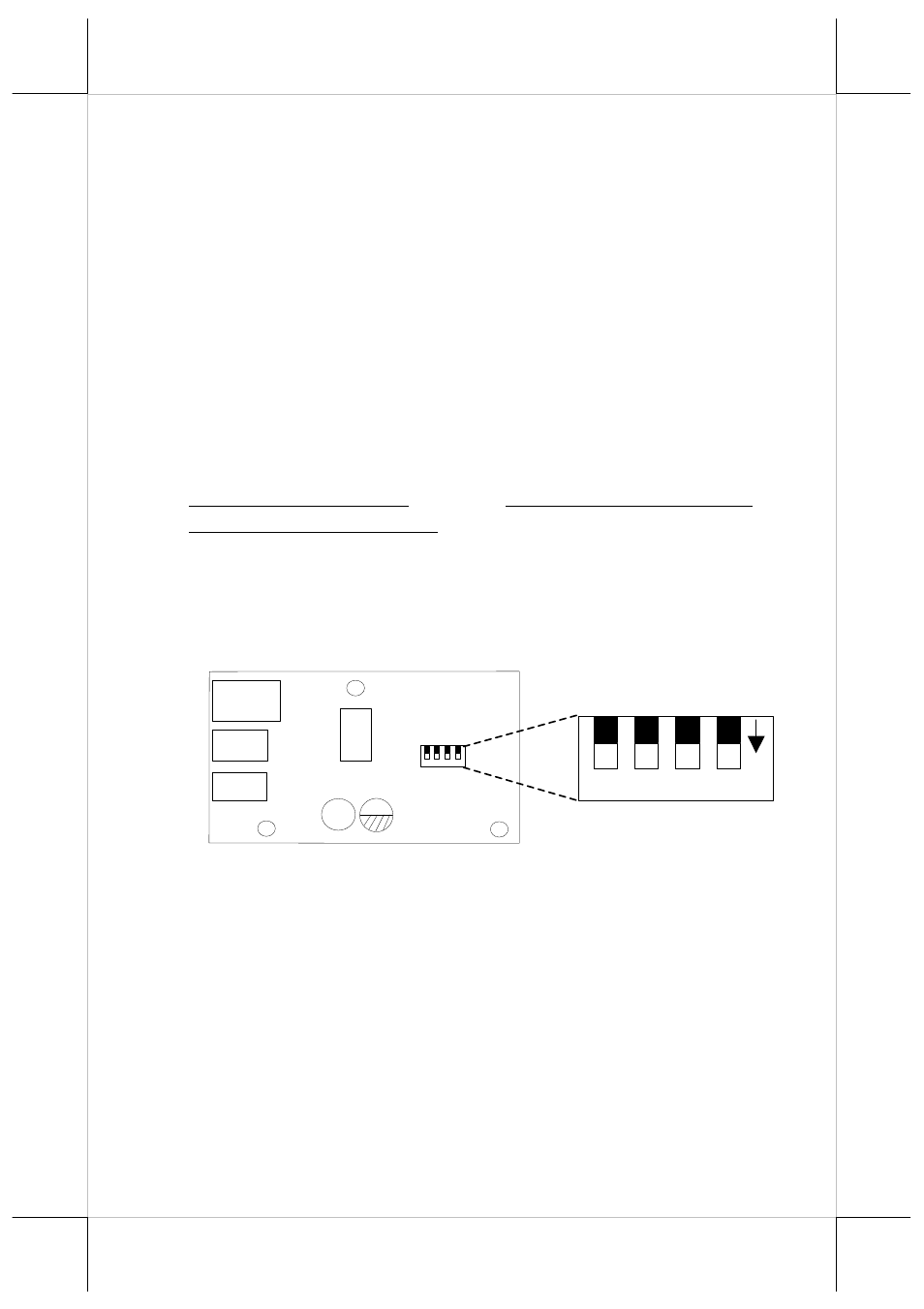
Part 5
CR-2215:
1).
The drawer number (PID) is default to be 7. Refer to the guidance for
“Jumper Setting Change” below if the PID has to be changed.
2).
Connect USB type B connector (more or less square one) of USB
cable to the USB connector at rear side of CR-2215 and the type A
connector end to USB port of host (PC or POS) system as shown in
drawing above.
3).
Check the specification of power adaptor on its nameplate. Insert the
power adaptor into the correct power outlet. Insert the output plug to
the power jack at rear side of CR-2215 to supply power for drawer
kickout.
4).
Turn the keylock to standby position.
5).
Install the USB utility driver from Posiflex Product Information CD
with
Posiflex
POS
system
or
visit
our
web
sites
http://www.posiflex.com
or
http://www.posiflex.com.tw
or
http://www.posiflexusa.com for latest updates.
Switch Setting Change for CR-2214/2215:
1).
Use key to open the cash drawer. Take out the removable tray and you
can find a control board in the bottom. The lay out of the control
board is illustrated below.
2).
By switch setting at different positions of JP1, interface selection
between RS232 and USB and PID selection can be made.
a. Interface select: switch position 1 of JP1 defines interface of the
cash drawer beside the interface cable used. When switch position 1
is ON, the controller responds to RS232 signals. When switch
position 1 is OFF, the cash drawer works to USB interface.
b. USB PID select: Switch positions 2,3 or 4 define a drawer number
for the cash drawer as in below table so that this cash drawer is
going to respond accordingly in USB communication. Please note
that within each system there should never be any 2 USB interface
cash drawers carrying the same drawer number.
JP1
4
3
2
1
O
N
