Specification – Posiflex PD-2605UE User Manual
Page 6
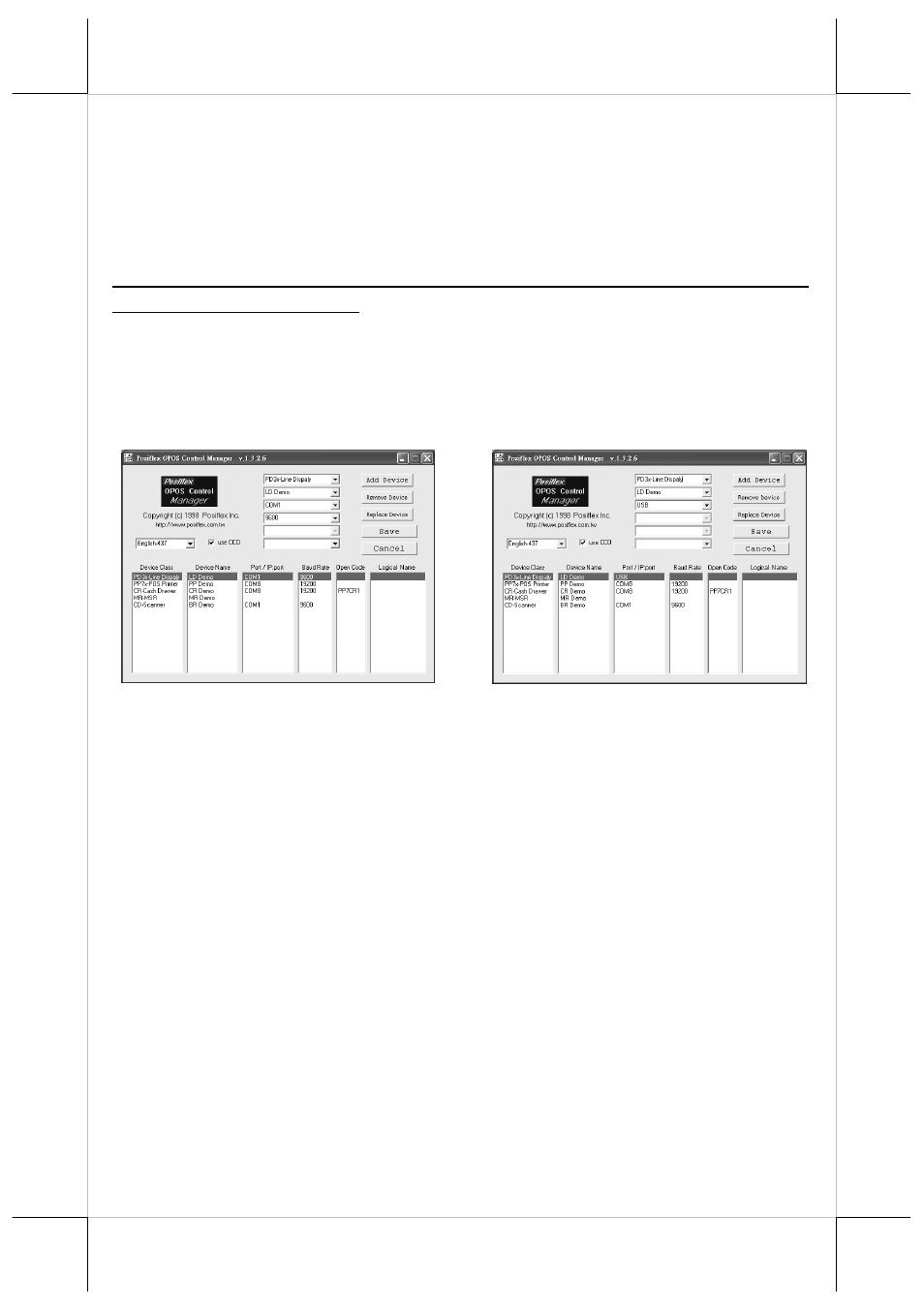
Part 6
“README.TXT” to send commands (listed later in this manual) and data to
the customer display under the programming language.
FOR OPOS APPLICATION:
Find the subfolder \Drivers\UPOS\OPOS of the Posiflex Product Information
CD or DVD or download it from web site
http://www.posiflex.com.tw/Download%20list.asp?Status=1&Series_Name=U
POS&Model_Name=OPOS and execute the file “SETUP.EXE” to install the
OPOS Control Manager. To add the customer display under OPOS control
please set in OPOS Control Manager device name “PD3x-Line Display” in the
top row. For RS-232 models, select the COM port in the 3
rd
row and set baud
rate to “9600” in 4
th
row as in the left sample screen below. Select “USB” in
3
rd
row for USB interface models as in the right sample picture below.
SPECIFICATION
OPTICAL
Number of digits
20 digits/row, 2 rows
Dot matrix
5 X 7 dots
Digit height
9.66 mm (PD-309) / 9.03 mm (PD-2605)
Digit width
6.0 mm (PD-309) / 5.25 mm (PD-2605)
Display color
Dark blue (PD-309) / Green (PD-2605)
MECHANICAL
Total Height
283 mm
Display Head Height
57.5 mm
Display Head Width
196.6 mm
Display Head Depth
39.5 mm
Case color
Black
ELECTRICAL
Power from interface port of KS or DT system:
+ 5VDC 1A
