Posiflex TX-3100E User Manual
Page 7
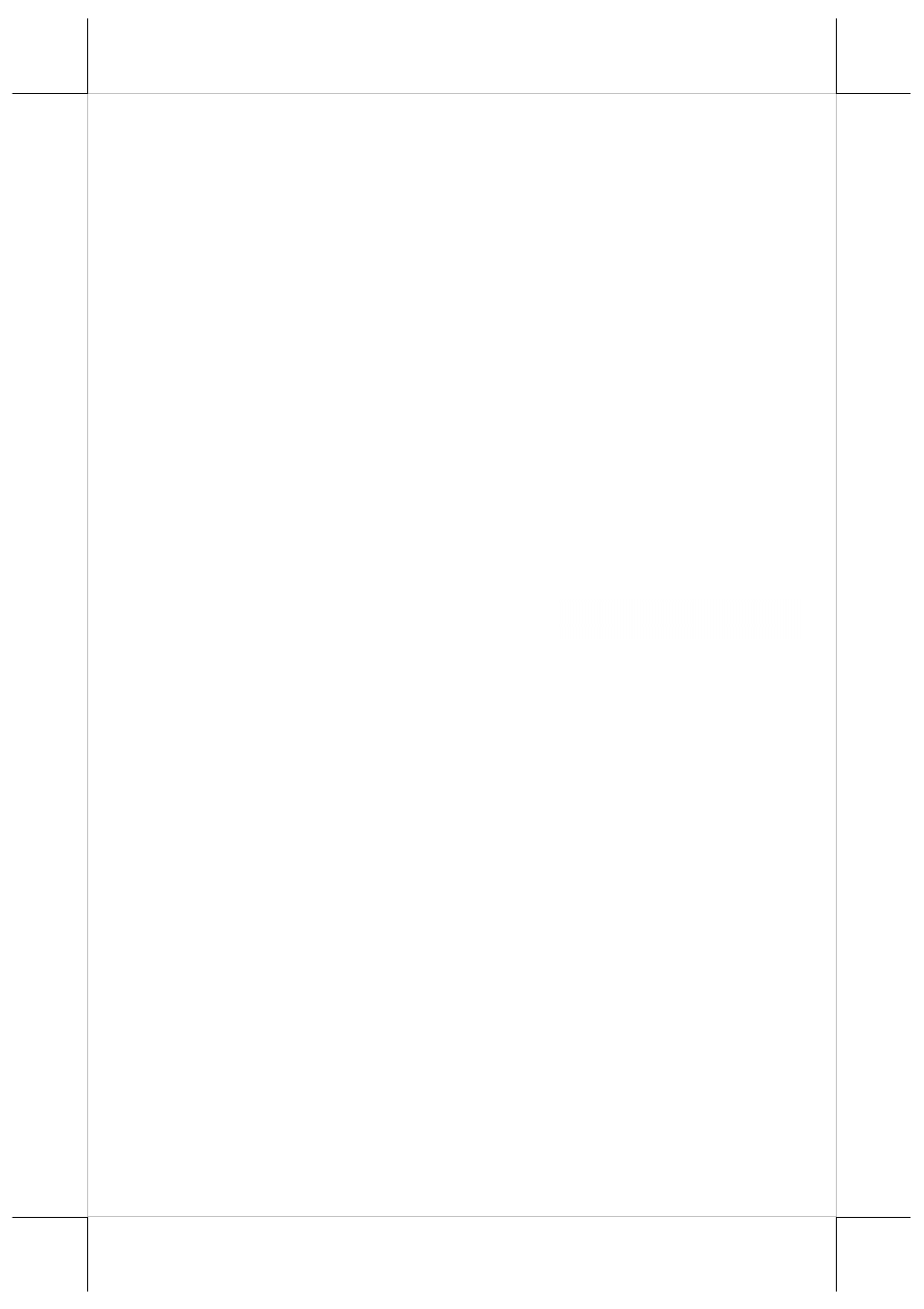
Page 7
H: DC Power connecter.
I: Serial Port (RS-232) COM4 (Optional).
In TX-3100//TX-3100S/TX-3100RS series system COM1,2, 3 can supply a +5
V DC through system BIOS and jumper setting and supply +12V by jumper
setting. The VGA port can delivery +12 V power through system BIOS setting
for Posiflex LCD display monitor. Nevertheless, except Posiflex peripheral
device, do not connect any other device to this port before the power in
this port is disabled.
CAUTION:
Please turn off the system power first! Then hold the base and
move the terminal carefully.
Connecting Cables
To have the terminal ready for operation, please connect all required cables to
the appropriate connectors. Please make sure that each connector is connected
to the correct port with the correct orientation. Damages due to incorrect
connection or orientation are not covered by product warranty!
Some connectors like the LAN or CR connector have to be gently inserted
until a click is heard. It is recommended that connectors such as the COM port
and VGA connector be screwed into place once seated. Please make sure that
each connector has to be connected to the right device in the right way.
CAUTION: On doing any insertion or extraction of any connector, please
always hold the connector head itself instead of pulling on the
cable wire. Failure to do this could damage the cable and jack
that is considered as an artificial destruction and is not
covered by the warranty.
