Posiflex TX-4600 User Manual
Page 8
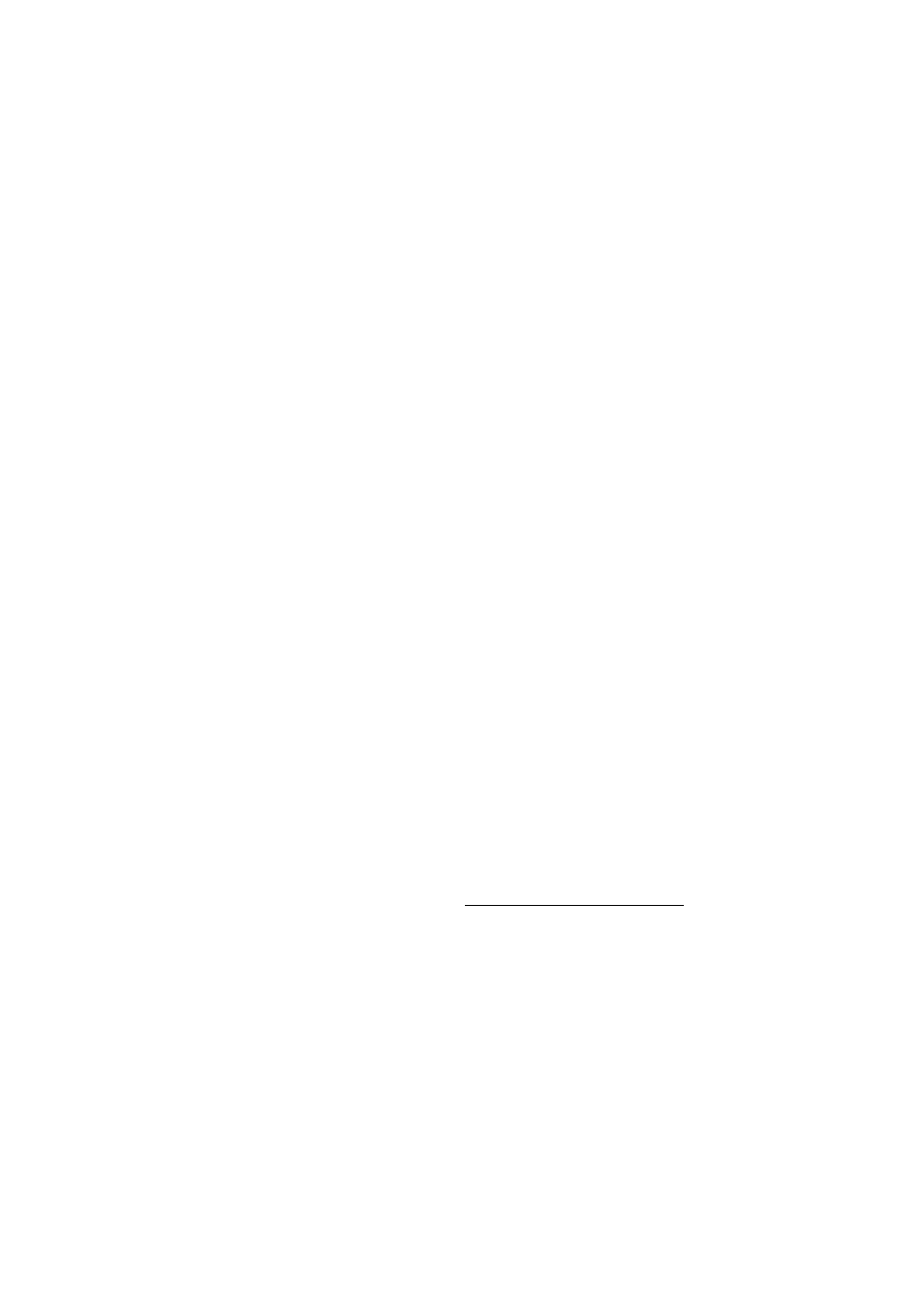
Page 8
CAUTION: On doing any insertion or extraction of any connector, please
always hold the connector head itself instead of pulling on the cable wire.
Failure to do this could damage the cable and jack that is considered
as an artificial damage and is not covered by the warranty.
Connecting Cash Drawer
The RJ11 connector in I/O area of a TX-4600 system can be used for
controlling most of the common cash drawers which are driven by +12V signal.
Use the cable supplied with the cash drawer for connection to the CR port in
TX system. This cable has an 8-pin plug at one end and a 6-pin plug at the
other. The 6-pin plug should be inserted into the connector of the POS system
terminal. The 8-pin plug should be inserted in the connector of cash drawer.
Wall Mount Application
In order to present in clearly organized visuals and freeing up valuable desk
space, TX-4600 series support wall mount application. After screw-fitting the
upgrade kit WB*4200 bracket, ensure that TX-4600 is required with 4 wall-
mount studs inserted to the VESA mounting screw holes before it can be
mounted to the bracket for mounting application function. For installation step,
please refer to the WB*4200 bracket installation guide.
System Recovery
For TX systems preloaded with Windows POS Ready7 /2009/ Win 7 on HDD
or Solid State Drive, Posiflex provides recovery DVD delivered with the
terminal for the preloaded operating system. The System Integrator shall
take care of software restoration after OS recovered. Please use the
recovery DVD in rescue operation only. Using it otherwise may wipe out
whatever stored in the storage device! The latest versions of these required
drivers will be available on our web: http://www.posiflex.com. Then follow
instructions from your system integrator for software recovery.
Operating System Installation
This product is highly professionalized equipment. The installation of an OS
into a machine without any preloaded OS could be a major difficulty for
average user or obstacle by possibly unintentional negligence even for PC
veterans to accomplish such a task. Therefore, OS installation into a system
without preloaded OS is highly discouraged. Posiflex Technology, Inc. shall
not be responsible for any technical support to questions in this aspect.
