Connecting cables, Tx-4600 front view – Posiflex TX-4600 User Manual
Page 7
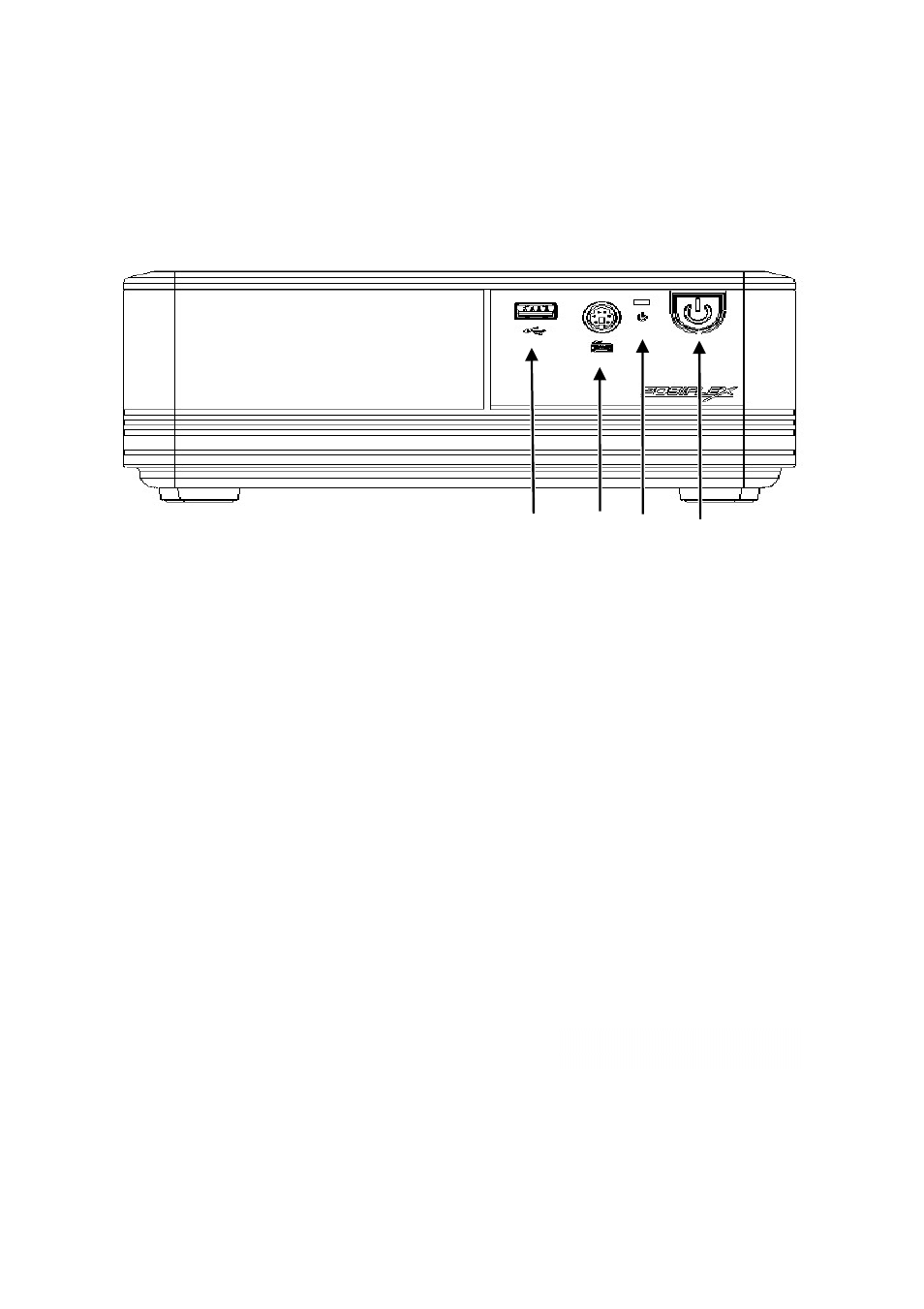
Page 7
L: 1x USB
M: 1x PS/2 KB
N: Power LED indicator
O: Power switch
In TX series system, for TX-4600, COM5/6 is optional and set by jumper
setting for 5V/12V support. COM1, 2, 3, 4 can supply a +5 V DC through
system BIOS. COM1/2/3/4 +12V are supported by jumper setting.
Nevertheless, except for Posiflex peripheral device, do not connect any
other device to this port before the power in this port is disabled.
CAUTION:
Please turn off the system power first!
Connecting Cables
To have the terminal ready for operation, please connect all required cables to
the appropriate connectors. Please make sure that each connector is connected
to the correct port with the correct orientation. Damages due to incorrect
connection or orientation are not covered by product warranty!
Some connectors like the LAN port or CR connector have to be gently inserted
until a click is heard. It is recommended that connectors such as the COM port,
VGA connector and LPT port be screwed into place once seated.
L
O
N
M
TX-4600 Front View
