Set default parameter, Trigger modes – Posiflex PG-200/2D User Manual
Page 3
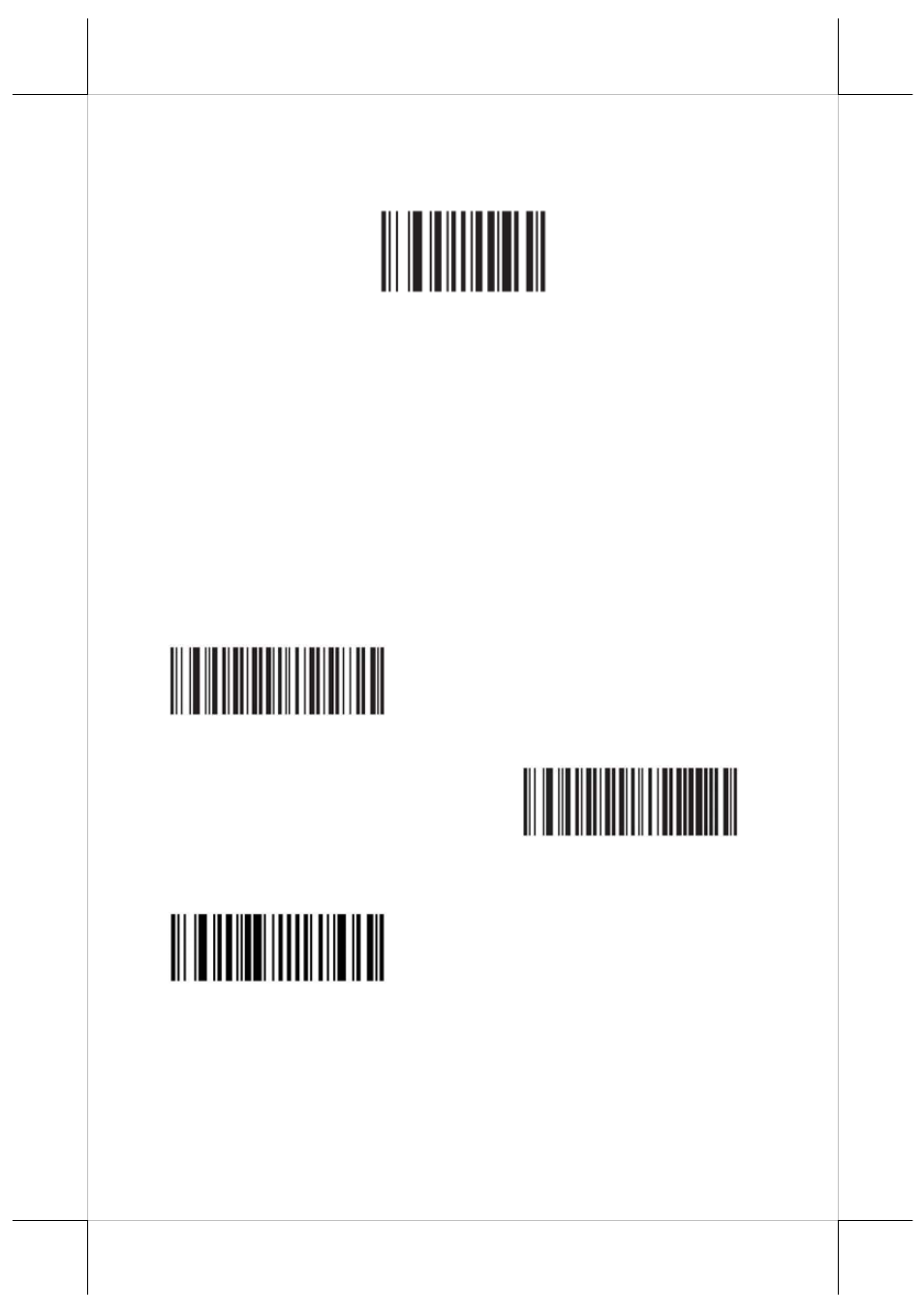
Set Default Parameter
Write to Custom Defaults - Scan this bar code to set the current decoder
settings as custom defaults.
Write to Custom Defaults
Trigger Modes
Level Mode - A trigger event activates decode processing, which continues
until the trigger event ends, a valid decode, or the decode session time-out is
reached. This scan mode is not available for scan module.
Presentation Mode - When the device detects an object in its field of view it
triggers and attempts to decode. The range of object detection does not vary
under normal lighting conditions. This applies to decode mode only. In this
mode the unit does not enter its sleep state.
Host Mode - A host command issues the triggering signal. The device
interprets a trigger pull as a level triggering option. This scan mode is not
available for scan module.
< Level Mode >
(Default for handheld scanners.)
< Presentation Mode >
(Default for desktop and fixed mount
scan modules)
Host Mode
3
