Resetting the factory defaults – Posiflex PG-200/1D User Manual
Page 3
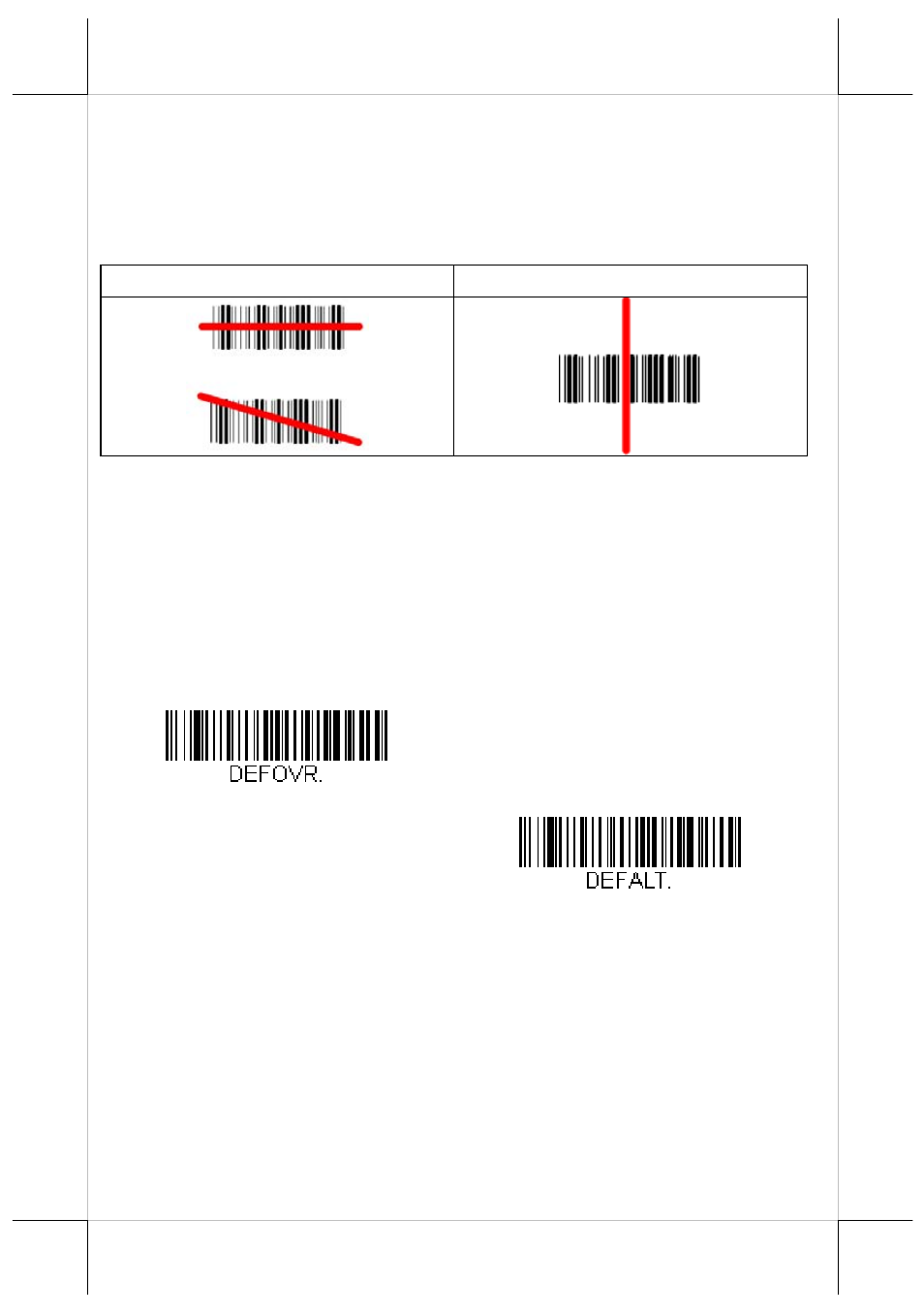
The engine projects a bright red scan beam that corresponds to the
engine’s scanning field of view. The scan beam should be
centered horizontally over the bar code and must highlight all the
vertical bars of the bar code. It will not read if the scan beam is in
any other direction.
Good Read
No Read
Resetting the Factory Defaults
Caution! This selection erases all your settings and resets the engine to the
original factory defaults. It also disables all plugins.
If you aren’t sure what programming options are in your engine,
or you’ve changed some options and want to restore the engine to
factory default set- tings, first scan the Remove Custom Defaults
bar code, then scan Activate Defaults. This resets the engine to
the factory default settings.
Remove Custom Defaults
Activate Defaults
3
- FT-7715 (18 pages)
- PB-4600E (15 pages)
- PB-4700 (12 pages)
- DT-308 (16 pages)
- JIVA XT-4015 (19 pages)
- JIVA KS-7212X (16 pages)
- JIVA XT-4015 (15 pages)
- JIVA XT-4015 (20 pages)
- JIVA XT-2614E (5 pages)
- JIVA XT-3215IR (18 pages)
- JIVA XT-3915IR (8 pages)
- JIVA KS-7310HS (15 pages)
- IVA XT-3815 (20 pages)
- JIVA HS-2510W (20 pages)
- HS-2510W (14 pages)
- JIVA HS-2312H (19 pages)
- HS-2512W-TS (16 pages)
- JIVA XT-4215IR (16 pages)
- PG-200/2D (20 pages)
- MT-4008W (20 pages)
- TX-2000 (9 pages)
- DS-200 (20 pages)
- JIVA XP-3312E (20 pages)
- TX-3100E (10 pages)
- TX-4200R (12 pages)
- TX-4600 (9 pages)
- TX-4200 (12 pages)
- TX-5000E (10 pages)
- PD-330UE (11 pages)
- PD-201R (6 pages)
- PD-2300 (19 pages)
- PD-6207U (20 pages)
- PD-2609UE (16 pages)
- PD-320UE (7 pages)
- PD-2600 (11 pages)
- CR-2020 Series (10 pages)
- PD-76X0R (6 pages)
- PD-300R (10 pages)
- CR-2210 Series (9 pages)
- CR-2200 Series (10 pages)
- PD–73X1 (10 pages)
- CR-6000 Series (10 pages)
- CR-3015 (4 pages)
- CR-3204 (4 pages)
