2 internal buzzer, 4 output spot – Opticom Elite H Series DVR User Manual
Page 77
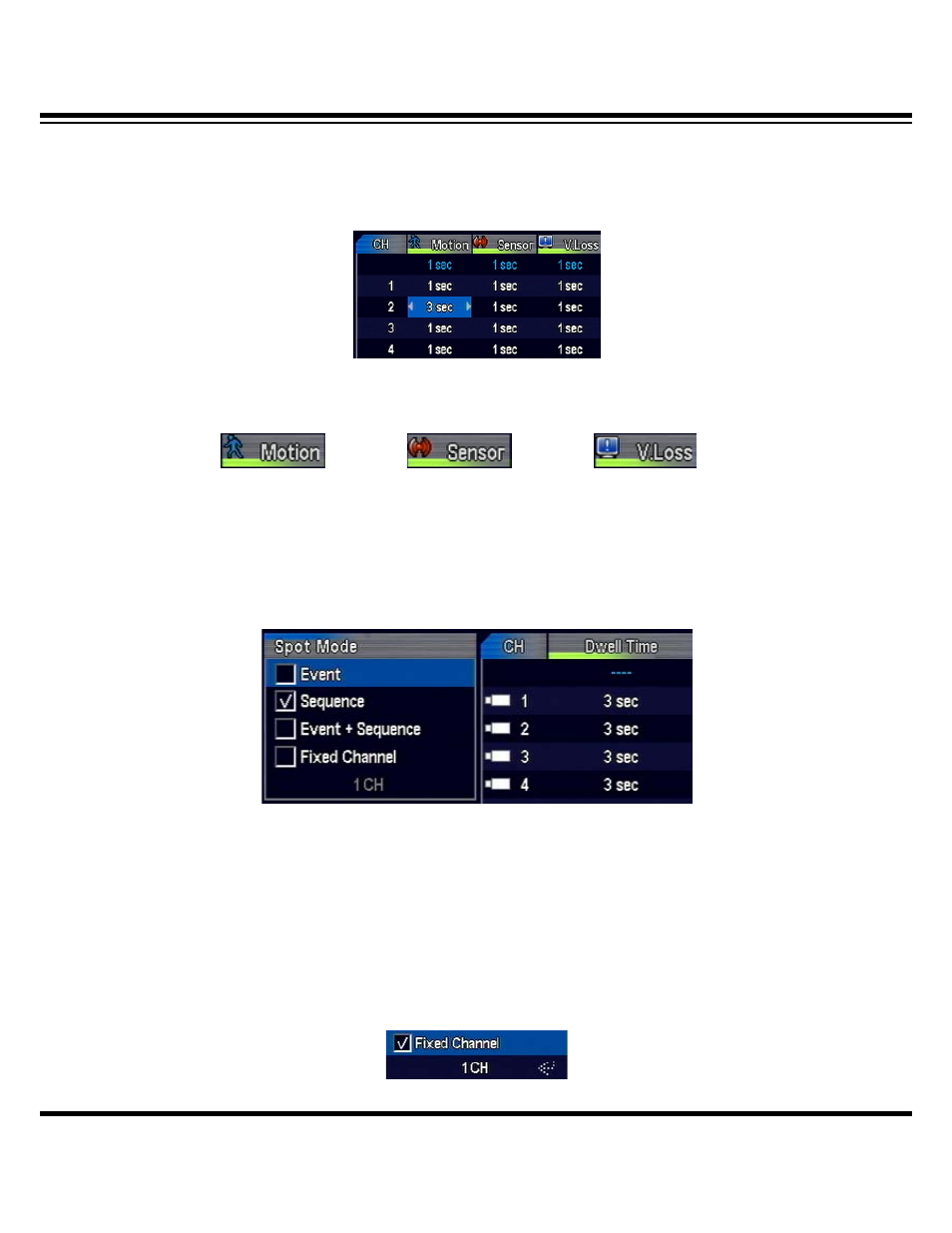
DIGITAL VIDEO RECORDER MANUAL
DIGITAL VIDEO RECODER MANUAL
77
13-2 Internal Buzzer
When event occurs, internal buzzer sound is set off during selected hours.
range : one to 30 seconds ( “-------“ Not use )
( sense motion) (sensor) (video loss)
13-4 Output SPOT
The feature is designed to sequentially display certain channels and events through separate
monitor.
▶ Range : one to 30 seconds ( “-------“ pass )
▶ Spot Mode : Output follows when selected event occurs.
• Event : output follows after events, including sensor and motion, occur
• Screen switch : Seuqential output for all channels for specified period
• Event + screen switch : When events sequentioally occur during output, event channel first
follows and automatically returns to sequential order.
• Fixed Channel : Output only selected channel.
