Opticom Elite H Series DVR User Manual
Page 76
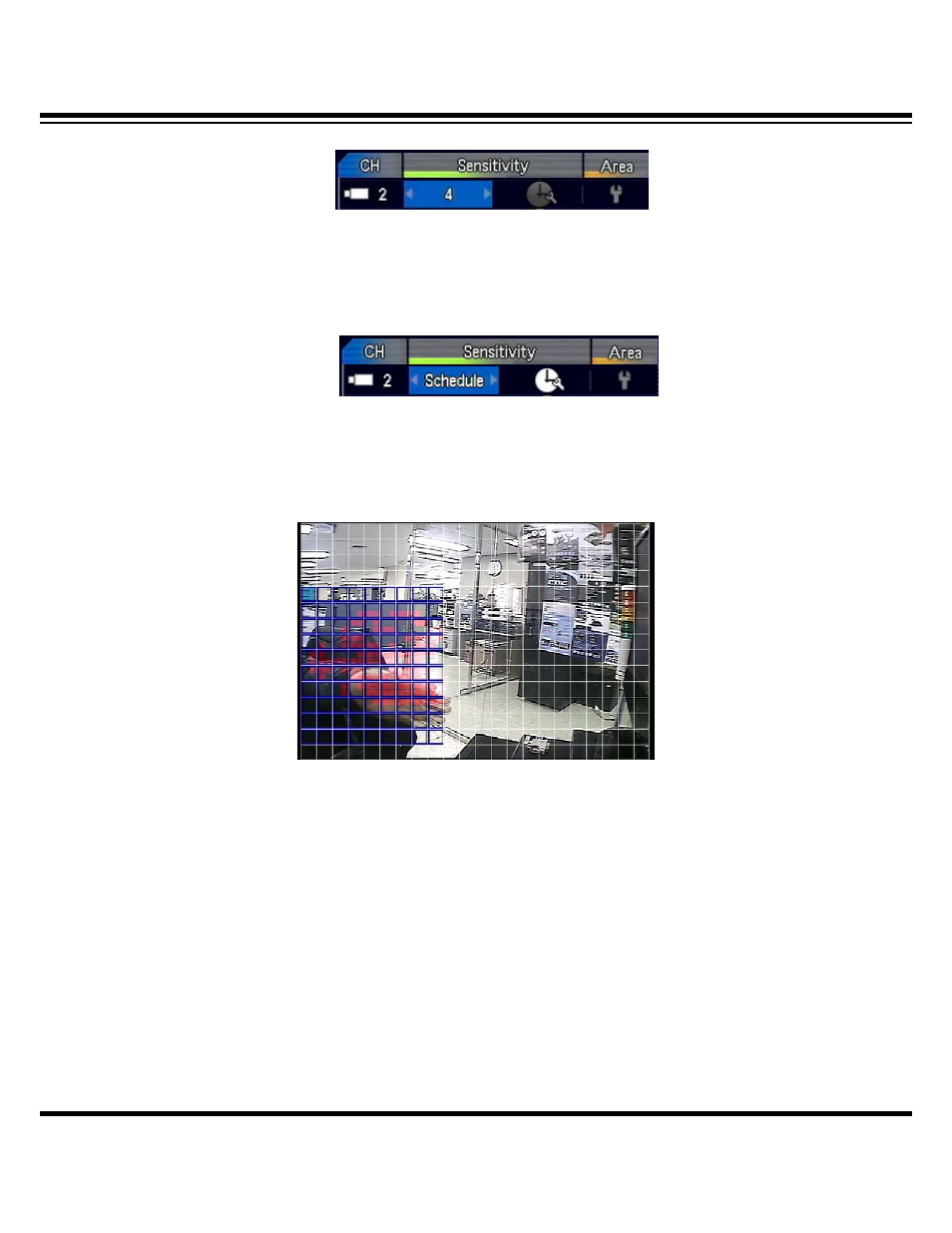
DIGITAL VIDEO RECORDER MANUAL
DIGITAL VIDEO RECODER MANUAL
76
▶ Sensitivity: Select sensitivity for motion.
• The higher the specified value is, the higher the sensitivity is(1~10).
• By selecting sensitivity as schedule”, you can activate time icon and set sensitivity by hour.
▶ Range : Specify area where motion may be sensed.
Specify using arrow keya and click “check” for selection. .
• Select area where motion may be sensed : blue-colored area
• Cancel area where motion may be sensed :No signal
• The area where motion may be sensed is marked red.
☞ Note : Use hotkey to specify all areas
• No. “1” : Select all
• No. “2” : Cancel all
