Opticom Elite Series CMS User Manual
Page 23
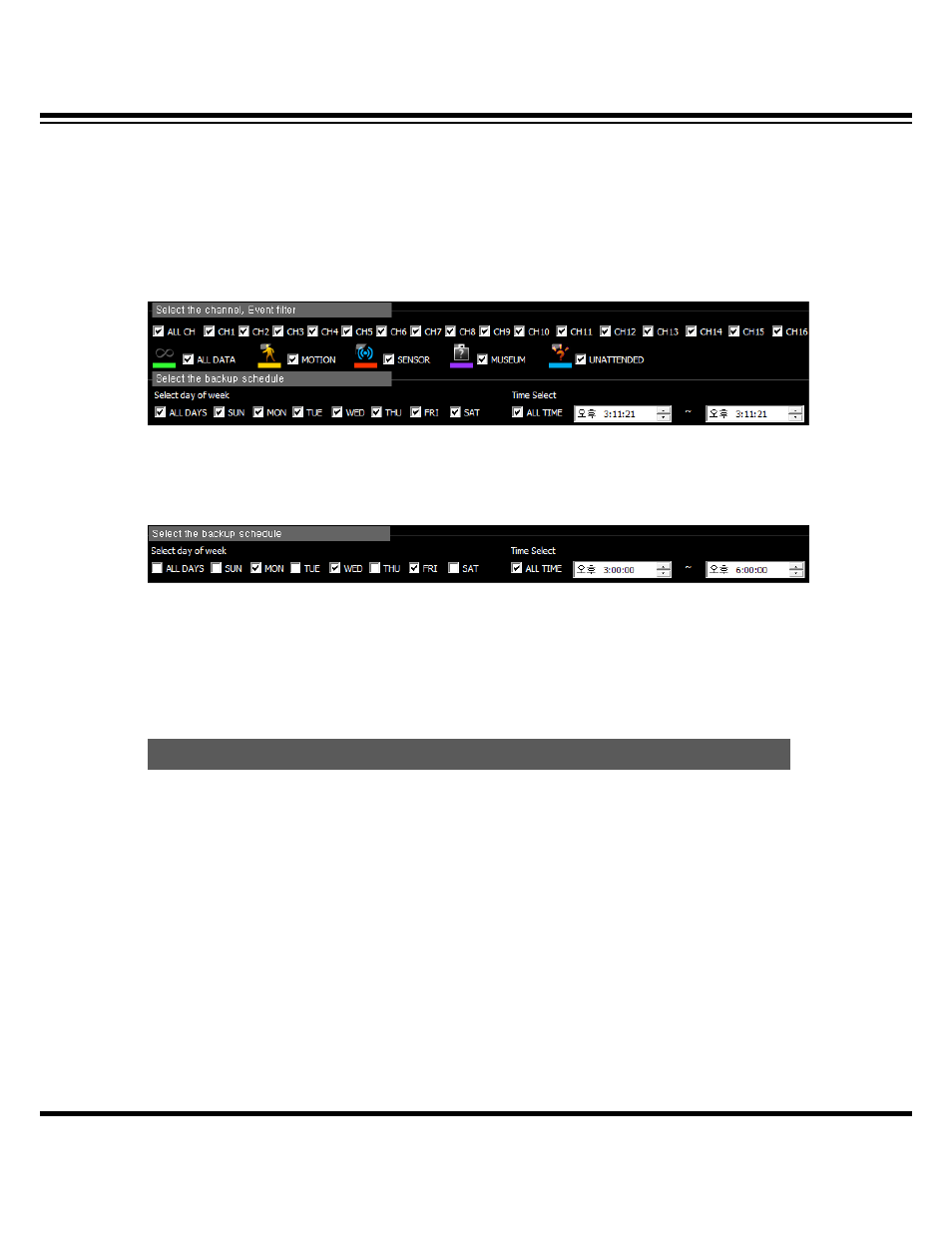
Central Monitoring System
CMS User’s Manual
23
⑦ After backup, you can use it when you open the backup folder.
⑧ If you want to make more detailed backup setup, you can use “Advanced Setup”.
Note: It continues the backup until the work is completed.
3) ADVANCED SETUP
① “Select the channel, Event filter” enables to back up only the selected time with selected
channel and event.
② “Select the backup schedule” realizes to select the day of week and particular time period.
(Example)
Above settings proceed the backup from 3pm to 6pm on Monday, Wednesday and Friday only.
And it doesn’t carry on backup in other time period. The backup is progressed by being followed
by previous backup data.
CMS provides various display control for monitoring considering user’s convenience.
[1] Channel Viewer
It enlarges the specific channel while monitoring
① One channel pop-up : Press “Ctrl” key and double click the left button of mouse on the
specific channel which want to enlarge.
17. SCREEN CONTROL
