Opticom Elite Series CMS User Manual
Page 19
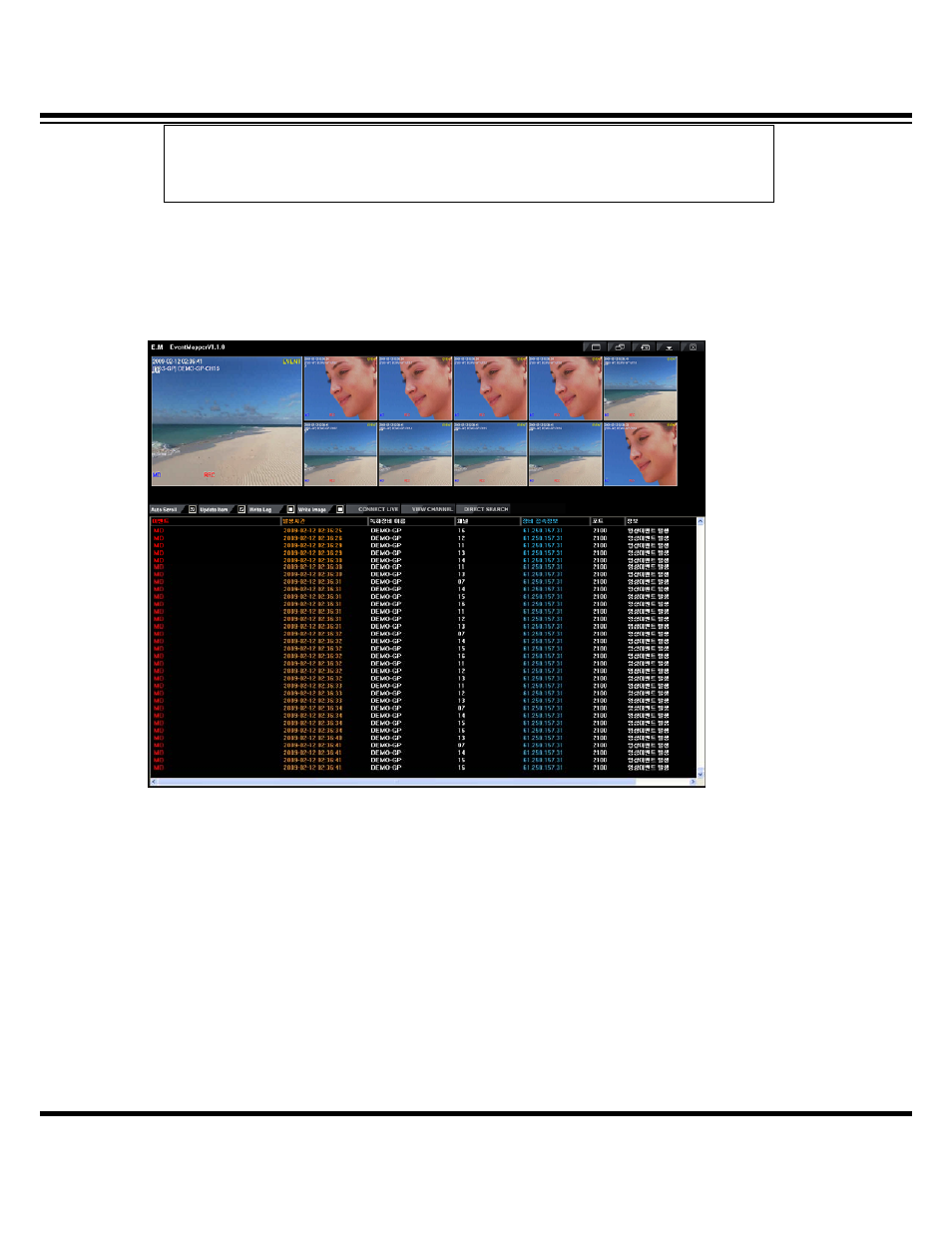
Central Monitoring System
CMS User’s Manual
19
shown. It’s because if you select the DVR as ‘EM’ mode, the image only can be shown
when there is real EVENT happen. So, EVENT MAPPER function has to be used in proper
way and purpose.
[5] Since the user can see the EVENT IMAGE only from many images from many connected DVRs,
it gives you the effective monitoring.
[Event Mapper description]
√ Auto Scroll : If the new event happen, the list updates automatically.
If you want to search the certain image or event list, you’d better to uncheck the “Auto Scroll”.
√ Update Item : The event list or image is not updated on the screen.
√ Write Log : It saves the event list as log file.
√ Write Image : It saves the event image automatically on the PC.
Since it occupies the HDD space on your PC, you have to be very careful when you use.
√ CONNECT LIVE : Once you select the ‘LIST’ and click the “CONNECT LIVE”, it shows the
relevant DVR screen.
√ VIEW CHANNEL : Once you select the ‘LIST’ and click the “VIEW CHANNEL”, one channel is
floating as a VIEW channel.
√ DIRECT SEARCH : Once you select the ‘LIST’ and click the “DIRECT SEARCH”, it searches the
