View live video – OpenEye iPhone Mobile Camera User Manual
Page 7
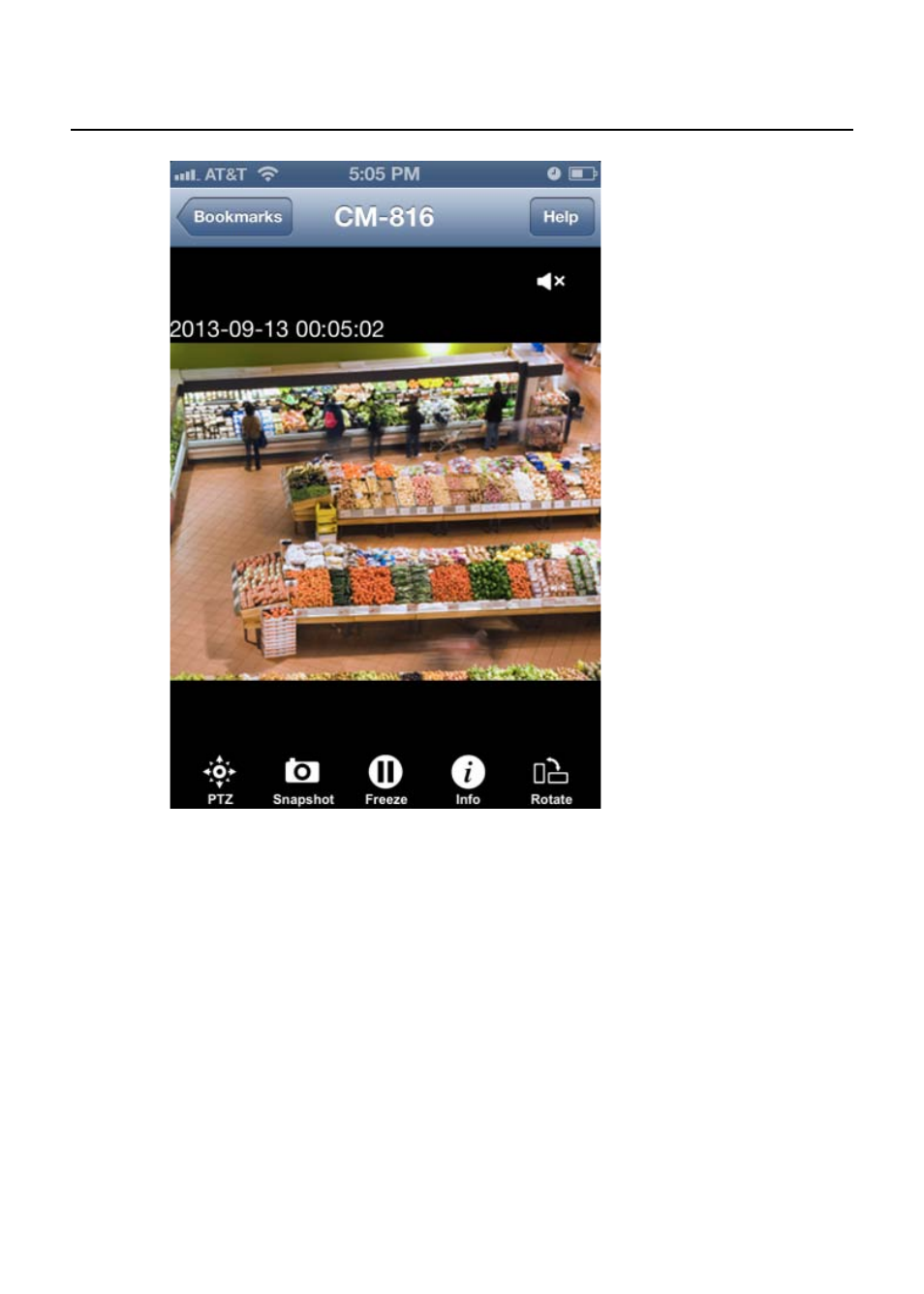
VIEW LIVE VIDEO
Rotate – Rotate the image of the selected camera channel.
PTZ – Control the Pan Tilt and Zoom functions of a selected PTZ
camera, as well as autofocus and manual focus of non PTZ
autofocus cameras.
Audio – Turn on the audio for the selected camera channels.
Snapshot – Save a still image of the selected camera channel.
Info – View the Name, IP Address, frame rate, Resolution, codec,
and firmware for the selected camera.
Freeze – Pause video for all channels.
This manual is related to the following products:
