Mobile camera manager overview, Minimum requirements, Application features – OpenEye iPhone Mobile Camera User Manual
Page 3
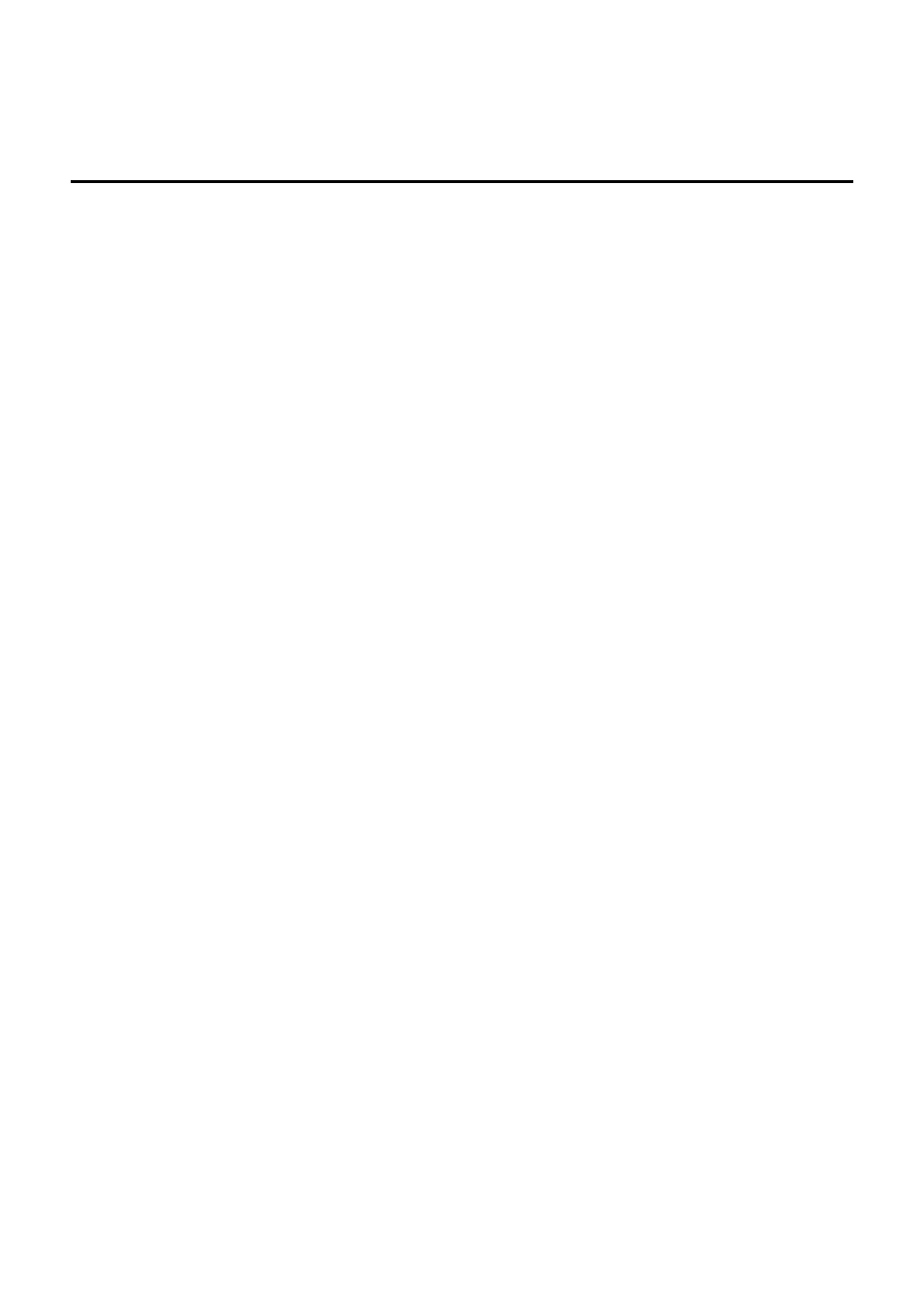
MOBILE CAMERA MANAGER
OVERVIEW
The OpenEye Mobile Camera Manager application allows you use
your iPhone as a service monitor to view video from your IP
cameras. The OpenEye Mobile Camera Manager greatly benefits
installers by providing a platform for testing and adjusting IP
cameras with an easy-to-use iPhone app.
Minimum Requirements
•
OpenEye IP Cameras
o
CM-611, CM-711, CM-650, CM-716, CM-716I, CM-722
•
OpenEye IP PTZ Cameras
o
CM-816, CM-L812, CM-M806
•
Supported models:
o
Apple iPhone (4, 4s, 5, 5c, 5s), iPod Touch (4 and 5)
•
WiFi Local Area Network (LAN) connection for each camera
Note
Each camera must be on the same WiFi network as your
iPhone.
Application Features
•
Direct camera connection
•
IP address configuration
•
Pan, Tilt, Zoom control
•
Auto and Manual focus control
•
Video rotation
•
View and freeze live video
