Bookmark – OpenEye iPhone Mobile Camera User Manual
Page 6
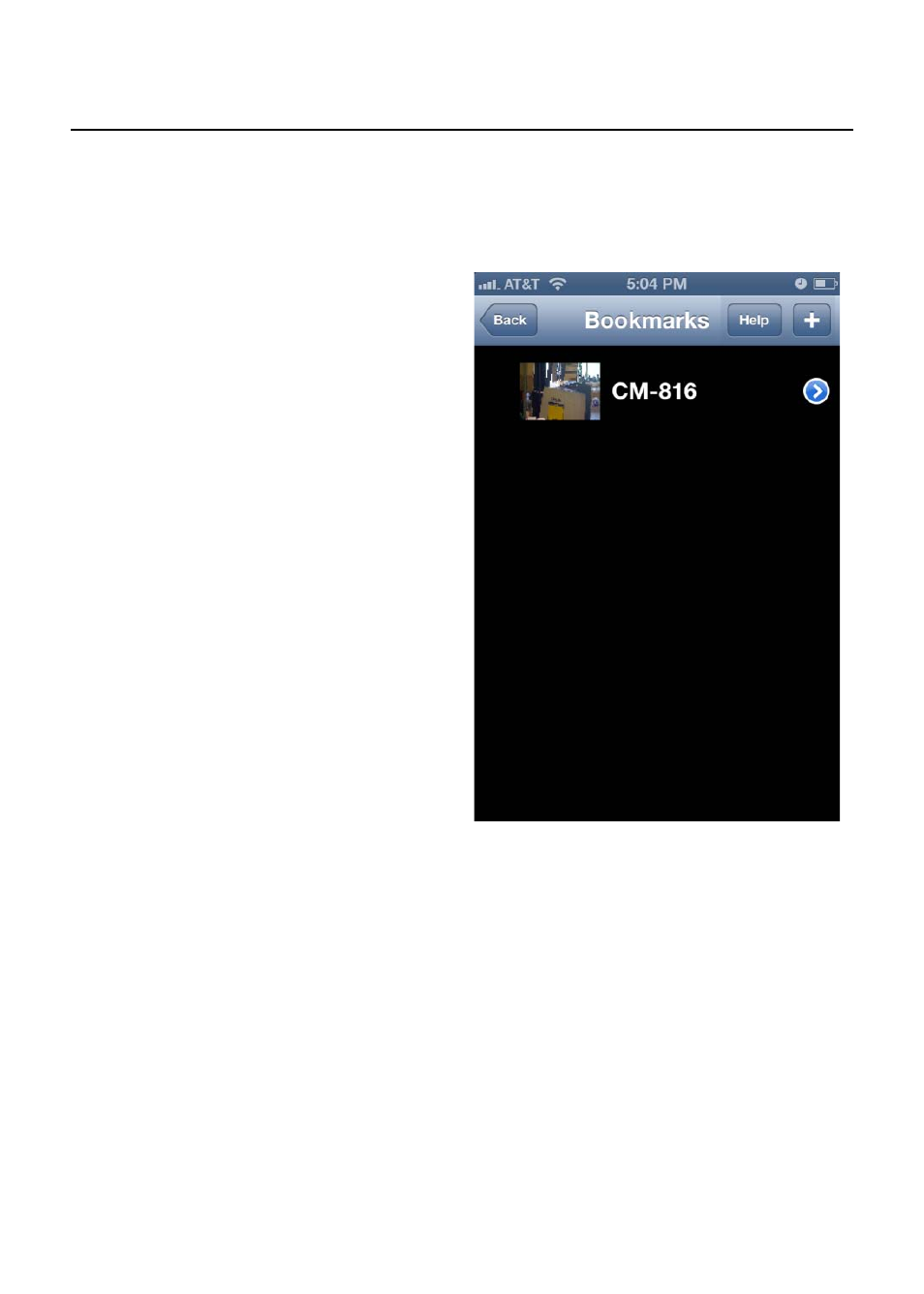
BOOKMARK
You can place a camera in the bookmark list to have quick and
easy access any time you launch the Mobile Camera Manager
app.
1. Launch the
iPhone app.
2. Tap Find
Devices. All of
the cameras
connected to your
network will
appear on the
Find Devices list.
3. Tap the name of
the camera you
want to add to the
Bookmark list.
4. Tap Add
Bookmark, and
then type the
correct User
name and
Password.
5. Tap Save, and
then close Find
Devices.
6. Your camera is now in the Bookmarks list. To view the
camera, tap the camera name.
This manual is related to the following products:
