Ò³ãæ 61, Connections, Upgrade interface for radar software upgrades – Onwa Marine Electronics KR-1338C v.1 User Manual
Page 61: Figure 6-14 connections on the display unit
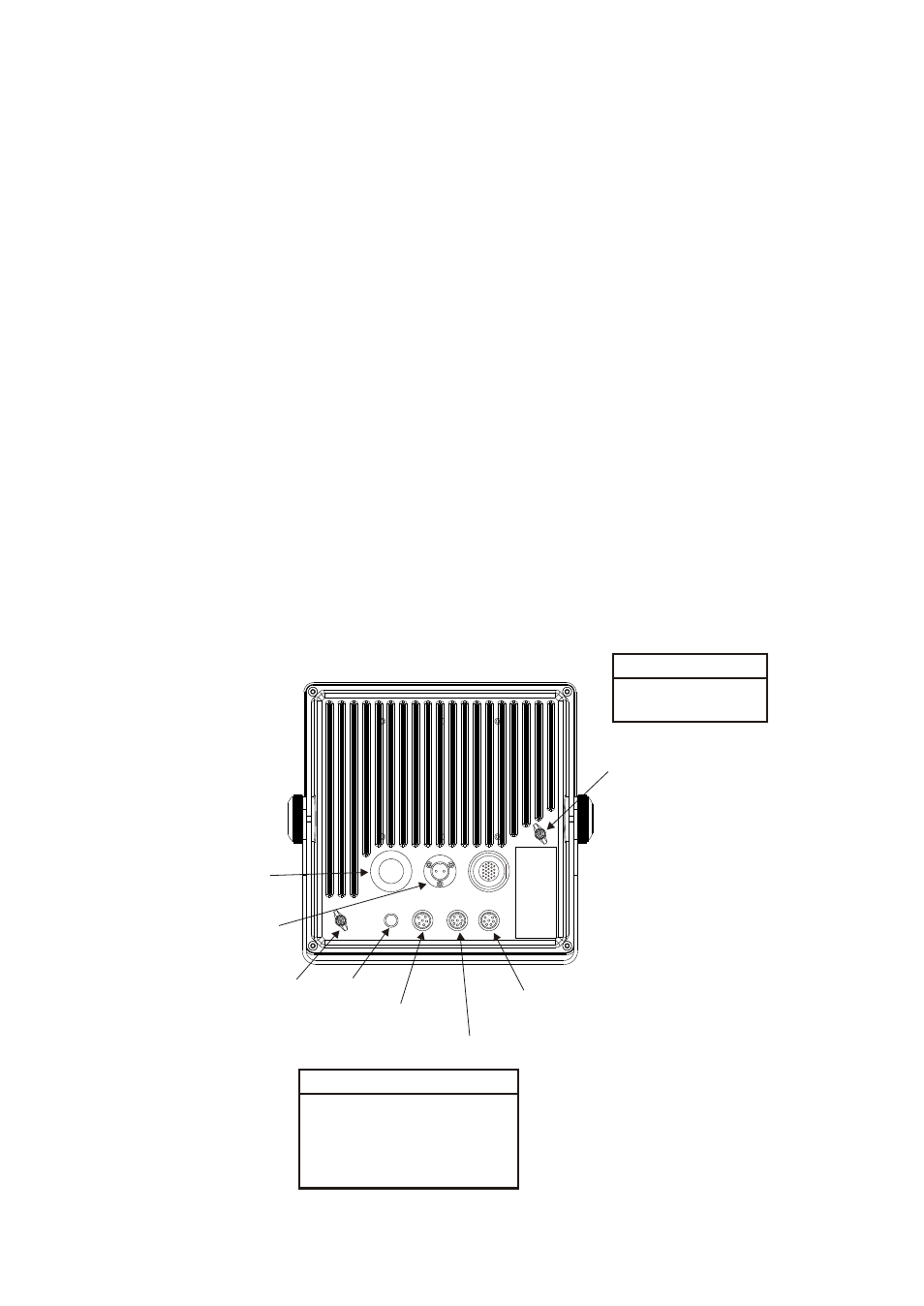
Connections
1.
2.
3.
Connect the power cable to the power cable connector on the rear of the
display unit.
Connect the signal cable to connector on the rear of the display unit.
Run a ground wire (local supply) between the ground terminal on the rear
of the display unit and the ship's superstructure.
Navigation aid, video sounder connection
If your navigation aid can output data in IEC1162(NMEA 0183) data format, your
vessel
's position in latitude and longitude, the range and bearing to waypoint, spe-
ed and course may be input to this radar, and be seen on the screen.
Further if your video sounder can output depth in IEC 1162(NMEA 0183) data fo-
rmat, depth can be displayed on the radar screen.
NMEA-1 connector:
1)+3.3V 2)NMEA Input 1 3)NMEA Output 1 4)GND 5)GND 6)SPARE
NMEA-2 connector:
1)+3.3V 2)NMEA Input 2 3)NMEA Output 2 4)GND
5)NMEA Input 3 6)NMEA Output 3 7)GND 8)GND
4.
Upgrade interface for radar software upgrades.
Replace the fuses to 5
A for 24/32 VDC set.
CAUTION
Ground the equipment.
Ungrounded equipment can give
off or receive electro-magnetic
interference or give electrical
shock.
CAUTION
Figure 6-14 Connections on the display unit
Fuse Holder
NMEA-1 Connector
GND
GND
Upgrade
Power
NMEA-2 Connector
Option
53
