Ò³ãæ 42 – Onwa Marine Electronics KR-1338C v.1 User Manual
Page 42
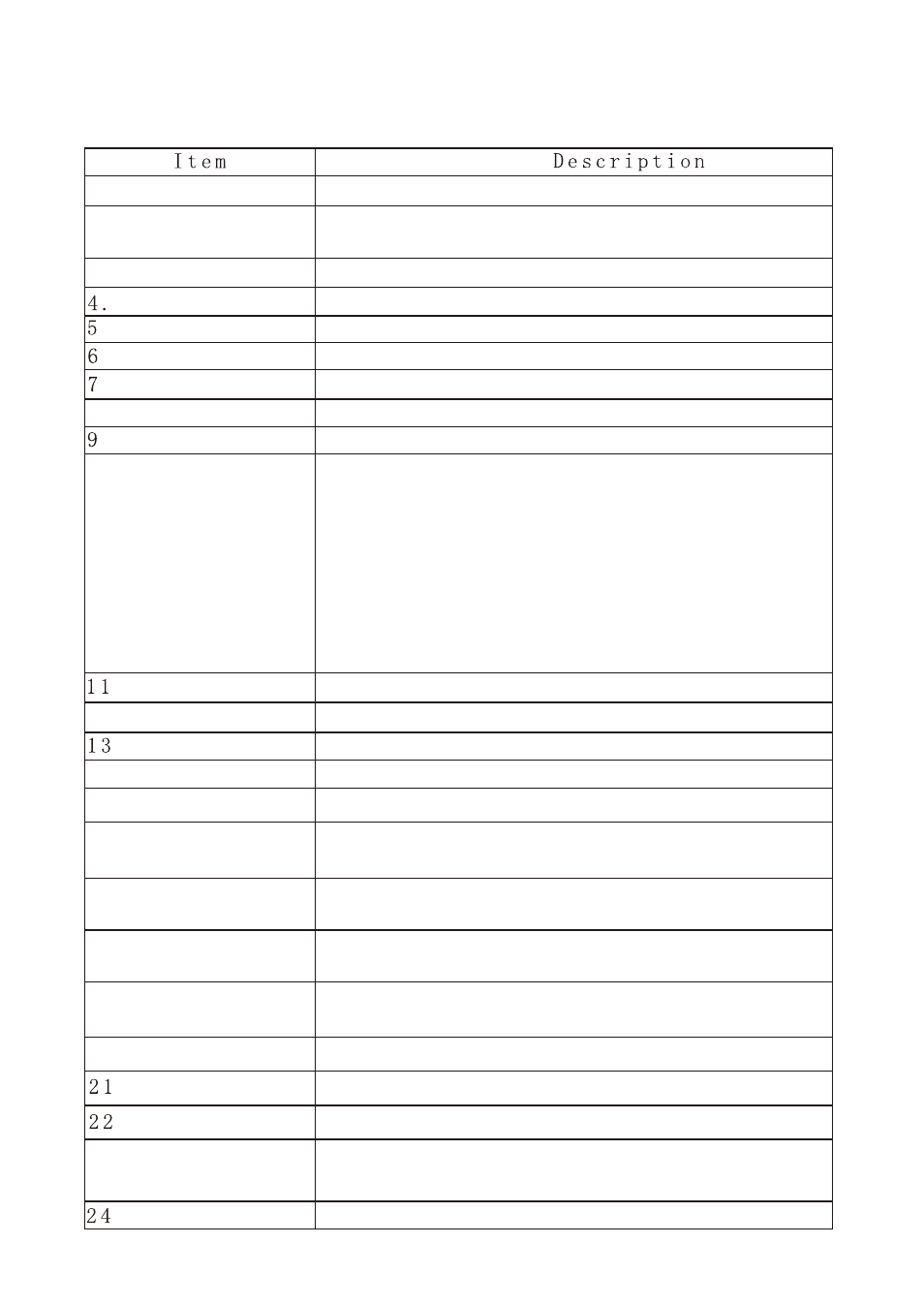
3.10 OTHER MENU Description
Table 3-2 OTHER MENU Description
1.Panel Dimmer Select level of panel backlight.
2.Mark Brill Select brilliance of VRM, EBL, cursor,
guard zone and WP marks.
3. HD Mark Select brilliance of heading mark.
Characters Select brilliance of characters.
. Trail Tone Select brillance of echo trails.
. Int Reject Select level of interference rejection.
. Pulselength Select pulselength for 1.5 and 3 mile ranges.
8
"
"
.Nosie Reject Select On to reject nosie.
. Trail Time Select the trail time.
10
1
2
3
4
.Tune Select automatic or manual tuning.
To tune manually;
.Select"Menu"by the omnipad.
.Press the [ENTER] key to enable manual tuning.
.While pressing and holding down the [GAIN]
control operate the omnipad.
.Press the [ENTER] key.
"MANUAL"appears at the top right-hand corner
when manual tuning is in effect.
. Disp Data
Select the down sourse to display.
12
"
"
.WPT Mark Select On to display the waypoint mark.
. EBL Ref Select EBL reference for relative or true.
14
"
"
.VRM Unit Select On to display the waypoint mark.
15.Watchman Turn watchman on (set rest period) or off.
16
"
"
.STBY Disp Select the display on stand-by; display STBY
or navigation data, or go into the economy mode.
17.Guard Mode Select condition which triggers guard alarm; in
or out.
18
Display the cursor position in range/bearing or
at/long.
.Cursor Posi
19.Alm sense LV Select minimau echo strength which triggers
guard alarm.
20
"
"
.Dead Sector Select On to display the dead sector.
.Range Select ranges in use.
23.Self Test Test keys, ROM and RAM, check antenna rotation
speed, and display program number
.Installation Setup Go to the installation setup menu.
.Color setting Set background color & Echo color
34
