ONICON D-1400 User Manual
Page 13
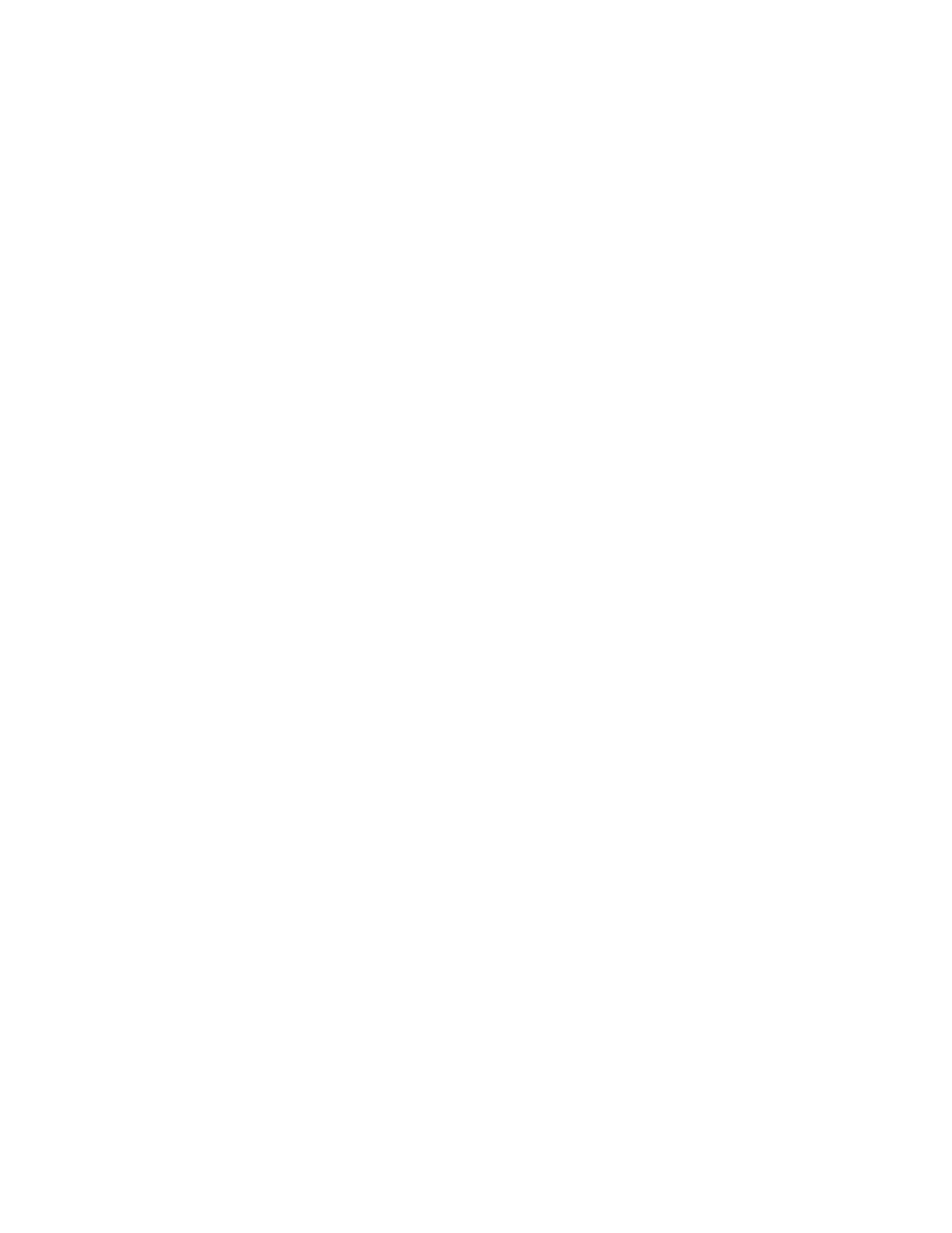
11451 Belcher Road South, Largo, FL 33773 • USA • Tel +1 (727) 447-6140 • Fax (727) 442-5699 • [email protected]
D-1400 Portable Metereing System Manual 05/14 - 0722-2
Page 13
such as the plenum of a fan coil, heat exchanger or any housing that may contain electric
motors or other strong sources of electrical interference.
The Flow Meter
Choose the location with the longest straight run of unobstructed pipe. Please refer to the
flow meter installation manual for specific information regarding the straight run
requirements for the flow meter used with this display.
3.2 MECHANICAL INSTALLATION
Find an easily accessible location where electrical connections can be made and meter readings
can be taken from the floor level. Mount the display on a vibration free surface. Avoid sites such
as the plenum of a fan coil, heat exchanger, or other housings containing motors.
3.3 ELECTRICAL INSTALLATION
The electrical installation of this product must comply with all federal, state and local building
codes. Connect and re-verify all input, output, network interface and safety earth wiring
connections prior to connecting power.
The drawing below shows where signal, power and earth connections are made on the mother
board located inside the D-100 enclosure. Network and digital pulse input connections are
made on the network interface board (not shown). Refer to section 3.3.1 for detailed information
on connecting flow meters, sensors, output signal and power connections.
3.3.1 Input Signal Connections from Flow Meter
