Olson Technology OTR-3550-DC User Manual
Page 5
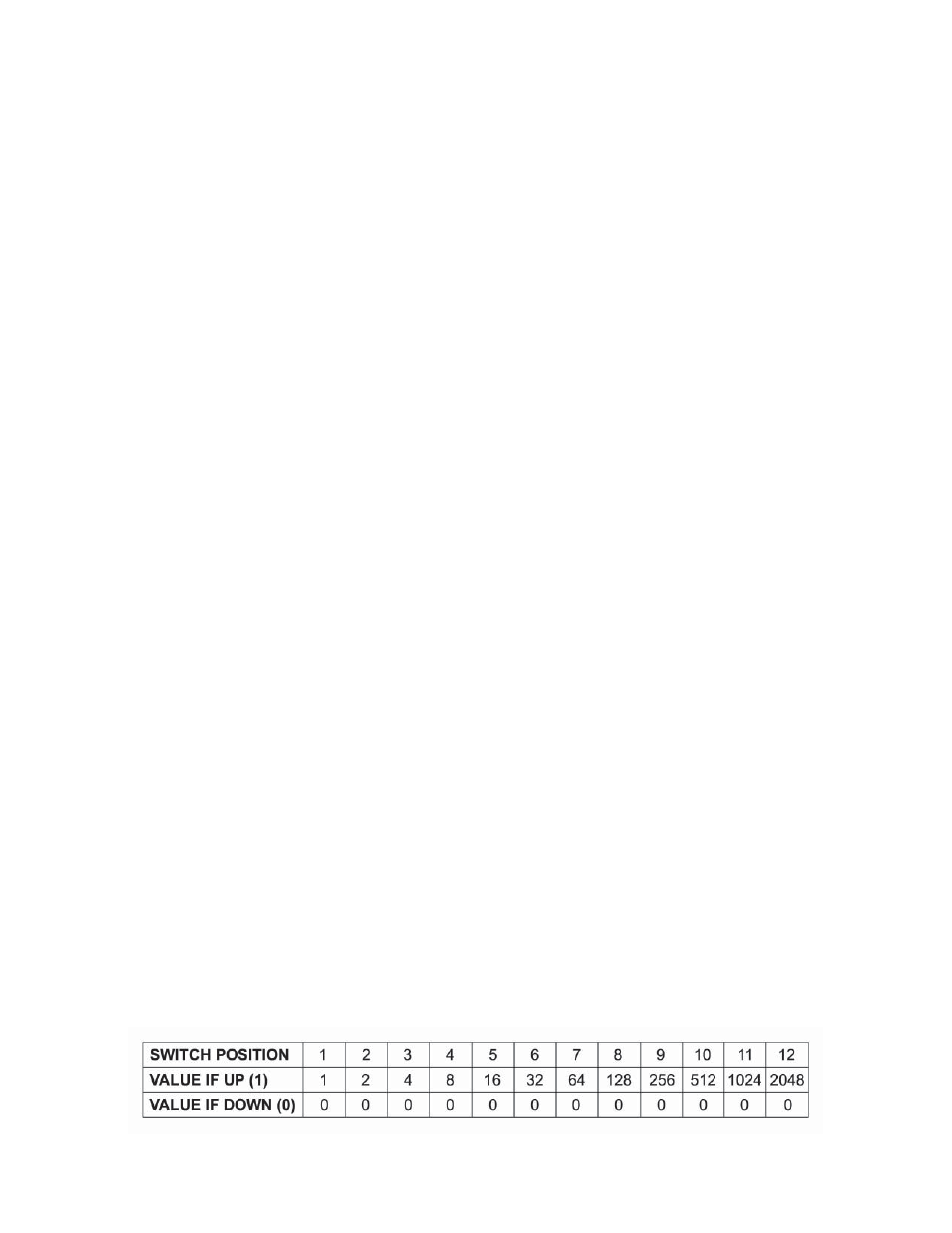
025-000187 REV B
Page 5
5)
RF AND AURAL CARRIER LEVEL ADJUSTMENT
A)
Connect a spectrum analyzer or field strength meter to the RF output connector. Set the video carrier
to the desired level with the RF output level control.
This unit is capable of +60dBmV typical output and can be adjusted downward by at least 10dB. For
best performance, do not reduce the output to less than +53 dBmV. If lower output levels are required,
install a fixed attenuator pad at the rear of the unit and set the unit so it’s actual output level is above
+53 dBmV. If possible, operate the output at +55 to to +57dBmV but check that there is still some
output level reserve.
B)
Tune the field strength meter to the aural carrier (6.5MHz above the video carrier). Using the Aural
Carrier control, adjust the aural carrier level to be approximately 15dB below the video carrier.
CAUTION: Reducing the visual/aural carrier ratio to less than 15 dB can result in high out-of-band spurious
signals in adjacent channels.
6)
SELECTION OF NON-STANDARD INPUT AND OUTPUT FREQUENCIES
The OTR-3550-DC can select any input frequency in .25 MHz increments from 49.75 MHz to 855.25 MHz.
Also, it can select in .25 MHz increments, any output channel from 49.75 MHz to 543.25 MHz.
DIP switch settings for channels or frequencies not listed in Tables 4 & 5 can be computed using the information
below. The procedure for computing DIP switch settings for input and output channels is the same, except that
some of the numerical values are different.
If it becomes necessary to use the procedure below to compute a non-standard value, it may be helpful to
work out the settings for a channel that IS in the table so you can compare your results with those which are
known to be correct. If you arrive at the same settings for a STANDARD channel, as listed in the rear of this
manual, then it would be OK to proceed to work out the settings you need for a non-standard channel.
TO COMPUTE THE CORRECT SETTINGS FOR INPUT FREQUENCIES:
A)
Determine the video carrier frequency of the desired channel (which must end in .00, .25, .50, or .75).
B)
Compute the number “N” needed to work out switch codes:
Use the formula, N = (38 + F
c
)4 Where F
c
= channel video carrier frequency.
Set the DIP switches to = “N” as a binary number:
Each switch position has an equivalent value as indicated in Table 1. A switch position is either UP = OFF =
(VALUE) or is DOWN = ON = (0).
Table #1. INPUT CHANNEL SELECT DIP SWITCH VALUES
