Olson Technology OTOHP-NMS Mini User Manual
Page 5
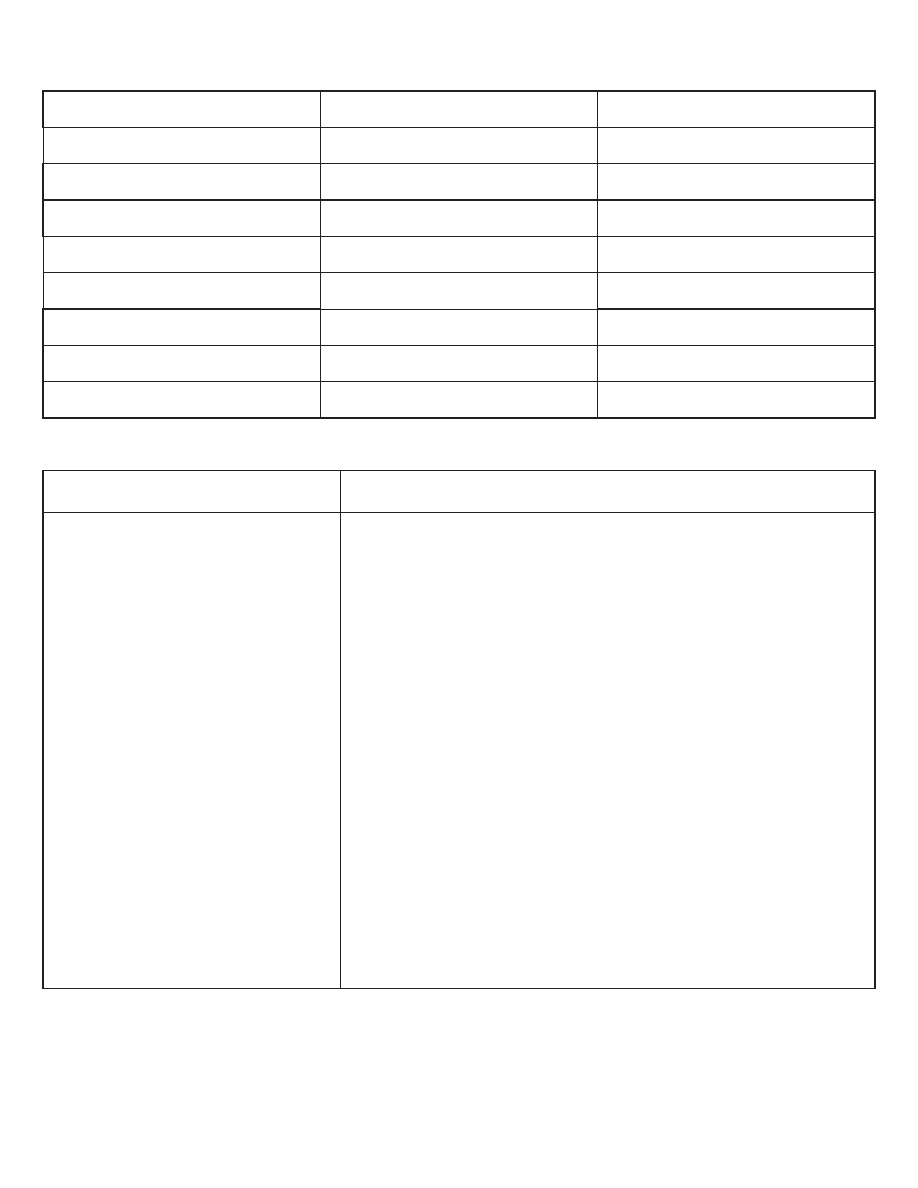
ALARM DEFINITIONS
Displayed Message
Alarm Status
System Response
Fan 1 error
Fan 2 error
STA LED turns to red
Fan 3 error
Fan 4 error
001
002
003
004
005
006
007
008
Fan 5 error
Fan 6 error
Fan 7 error
Fan 8 error
STA LED turns to red
STA LED turns to red
STA LED turns to red
STA LED turns to red
STA LED turns to red
STA LED turns to red
TROUBLESHOOTING
Problem
USB port non-connection.
1. Verify that the USB is connected to PC.
2. Verify the execution of the Console Program
software.
3. Verify the USB driver is installed in your computer.
4. Verify the USB cable is OK.
5. Verify the USB port of PC is OK.
6. If the USB port is still showing a non-connection,
push the reset button on the front of the module.
Then repeat steps 1 and 2.
7. If step 6 failed, pull out the USB connector, and
plug in USB again. If no cause can be found for this
problem contact Olson Technology Inc. for further
troubleshooting or to request an RMA to return the
module for service.
Steps to Take
STA LED turns to red
- 6920-RT-x (7 pages)
- LLRX-400 (Arris) (6 pages)
- 7-OR (10 pages)
- SA6940-RT (8 pages)
- DSK-300-S (9 pages)
- FRMUC-AR440 (7 pages)
- LLRX-200 (Arris) (7 pages)
- DSK-550 (11 pages)
- FRMUC-T-6940 (7 pages)
- NTM342x (5 pages)
- ISX-3040 (6 pages)
- LCD-550x1 (13 pages)
- LCM-300-S (10 pages)
- LCM-500-550-BG (6 pages)
- LCM-500-550 (5 pages)
- LCM-550x1 (FAC) (3 pages)
- LCM-550x1 (PAL B/G) (4 pages)
- LCM-500-550-DF (6 pages)
- LCM-550x1 (PAL I) (4 pages)
- LCM-550x1 (11 pages)
- LCM-600 (6 pages)
- LCM-6550 (6 pages)
- LCx12-AMP (3 pages)
- LCM-750x3 (8 pages)
- LCP-500-550 (10 pages)
- LP-PS-X (11 pages)
- LP-DC-X (10 pages)
- LP-OA (7 pages)
- LP-OT-RCxx (7 pages)
- LP-OR-304 (10 pages)
- LP-penis (21 pages)
- OLMT (9 pages)
- OLRT (8 pages)
- Penis (27 pages)
- OTA-1000 (5 pages)
- OT-1000-HH Rev.X4 (20 pages)
- OTD-3000-BG (8 pages)
- OTD-3000 (12 pages)
- OTM-3000 (PAL D) (7 pages)
- OT-1000-HH Rev.X2 (24 pages)
- OTDC-440-X (2 pages)
- OT-DCM-F (6 pages)
- OTD-3000-I (9 pages)
- OTDL-FOM-01 (6 pages)
- LCM-550x1-Series (50 pages)
