Olson Technology OTEB-CL-B User Manual
Page 12
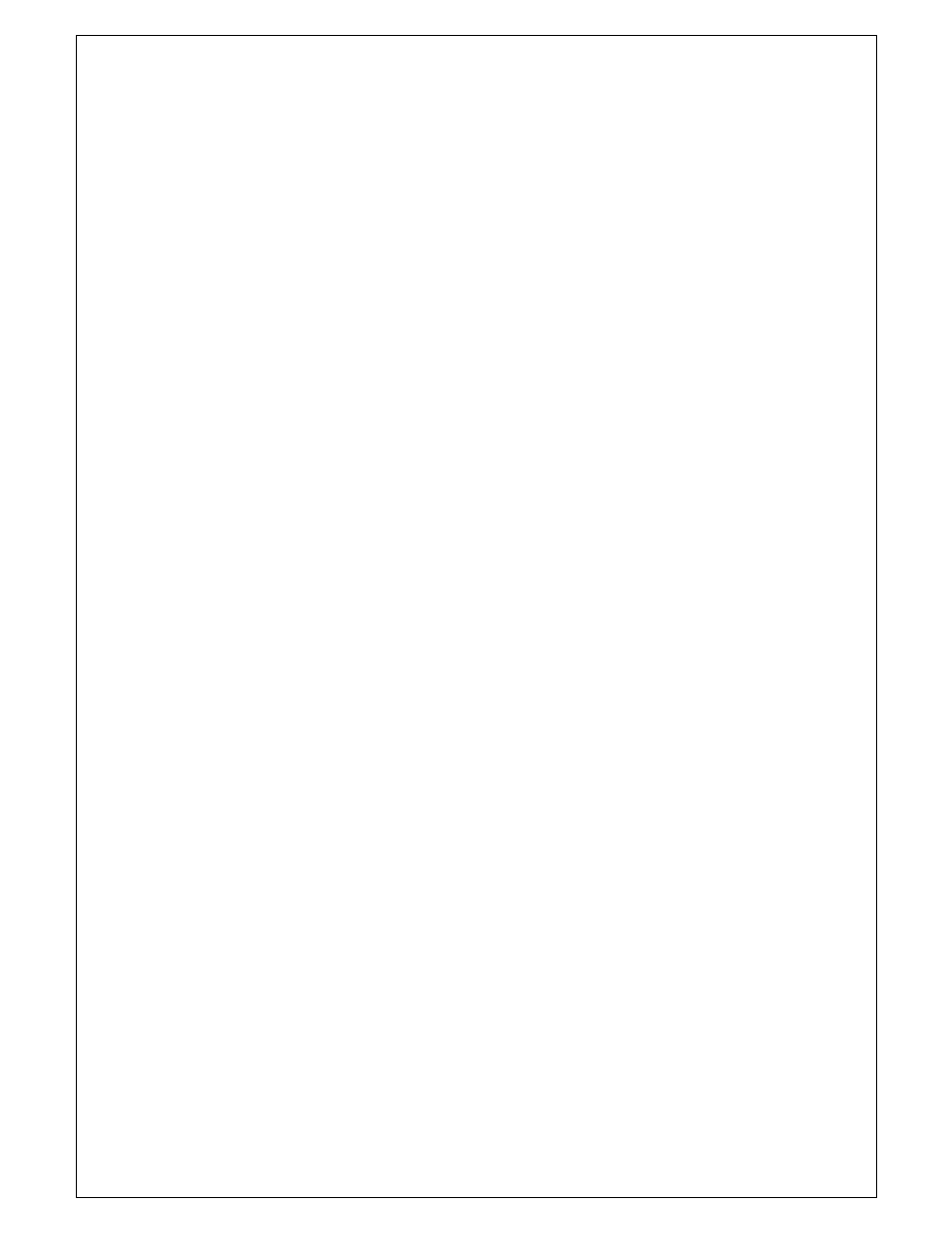
025-000634X1
Page 10 of 11
5.3
Fault Prevention
Please read the below information to prevent some potential problems.
1.
Please place the EDFA in a temperature environment of 0°C to +50°C. We suggest
placing the EDFA in low dust environment.
2.
Leave a 1RU (1.75") gap above and below the unit to allow adequate cooling.
3.
Ensure the rear panel fan & front panel sockets are clean for air flow to let the rear
panel fans to cool the unit.
4.
Check the power supply. Verify that all the connections are sound.
5.
Keep the optic fiber connectors and bulkhead connectors clean. Prevent output optic
power decreasing caused by optic leakage.
NOTE: ONCE CONNECTED, THERE IS NO NEED TO ROUTINELY DISCONNECT
THE FIBER OPTIC CONNECTORS TO CLEAN THEM. AS LONG AS THEY ARE
CONTINUOUSLY CONNECTED, NO DIRT WILL GET IN THE CONNECTIONS.
- 6920-RT-x (7 pages)
- LLRX-400 (Arris) (6 pages)
- 7-OR (10 pages)
- SA6940-RT (8 pages)
- DSK-300-S (9 pages)
- FRMUC-AR440 (7 pages)
- LLRX-200 (Arris) (7 pages)
- DSK-550 (11 pages)
- FRMUC-T-6940 (7 pages)
- NTM342x (5 pages)
- ISX-3040 (6 pages)
- LCD-550x1 (13 pages)
- LCM-300-S (10 pages)
- LCM-500-550-BG (6 pages)
- LCM-500-550 (5 pages)
- LCM-550x1 (FAC) (3 pages)
- LCM-550x1 (PAL B/G) (4 pages)
- LCM-500-550-DF (6 pages)
- LCM-550x1 (PAL I) (4 pages)
- LCM-550x1 (11 pages)
- LCM-600 (6 pages)
- LCM-6550 (6 pages)
- LCx12-AMP (3 pages)
- LCM-750x3 (8 pages)
- LCP-500-550 (10 pages)
- LP-PS-X (11 pages)
- LP-DC-X (10 pages)
- LP-OA (7 pages)
- LP-OT-RCxx (7 pages)
- LP-OR-304 (10 pages)
- LP-penis (21 pages)
- OLMT (9 pages)
- OLRT (8 pages)
- Penis (27 pages)
- OTA-1000 (5 pages)
- OT-1000-HH Rev.X4 (20 pages)
- OTD-3000-BG (8 pages)
- OTD-3000 (12 pages)
- OTM-3000 (PAL D) (7 pages)
- OT-1000-HH Rev.X2 (24 pages)
- OTDC-440-X (2 pages)
- OT-DCM-F (6 pages)
- OTD-3000-I (9 pages)
- OTDL-FOM-01 (6 pages)
- LCM-550x1-Series (50 pages)
