Olson Technology FRMUC-T-6940 User Manual
Page 5
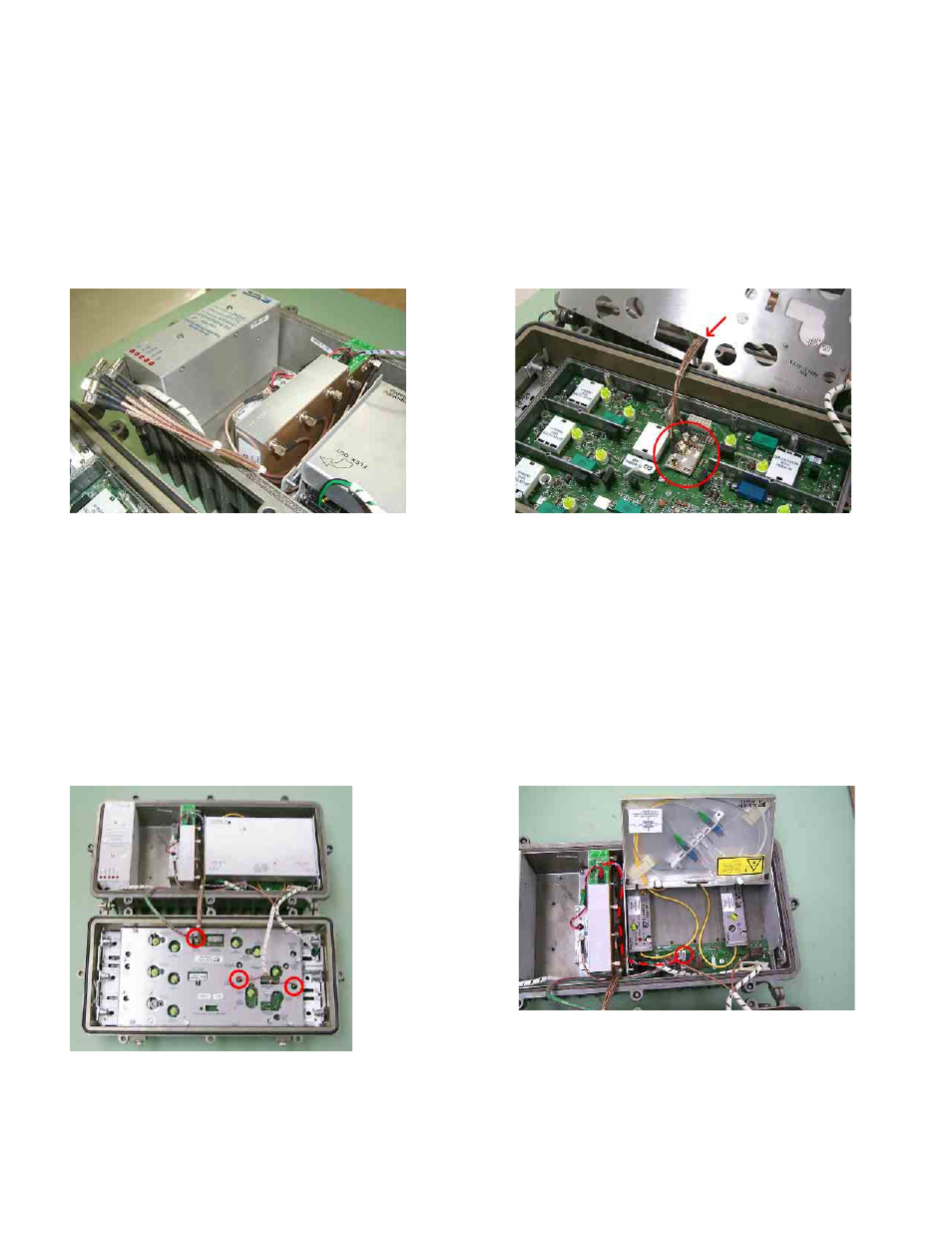
Step 4: Install the upconverter/laser transmitter using its captive screws. Route the R.F. cables down between the
FRMUC and the fiber management tray as shown. (See Figure 4) NOTE: Use Caution so the screwdriver does
not damage the band 4 cable connection as the hinge-side screw is started and tightened. Tighten the mounting
screws firmly
Step 8: Connect the FRMUC DC power cable to the DC power connector J11 located under the fiber manage-
ment tray. Route the cable along the dotted line shown in Figure 7. Arrange it under the aluminum ear and AC cable
to hold it down in place.
025-000440 REV A
Page 5
Step 6: Install the cover plate into its original position, making sure the RF cables go out through the cutout. Arrange
the cables so they are not pinched between the cover and the feeder forward splitter at PDD1. Tighten the cover
screws.
Figure 4:
Figure 5:
Step 5: Feed the RF cables through the cover plate and then connect them as shown in Figure 5. The cables are
marked on each end to show where they connect. (Example: A cable marked with B1 and P3, will connect to band
1 on the upconverter, and port 3 on the port interface board.)
Figure 6:
Figure 7:
Step 7: Re-connect the node DC power cable to PWR-2 and the RF cables to their proper connectors as shown in
Figure 6.
