Olson Technology FRMUC-T-6940 User Manual
Page 4
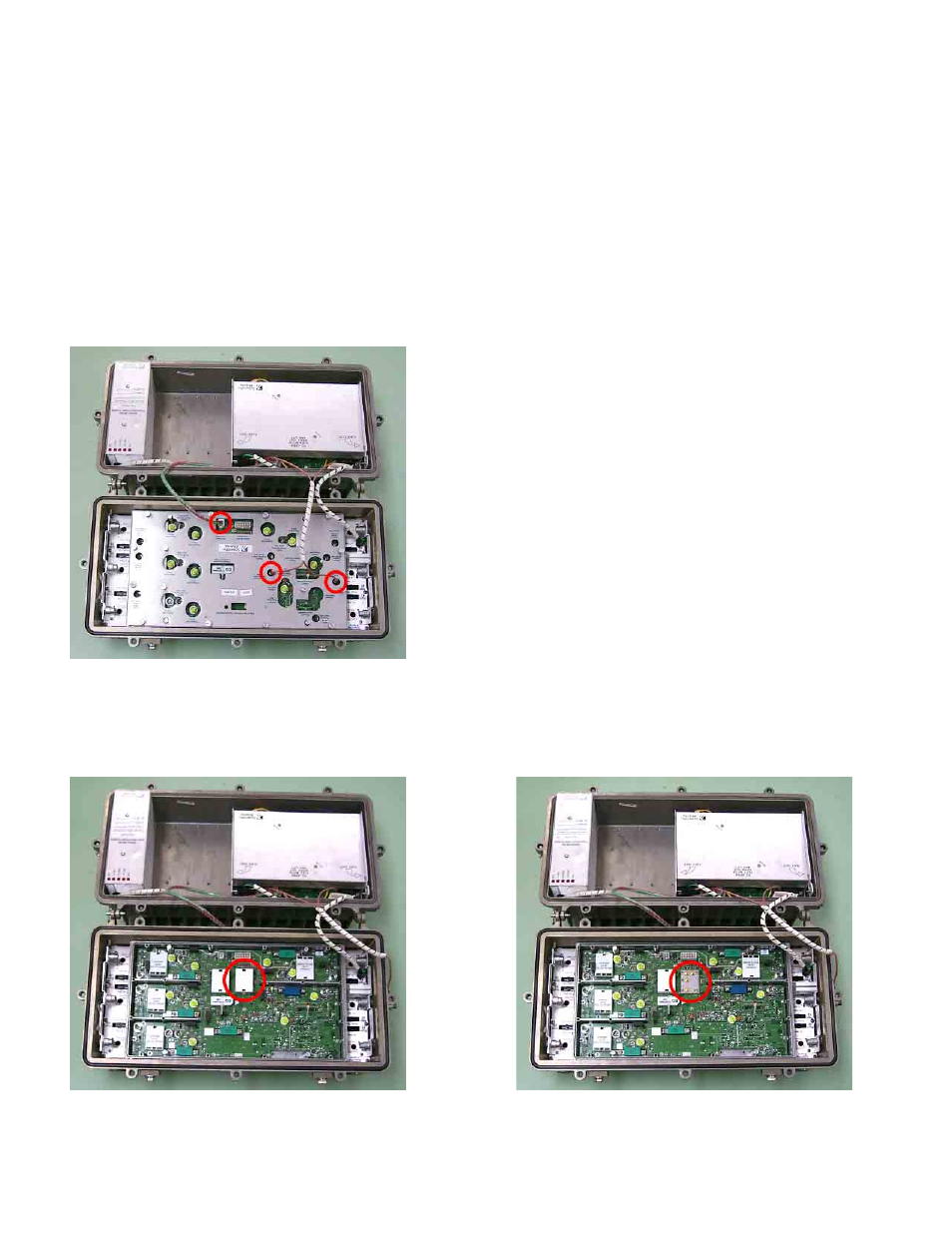
025-000440 REV A
Page 4
For demonstration purposes a base configuration SA-6940 is being shown. Other configurations may
exist.
Step 1: Remove all cables necessary to remove cover plate from SA-6940. (See Figure 1)
Step 2: Remove the cover plate.
Step 3: Remove the Feeder Return Combiner from PDD2 (See Figure 2). You may then install the Olson Port
Interface Board (40-000620), which is supplied with this kit, at PDD2 (See Figure 3)
NOTE: The OT FRMUC/T-6940 unit uses 75
Ω
Ω
Ω
Ω
Ω
type SMB connections on the RF cables. These connec-
tions (and those they mate with) can be damaged if inadvertantly abused. Use caution in handling and
plugging/unplugging these. Always press them straight in and pull them straight out.
NOTE: The upconverter/laser transmitter has thermally conductive material applied to its mounting
surface. This material is an important part of the thermal management design. It must be present as
originally installed. This material is somewhat soft and can be damaged by abuse or mishandling. Be sure
that no debris gets between the thermally conductive material and the surface it mounts-to.
Figure 1:
Figure 2:
Figure 3:
