5 post installation checks, 5 adjustments and connections – Northern Airborne Technology PIA01-001 User Manual
Page 15
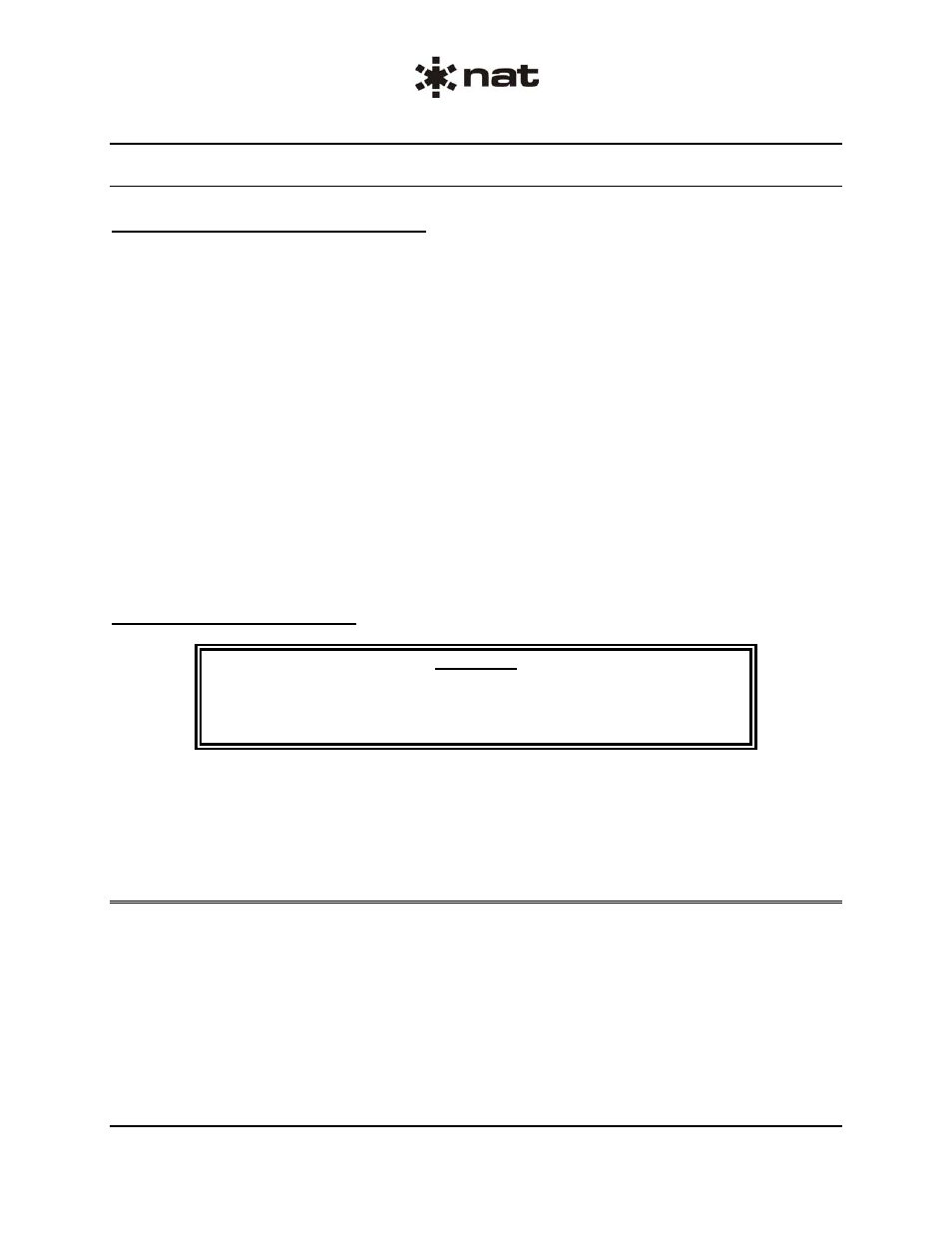
PIA01-001 Passenger Intercom Amplifier
SM78 Installation and Operation Manual
Section 2 Rev: 1.00
Issue 1
Page 2-6
ENG-FORM: 805-0121.DOT
CONFIDENTIAL AND PROPRIETARY TO NORTHERN AIRBORNE TECHNOLOGY LTD.
2.4.5
Post Installation Checks
2.4.5.1
Voltage/Resistance Checks
Do not attach the PIA01 until the following conditions are met.
Check the following:
a) Check
pin
<1> for +28 Vdc relative to ground.
b) Check
pin
<34>
for power ground (less than 0.5
Ω).
c) Check
pin
<18>
for chassis ground (less than 0.5
Ω).
d) Check
pins
<2> <19> <35> and <36>
for ground (less than 0.5
Ω) when the appropriate switches are
closed.
e) Check
pins
<37> <38> <39> <40> <41> and <42>
for ground (less than 0.5
Ω) when the appropriate
switches are keyed.
f) Check
pins
<44>
for MIC impedance ground (less than 0.5
Ω).
g) Check
pin
<49>
for ground (less than 0.5
Ω) when 2 NAT loads is selected.
h) Check
pin
<27>
for ground (less than 0.5
Ω) when music level LO is selected.
2.4.5.2
Power On Checks
WARNING:
High volume settings can cause hearing damage.
Set the headset volume control to the minimum setting prior to
conducting tests, and slowly increase the volume to a comfortable
listening level.
Power up the aircraft’s systems and verify normal operation of all functions of the PIA01.
Upon satisfactory completion of all functional/operational checks, make all required log book entries,
electrical load, weight and balance amendments and other documentation as required by your local
regulatory agency.
2.5
Adjustments and Connections
When installed in an audio communications system such as the Northern Airborne Technology Ltd DACS,
all adjustments are made through the DACS Device Configuration Software (DevCs) application. Refer to
the SM76 AMU50-001 Audio Management Unit Installation and Operation Manual and the DevCs
Installation and Operation manual for information on connection and operation of the DevCs.
