Northern Airborne Technology PTA12-3xx User Manual
Page 26
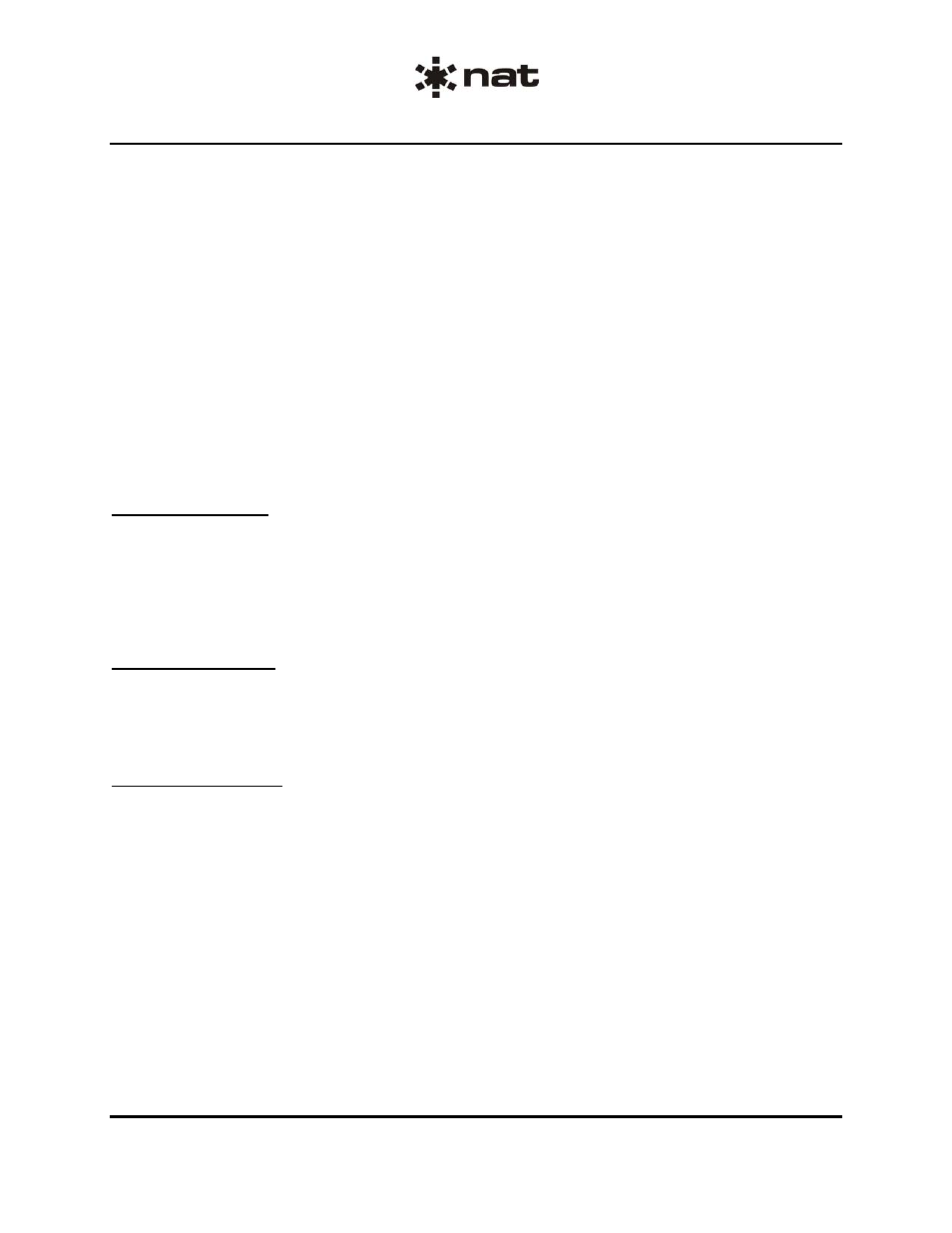
PTA12-300 POTS Telephone Adapter with NVIS Display
SM55-2 Installation and Operation Manual
Section 3 Rev: 1.00
Issue 4
Page 3-3
ENG-FORM: 806-0112.DOT
CONFIDENTIAL AND PROPRIETARY TO NORTHERN AIRBORNE TECHNOLOGY LTD.
flashing when an incoming call activates the audible ringing tone on the Ringer Audio output, or in the
headset, depending on the installation setting. If the unit is already in use (‘off-hook’), the new caller will
generally hear a ‘busy’ signal (depending on the telephone system transceiver used).
Note:
The Ringing Detect circuit that activates the headset ringer, the Ringer Audio output and the
flashing LED also sends a signal to a further discrete output for a remote indicator (light bulb,
etc.) if required.
The hook switch may also be controlled by an external input. The HOOK button on the PTA12-300 front
panel has master control of the hook switch control. When the PTA12-300 is configured for remote hook
control and PTA12-300 has been selected by an audio panel TX selector, pressing the PTT for at least
0.5 second will active the hook switch (like pressing and releasing the HOOK button). The hook switch
may be released by deselecting the PTA12-300 on the audio panel.
The PTA12-300 may be configured to indicate hook status remotely. In this configuration, an external
annunciation device may be used to indicate the status of the PTA12-300 hook switch. This is a discrete
output that follows the hook status.
3.3.2.3 HOLD
The HOLD button allows the operator to put a call ‘on hold’ by muting the microphone and phones audio.
This feature is only available when the unit is active (‘off-hook’).
The hold status annunciator is a green LED below the HOLD button. The LED illuminates to indicate that
a call is on hold, and switches off when the call audio is returned to active status.
3.3.2.4 FLASH
The FLASH button is typically used in a system where ‘call waiting’ and ‘call transfer’ are supported.
When the unit is active (‘off-hook’), the FLASH button is used to interrupt a call and allow the user to
respond to a second call. This feature is only available when the unit is active (‘off-hook’) or in Call mode.
3.3.2.5 REDIAL
The REDIAL button recalls and dials the last number dialed (up to 16 digits). This is the number dialed
between an off-hook and on-hook cycle. This is non-volatile storage, i.e.: the last dialed number is ‘stored’
when the unit is powered down.
Pressing REDIAL in Call mode recalls the last number dialed, shows it on the display and dials it
immediately.
If the unit is in Default Power-Up mode when the REDIAL button is pressed, the last number dialed is
shown on the display. To dial this number, first press the HOOK switch to confirm a dial tone is present
and then press the ENTR button to send the DTMF tone on the two-wire interface.
Note:
If there are no numbers in the redial buffer, the screen will display Empty! and no number will be
dialed.
