Northern Airborne Technology PTA12-1xx User Manual
Page 30
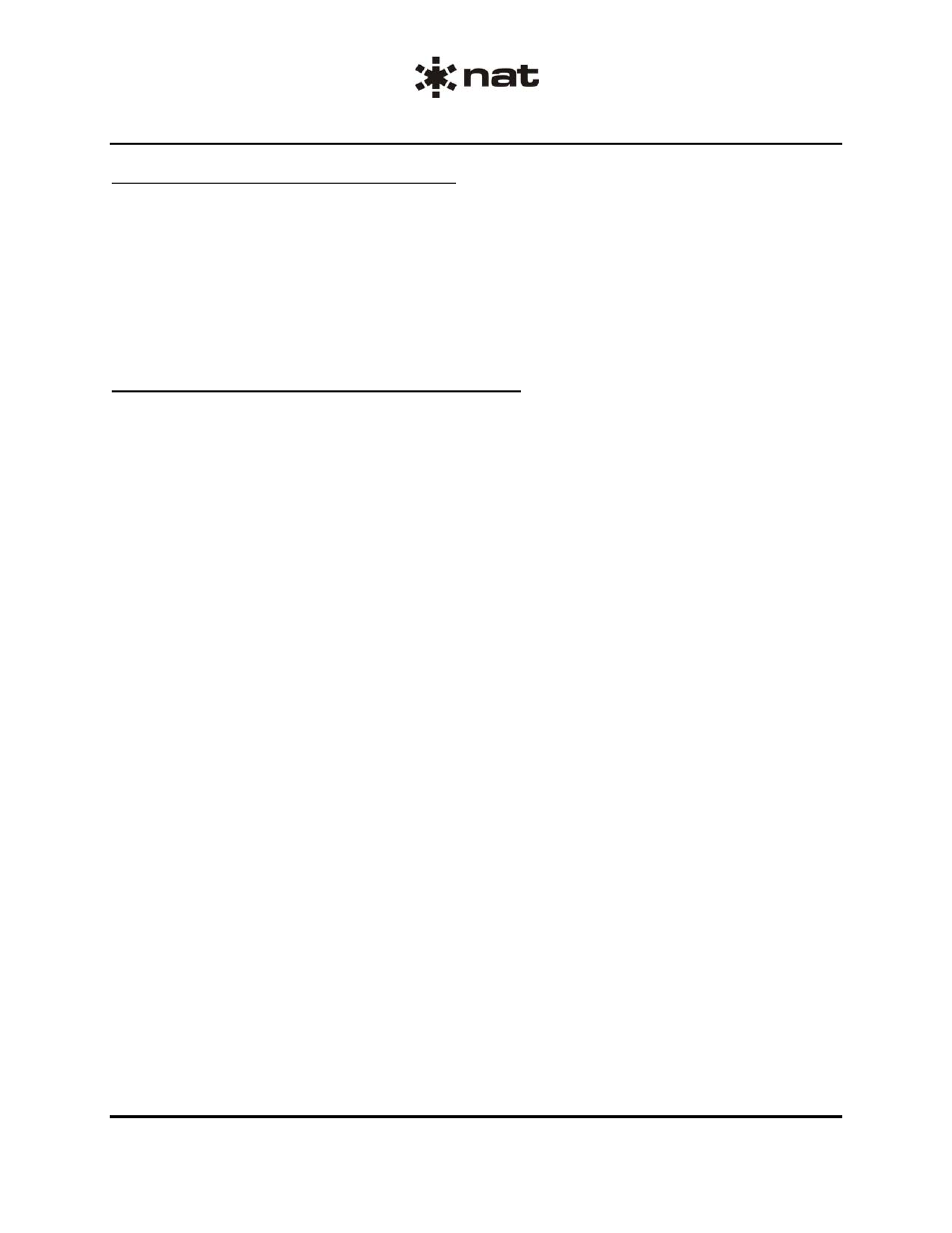
PTA12-100 POTS Telephone Adapter with Display
SM55-2 Installation and Operation Manual
Section 3 Rev: 1.00
Issue 4
Page 3-7
ENG-FORM: 806-0112.DOT
CONFIDENTIAL AND PROPRIETARY TO NORTHERN AIRBORNE TECHNOLOGY LTD.
3.5.3.1
Keypad Functions in Edit Mode
In Edit mode (hook switch inactive) the keypad buttons do not provide DTMF tones. In Edit mode the
lower text portion of these buttons is also implemented. This means that characters 0 through 9,
A through Z, -, ., / and space are displayed when the corresponding button is pressed. The desired
character for each button is displayed by pressing the key button. Each key press will scroll through the
viewable characters for the corresponding button pressed. The
→ and ← buttons provide horizontal
cursor movement in Edit mode. The up/down arrow button (▲▼) provides number scrolling in Recall and
Edit modes and provides phones volume adjustment in Call mode. For a summary of the front panel
button functions available in Edit and Call mode see Table 2 in Section 3.6.
3.5.3.2
Editing or Entering Address Information
If there is nothing stored in the selected address Empty! will be displayed and pressing the ENTR button
will bring up the prompt Enter Name. Using the keypad, characters are entered using the 0 through 9
buttons and edited using the
← and → buttons. When entering name information, alphanumeric
characters are available and are selected by pressing the appropriate button. The alpha characters are
displayed first and then the numbers. For the button marked 2ABC, the display order will be A, then B,
then C, then 2 and will then wraps around to A again. Each time a different button is pressed, the cursor
automatically advances by one position. If it is necessary to use the same button for two adjacent
characters, the right arrow must be used to advance the cursor. See Table 1 in Section 3.6 for a complete
button summary for Edit mode.
After the name has been entered, press the ENTR button to move to the next part of the address and the
prompt Enter Number is displayed. Only numbers are available and are entered using the 0 through 9
buttons and edited using
← and → buttons. Each key press (except 0) will automatically advance the
cursor by one position even if the same number is entered several times. The zero (0) button is also used
to enter spaces. Pressing this button displays first 0, then space and then wraps around back to 0 again.
When using the 0 button, any combination of adjacent zeroes and/or spaces will necessitate using the
arrow button to advance the cursor.
To store the name and number into memory after the number has been entered, the ENTR button must
be pressed. The completion message Stored! is then displayed to indicate that the address has been
stored, and the unit returns to Edit mode.
To cancel all editing done to the selected address, press the ESC button instead of the ENTR button and
the unit will return to Default mode.
If the selected address has stored data, the address name is displayed. If the ENTR button is pressed,
the message Del
← or Edit → is displayed. If the current address is to be deleted, press the ← button,
and to edit press the
→ button. If edit is selected, the name is displayed and editing is allowed. The ←
button is then used to select the character(s) to be edited. Press the ENTR button to accept and store any
changes, or the ESC button to cancel the edit activity. After the name and number have been stored, the
message Stored! is displayed to indicate the completion of editing and the unit returns to Edit mode.
Note:
If information is stored in the address line but no corresponding phone number is entered (or vice
versa), the Empty! message will still be displayed when scrolling through the relevant lines even
though there may be information in the other part of the address.
If delete is selected instead of edit, ENTR To Delete is displayed to confirm the delete operation. If the
ESC button is pressed, the delete is canceled and the unit returns to Default mode. If the ENTR button is
