4 installing the legends, 5 changing lamps, 4 installation drawings – Northern Airborne Technology PB08 User Manual
Page 10: Pb08
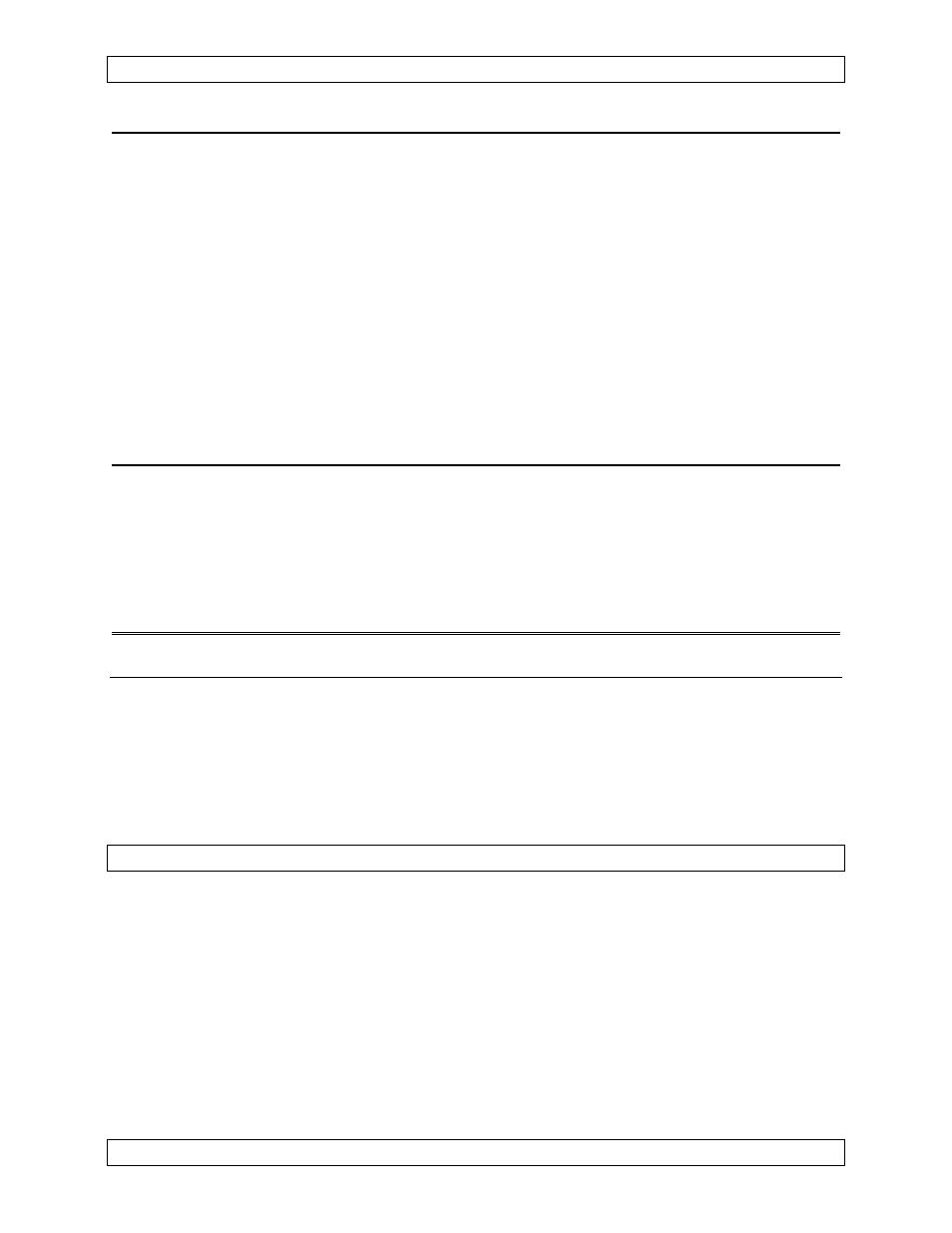
PB08 Illuminated Pushbutton Switch Manual
SM15 Rev. 4.00
Page 2-2
Nov 24, 2003
ENG-FORM: 805-0101.DOT
2.3.4
Installing the Legends
To install the required legends into the PB08, first examine the legends supplied and
pick out the combination that is most suitable for your application. Note that both
horizontal and vertical legends are provided.
IN ALL CASES, the normal (or VOR/ILS)
legend should be the GREEN legend, to assure FAA compliance. Other legends can
be made with transfers, if needed.
Cut the legends along the border line and then into two individual sections using sharp
scissors. Withdraw the lens/diffuser assembly from the switch body by gripping the
lens cap on the provided notches and pulling out. A slight rocking motion will make it
easier. Pop the lenses off of the diffuser, and insert the legends of your choice, making
sure they are adequately trimmed and square. Replace the lenses, then push the
whole assembly back into the switch body. When it is firmly seated, it will lock into
place.
2.3.5
Changing Lamps
To replace or change lamps, withdraw the lens/diffuser assembly and pull out the lamp
with a pair of needle-nosed pliers. Push in a new lamp and press down on the top of
the lamp with the end of a pencil eraser or other object until the lamp clicks into place.
When it is correctly seated, it will not move farther in. Replace the lens assembly.
2.4
Installation Drawings
DRAWING REV.
DESCRIPTION
TYPE
PB08\403-0
1.01
PB08 Illuminated Pushbutton Switch
Interconnect
PB08\904-0
1.01
PB08 Illuminated Pushbutton Switch
Exploded View
PB08\701-0
1.00
PB08 Illuminated Pushbutton Switch
Parts List
Section 2.0 ends after these Drawings
