Dodge 2009 Viper User Manual
Page 29
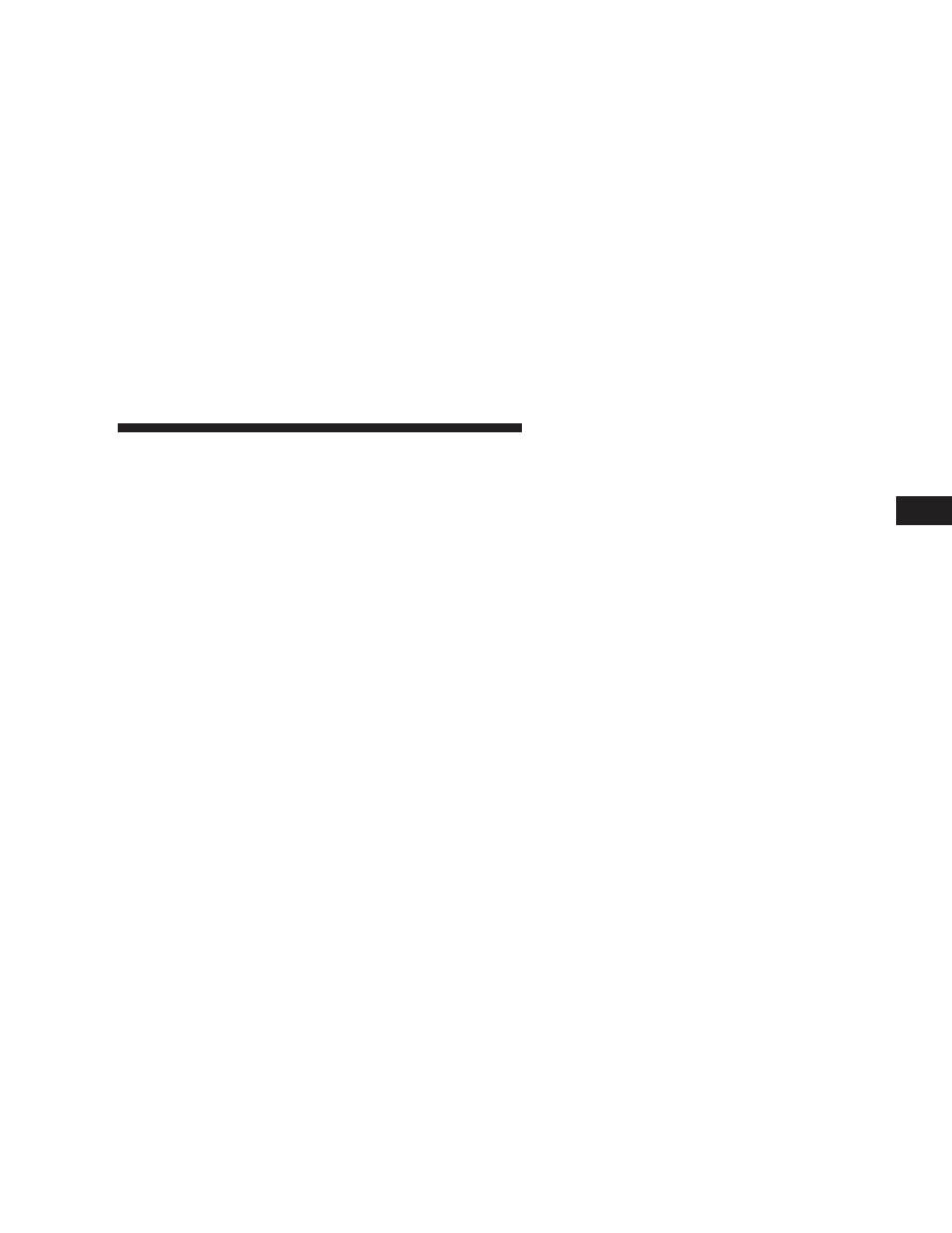
Electronic Door Lock
This vehicle is equipped with a virtual lock system. Input
from the outside door handle is ignored if the vehicle is
virtually locked.
Door Lock Messaging
The words “DOOR UNLOCKED” will flash in the odom-
eter if one door is unlocked or will remain on steadily if
both doors are unlocked. A door is considered unlocked
if the inside door handle is pulled. With the key in the
ignition switch, this display will turn off approximately
40 seconds after switching OFF the ignition, or if the
Power Accessory Delay feature is active, it will turn off
approximately 40 seconds after the delay feature times
out.
Automatic Door Locks
This feature locks the doors automatically once vehicle
speed reaches 18 mph (29 km/h).
NOTE:
Input from the door handles is ignored once the
vehicle is moving faster than 5 mph (8 km/h).
Automatic Door Locks Programming
The Automatic Door Locks feature can be enabled or
disabled as follows:
1. Close all doors and place the key in the ignition.
2. Cycle the ignition switch between ON/RUN and
OFF/LOCK four times ending up in the OFF/LOCK
position.
3. Depress the power door LOCK switch to lock the
doors.
4. A single chime will indicate the completion of the
programming.
5. Repeat these steps if you want to return this feature to
its previous setting.
THINGS TO KNOW BEFORE STARTING YOUR VEHICLE
27
2
