Equipment operation – Norsat O3b 5W BUC User Manual
Page 13
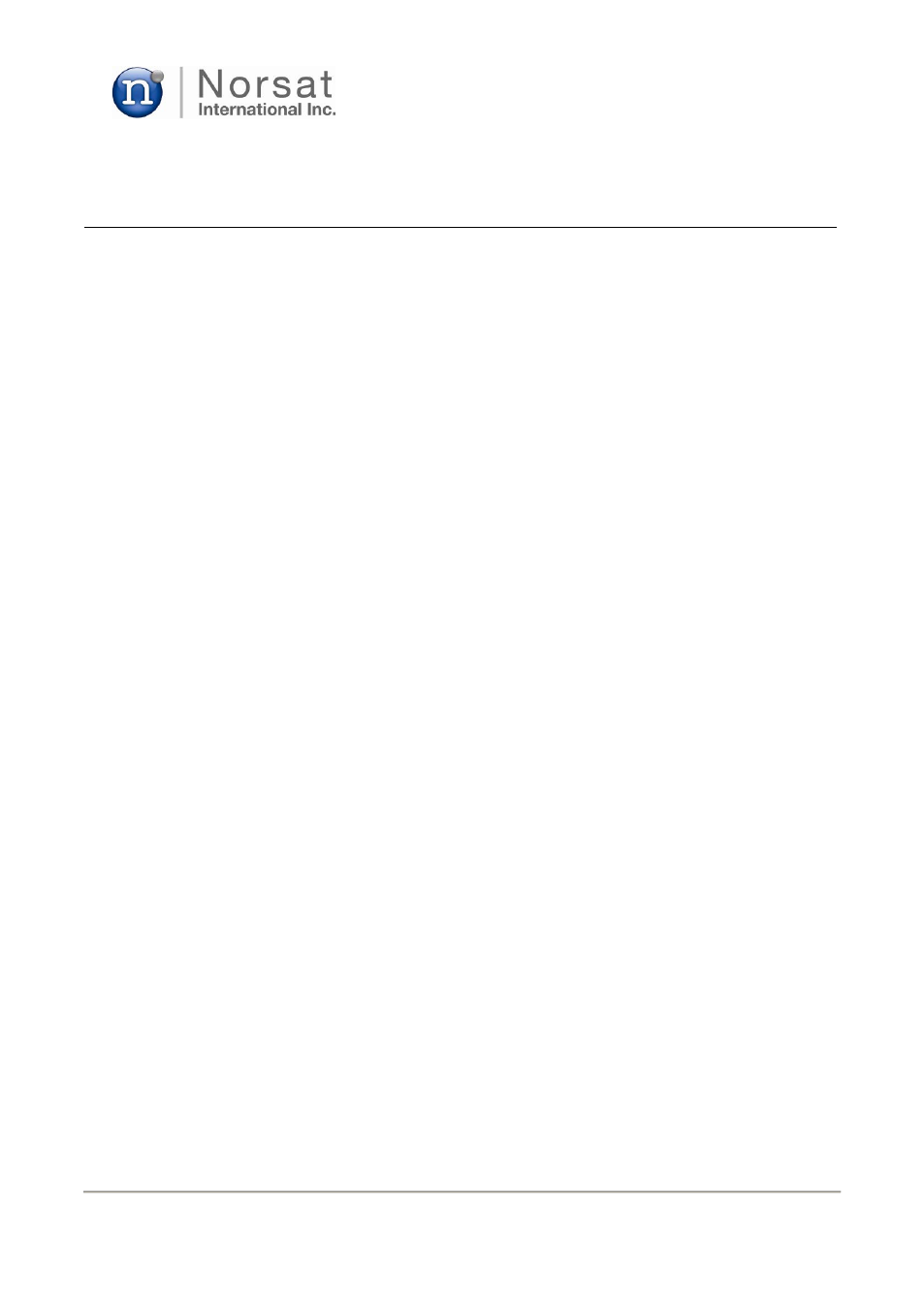
Rev. 1.0
7005STC-O3B Series
DES007565
13
5. EQUIPMENT OPERATION
5.1
USER SOFTWARE INSTALLATION
The user software is a Windows based Graphical User Interface (GUI) to monitor and control
the BUC (7005STC-O3B-A). It requires a dedicated LAN port or a PC serial port (COM port) to
communicate with the BUC. If your PC has no serial port, an USB to RS232 adaptor is necessary to
establish the connection (sold separately).
5.1.1 Installation Requirements
The user software installation requires Window XP with .NET Framework 4.0 pre-installed on your
PC. The following list shows the minimum system requirements for installation:
· PC with an available RS-232 serial communication port
· PC with an available RJ-45 LAN communication port
· Microsoft Windows XP with .NET Framework 4.0 installed
· 1000MHz Processor
· RAM of 1024Mbytes
· Free hard disk space of at least 10Mbyte
· Monitor with 1024 x 768 screen resolution
· USB drive
5.1.2 Installation of the User Software
This GUI program is made up of just one executable file, ‘Ka 5W BUC GUI.exe’ but requires
pre- installed .NET 4.0 Framework. If .NET Framework is missing from your system, it can be
installed by running “dotnetfx40.exe”. After successful installation of the .NET 4.0 Framework, run
GUI program.
