Panel function and button operating instruction – NewHank MVIW-070X2-RKBC User Manual
Page 4
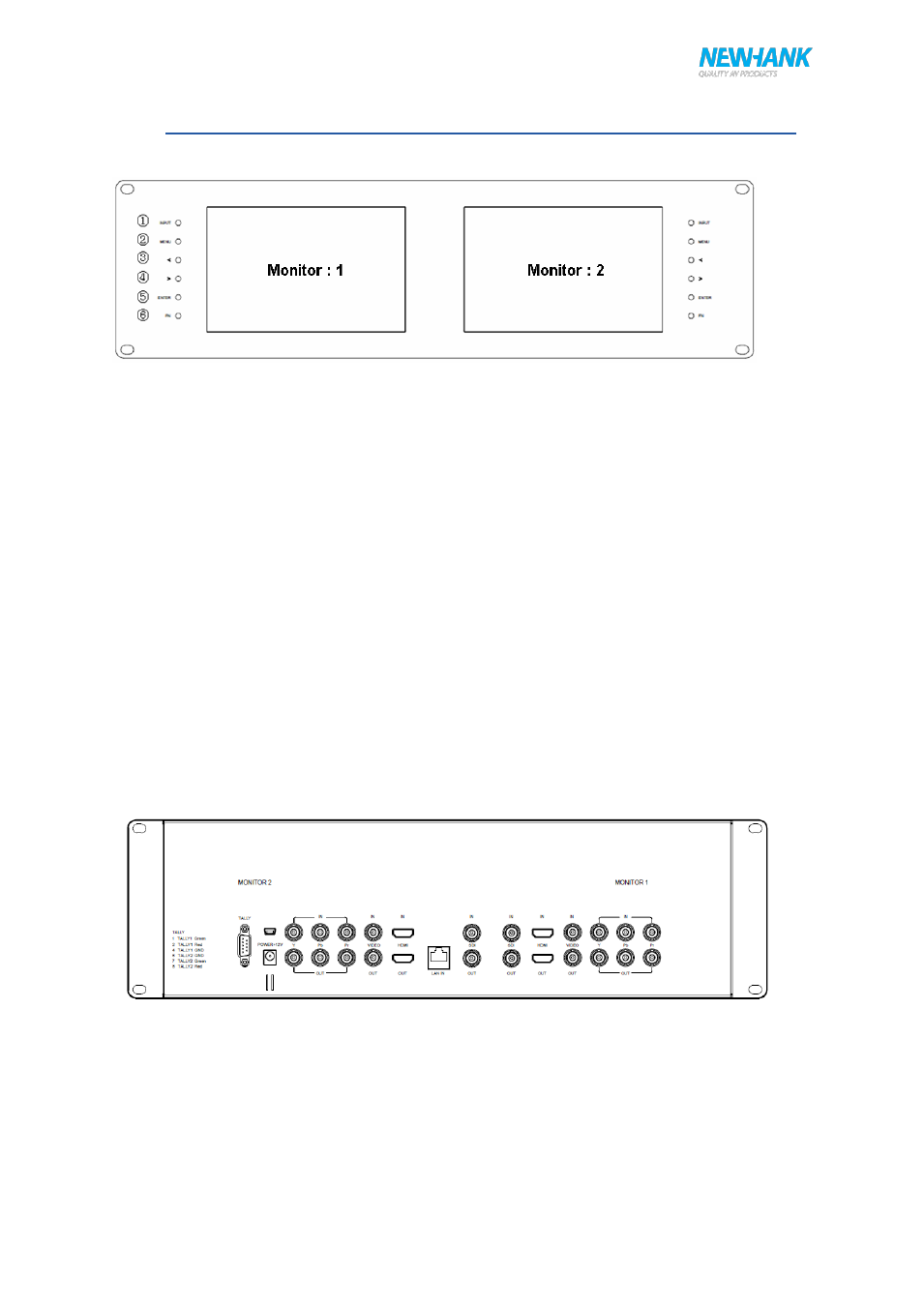
User manual
4
www.newhank.com
4. PANEL FUNCTION AND BUTTON OPERATING INSTRUCTION
1. INPUT: circularly switch among of HDMI, YPbPr, Video and SDI.
2. MENU: To activate OSD (on-screen display) menu. Press to switch among the brightness,
sharpness, contrast, saturation, Tint, MENU and Exit.
3.
◄ Left selection button: to select item on OSD menu and adjust its value; Press to decrease the
value of brightness, sharpness, contrast, saturation and Tint.
4. ► Right selection button: to select item on OSD menu, adjust its value and confirm it; Press to
increase the value of brightness, sharpness, contrast, saturation and Tint.
5. ENTER.
6. FN: Function button; to launch function menu quickly.
Note: The interfaces within Monitor 1 provide signal source for monitor 1. The interfaces within
Monitor 2 provide signal source for monitor 2. TALLY interface, Mini USB interface, power supply
interface and LAN port are common interfaces.
