Software, A. cross-connection network cable, B. software settings – NewHank MVIW-070X2-RKBC User Manual
Page 10
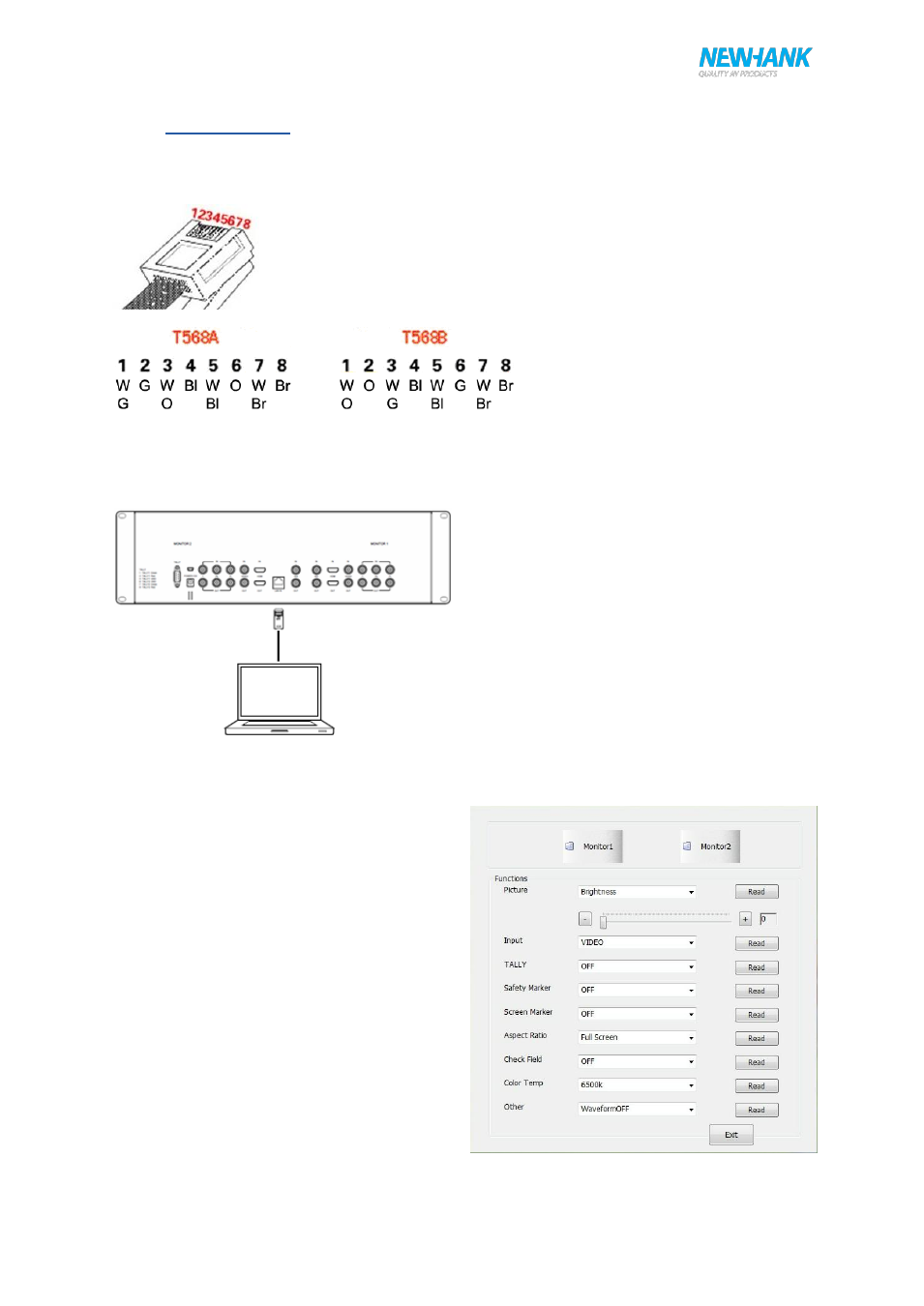
User manual
10
www.newhank.com
6. SOFTWARE
A. Cross-connection network cable
Note:W: white, G: green, O: orange, Bl: blue, Br: brown
B. Software settings
Connect the LAN port with PC.
Set the PC IP to 192.168.1.XXX network
segment(XXX is a user-definable
parameter).
Open the application program, then
select the monitor which is needed to be
adjusted (Monitor1or Monitor2).
Set the parameter values according to
user's individual requirements.
First, click the "read" button to read
the corresponding parameter value of the
device to the software, secondly, modify
the parameter value on the software,
then, the instruction can be realized on
the device.
This manual is related to the following products:
