8 salvo, 9 lock, 10 protect – Nevion Sublime Control Panels User Manual
Page 21
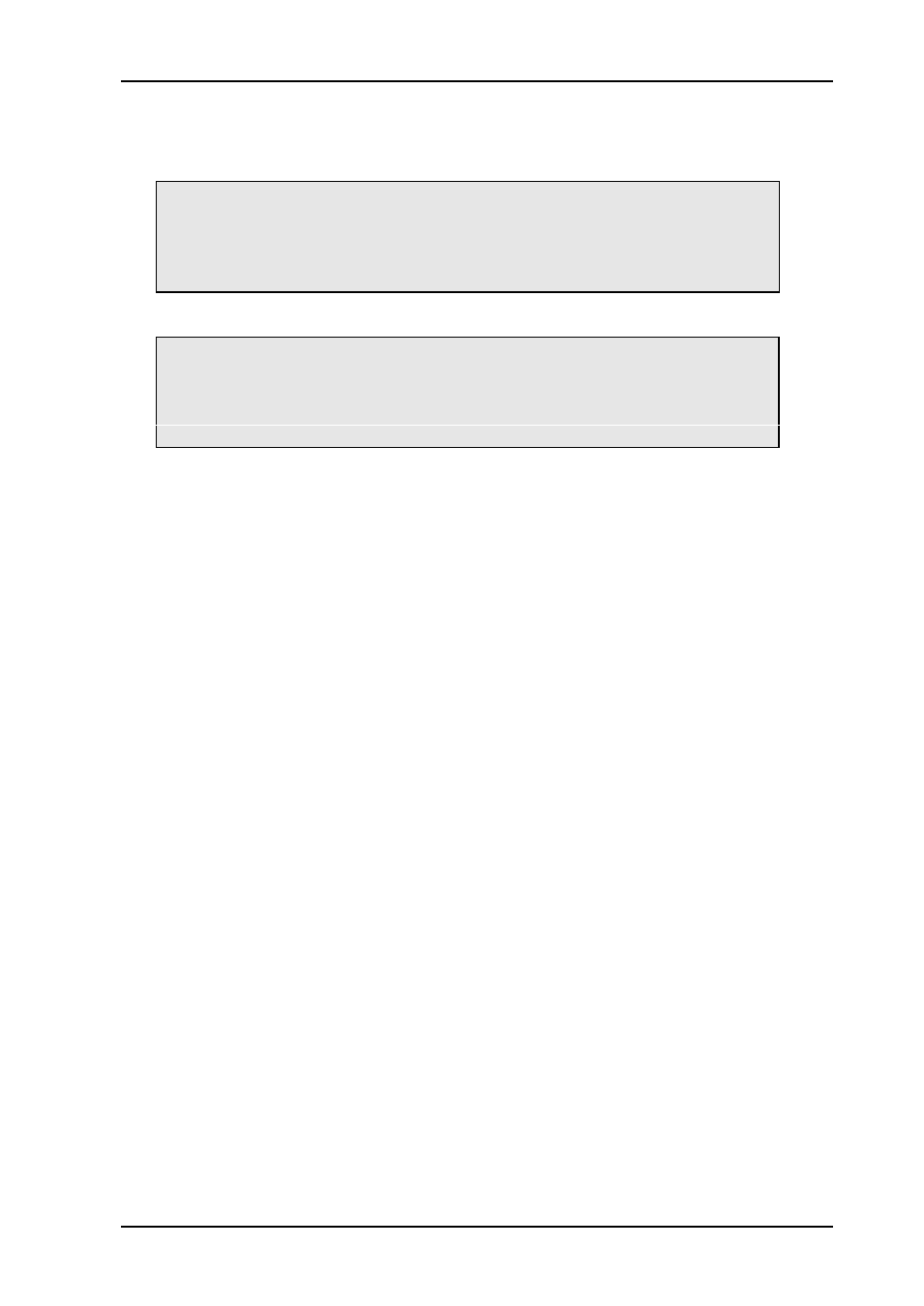
VikinX Sublime Control Panels
Rev. M
nevion.com | 21
7.1.8 Salvo
A Salvo button switches a sequence of cross points. This is done even if the specified
audio- or video-level is disabled.
The following limitations on the number and size of salvos in Sublime external
CP’s apply:
- Maximum 4 levels (audio + video), each up to 128 X-points;
- Maximum 20 salvos of max. 64 X-points.
The following limitations on the number and size of salvos in
Sublime local CP’s
(included in router) apply:
- Maximum 1 level (audio + video), up to 128 X-points;
- Maximum 20 salvos of max. 64 X-points.
7.1.9 Lock
A Lock Toggle button toggles the lock-status on the active output on all enabled audio- and
video-levels. If the active output on any of the enabled levels is locked before pressing the
button, they will be unlocked. If not the active output on all enabled levels will be locked. A
locked output can’t be switched.
7.1.10 Protect
A Protect Toggle button toggles the protect-status on the active output on all enabled audio-
and video-levels. If the active output on any of the enabled levels is protected before
pressing the button, it will become unprotected. If not, the active output on all enabled
levels will be protected. A protected output can’t be switched by anyone else but the user
that protected it.
