2 dual converter – Nevion 3GHD-OE User Manual
Page 8
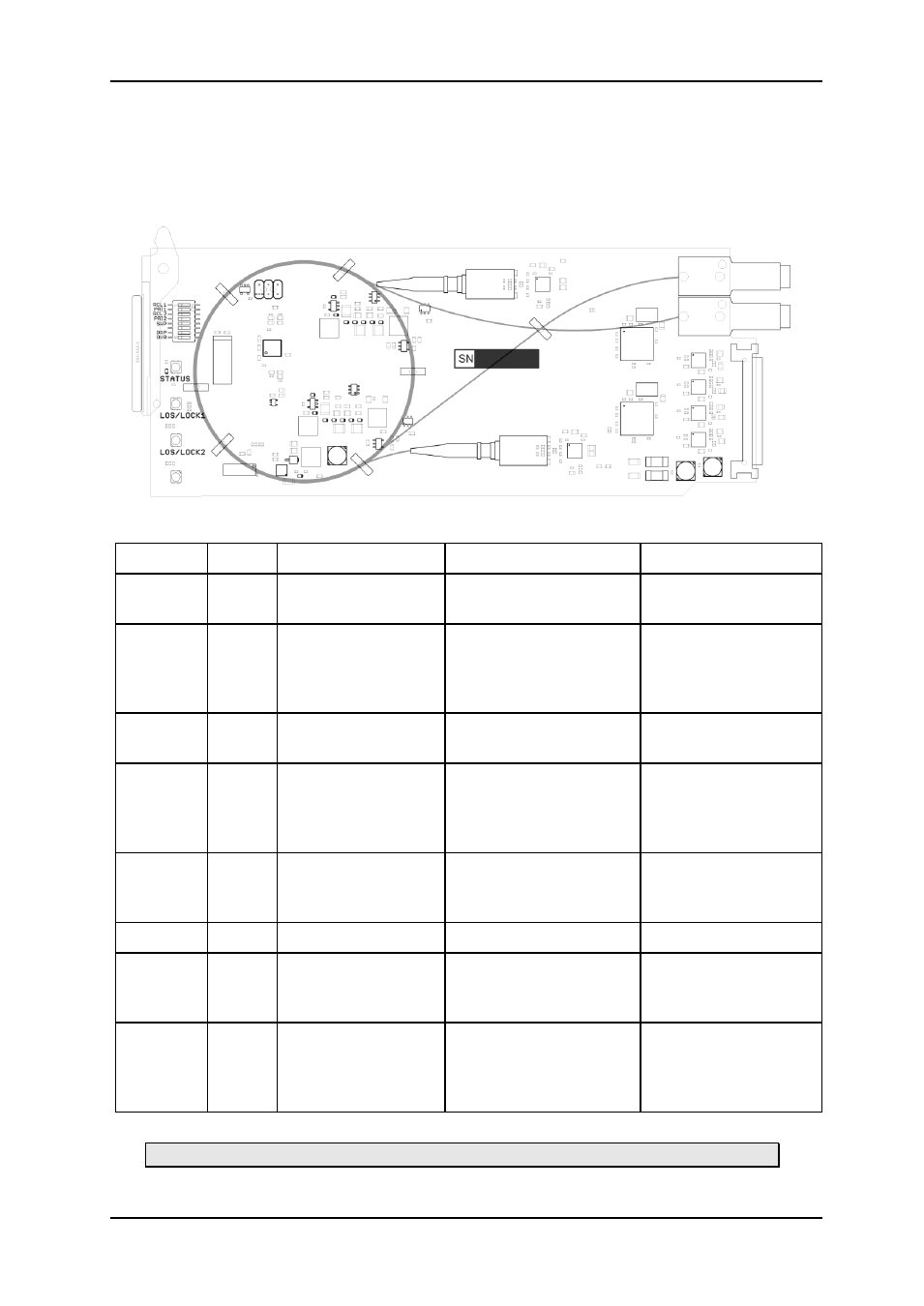
3GHD-OE / 3GHD-OE-2
Rev. F
nevion.com | 8
3.2 Dual converter
The 3GHD-OE-2 can support a number of different broadcast formats. The correct
configuration can either be set with a DIP switch or with the GYDA Control System. The
layout of 3GHD-OE-2 is shown in the drawing below with the DIP switch to the upper left
position.
Figure 4 3GHD-OE-2 board layout
Switch #
Label
Function, DIP = ON Function, DIP = OFF
Comment
1
RCL1
Reclocker 1 ON
Reclocker 1 bypass
Reclocker mode for
output 1
2
PRI1
Select input 2
Select input 1
Selects input or in
ACO mode selects
main input for output
1
3
RCL2
Reclocker 2 ON
Reclocker 2 bypass
Reclocker mode for
output 2
4
PRI2
Select input 2
Select input 1
Selects input or in
ACO mode selects
main input for output
2
5
SWP
Automatic change
over
Normal operation
See chapter 3.5
Automatic change
over
6
Select input 2
Select input 1
Selects input for DOP
7
DOP
All LED showing
optical input power
LED’s normal operation See chapter 3.4
8
OVR
Override GYDA
control.
Configuration with
DIP switch
GYDA control.
Configuration with
GYDA
Select configuration
from GYDA
All DIP switches are off when pointing towards the release handle.
