3 format configuration – Nevion DA-SDI User Manual
Page 6
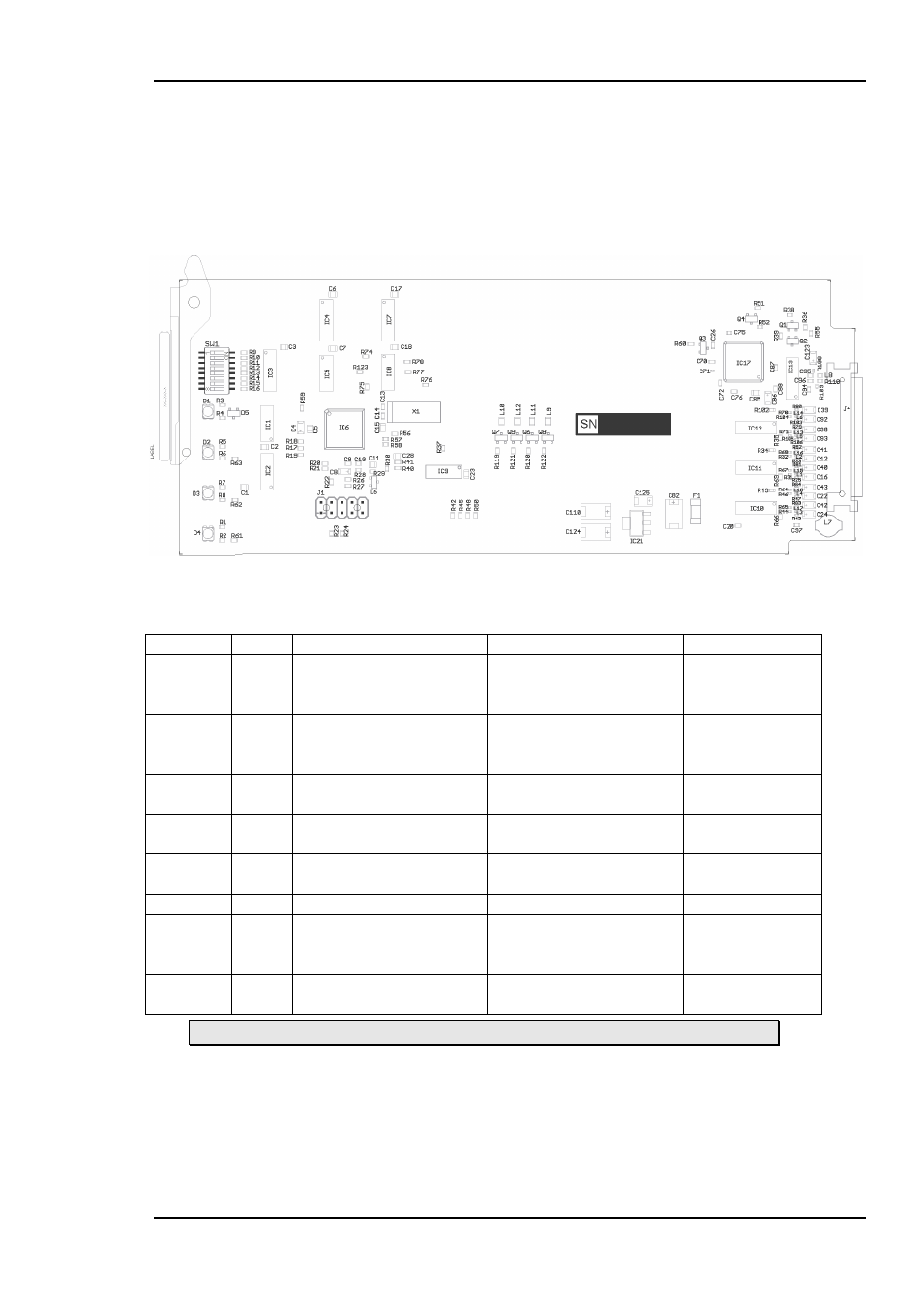
DA-SDI
Rev. H
nevion.com | 6
3 Format configuration
The DA-SDI can support a number of different formats. The correct configuration can
either be set with a DIP switch or with the GYDA Control System. The layout of DA-SDI
is shown in the drawing below with the DIP switch to the upper left position.
Figure 2: DA-SDI board layout.
DIP switch configuration must be set according to the table below:
Switch # Label
Function DIP=OFF
Function DIP=ON
Comment
1
ARB
Output muted when
reclocker not in lock
Automatic Reclocker
Bypass. Output never
muted
Output mute
2
EQM
Equaliser forced not to
mute
Automatic muting of
equaliser when signal
strength is too low
Input mute
3
RCL
Reclocker Bypass
Reclocker ON
Reclocker
mode
4
EQ
Cable equaliser
Bypass
Cable equaliser ON
Equaliser mode
5
ASI
SDI 177Mbps
Reclocker support
DVB-ASI Reclocker
support
ASI mode
6
SLL
NA
NA
NA
7
BWL
Reclocker loop-
bandwidth high. (apx.
1MHz)
Reclocker loop-
bandwidth low. (apx.
500kHz)
Loop bandwidth
select
8
OVR
GYDA control Config.
with GYDA
Override GYDA control
Config. with DIP switch
Select GYDA
config. mode
All DIP switches are off when pointing towards the release handle.
When the default setting is selected, all clock rates for SDI and DVB-ASI are
automatically configured by the module itself.
