13 label generator, 14 audio overview, 15 audio de-embedder – Nevion DAC-AVA-DMUX User Manual
Page 27: 16 audio delay
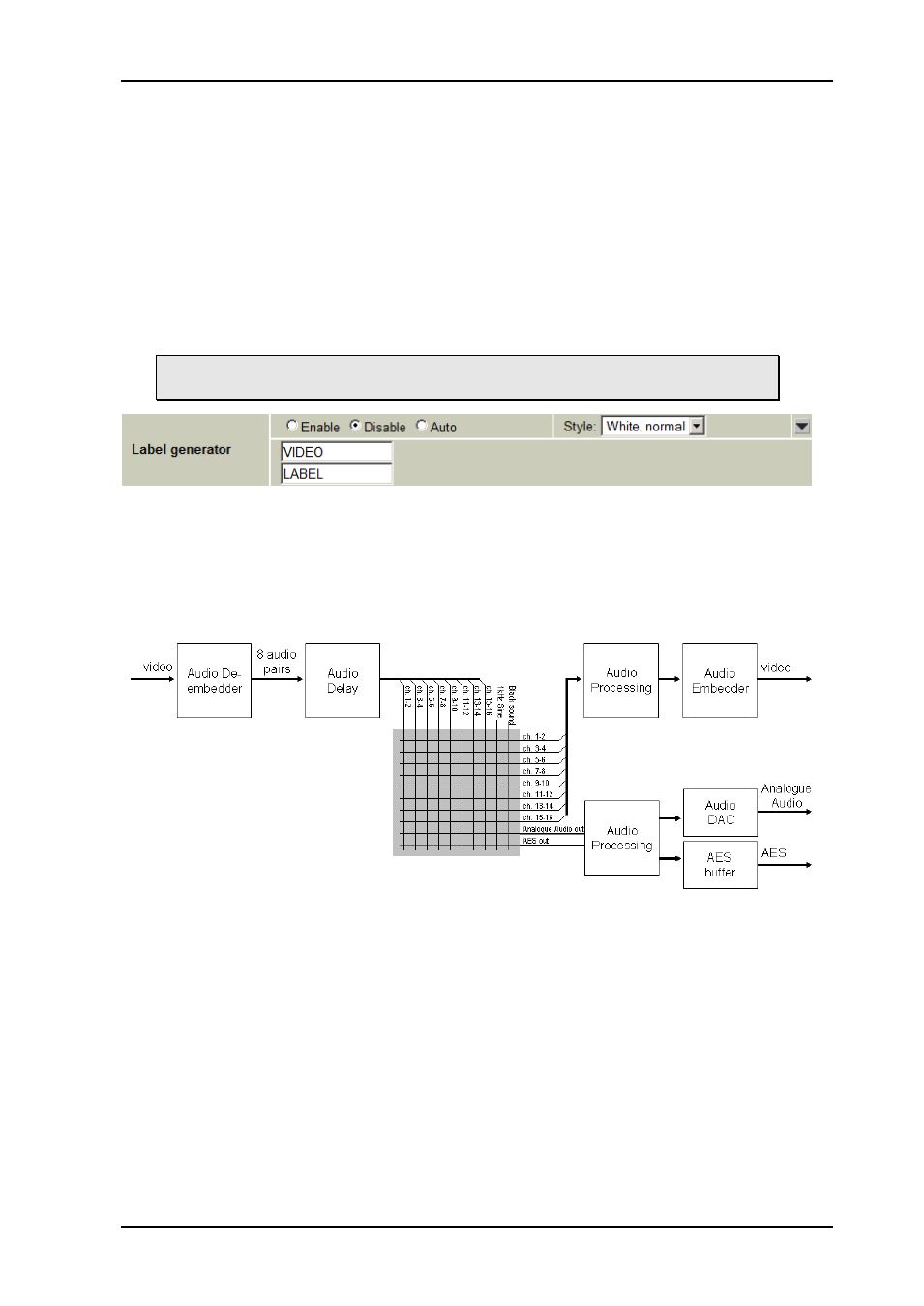
DAC-AVA-DMUX
Rev. A
nevion.com | 27
SAV: Unexpected occurrence of Start-of-active-video flag
EAV: Unexpected occurrence of End-of-active-video flag
4.3.13 Label generator
The label generator consists of 2 lines of 16 characters each that are placed at the lower
left corner of the active area.
The “On” tick-box will show the label at all times, while the “Off” will turn the label generator
off at all times. If “Auto” is ticked, the label will be shown as an overlay on the internal video
generator only. Typically, the internal video generator will be used as a fallback for the
physical video inputs, and hence this feature provides a means to identify the card with the
missing input in a long chain of cards.
Note that in order to see the label on an output, the video output selector must
be set to ‘Processed’ for the output in question.
Figure 20: Multicon GYDA view of the label generator
The label can be shown in black or white, and in two different sizes. One of these four
comb
inations can be selected as the ‘Style’ for the label.
4.3.14 Audio overview
Figure 21: Audio function block
4.3.15 Audio de-embedder
The Audio de-embedder extracts all audio embedded in the video stream. The de-
embedder is always enabled when the input is HD. When the input is SD and the board
operates as an SD frame synchronizer, embedding can be globally disabled. The effect is
to leave the SDI stream unaltered, except for repeated or removed video frames.
4.3.16 Audio delay
An audio delay can be specified relative to the video output. It is situated before the audio
cross point matrix and is common for all de-embedded channels. See chapter 4.3.6,
‘Relative audio delay’.
