8 configuration from multicon gyda, 1 card label, 2 firmware upgrade – Nevion 3GHD-CHO-2x4 User Manual
Page 13: 3 electrical input, 4 reclocker, 5 electrical output, 8configuration from multicon gyda
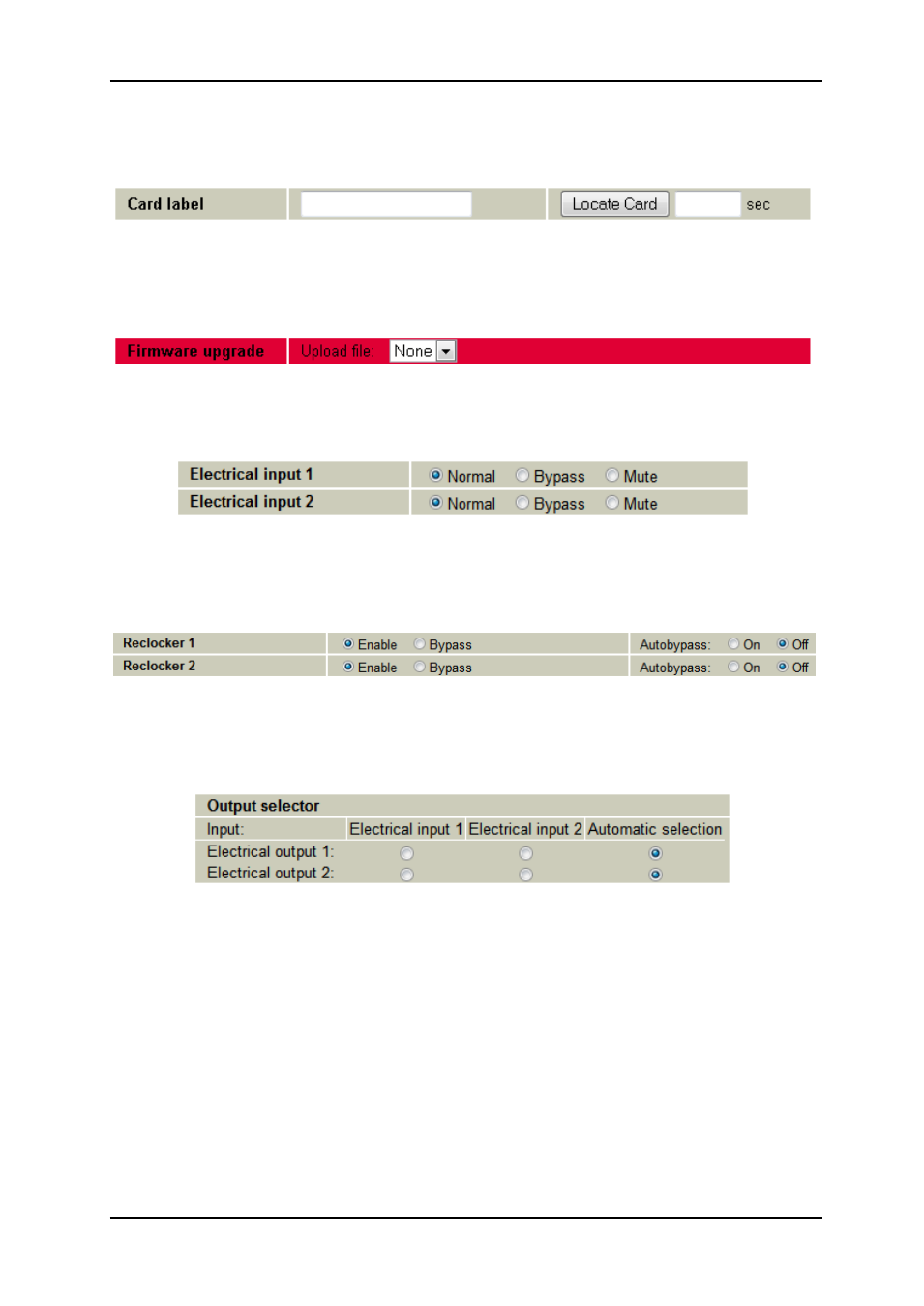
3GHD-CHO-2x4/2x3
Rev. C
nevion.com | 13
8
Configuration from Multicon Gyda
8.1 Card label
Assign a name to the Flashlink module, up to 31 characters. When the locate is pushed all
indicators
/LED’s on front of the module will flash for 120 seconds, alternative an period can be
enter into the sec box.
8.2 Firmware upgrade
Update the firmware on the Flashlink module. The firmware file first has to be uploaded to
Multicon Gyda first by ftp. See user manual on Multicon Gyda for help on uploading.
8.3 Electrical input
For SDI signal set the electrical input to normal. For MADI and other low bitrates none SDI
signal set this to EQ bypass. Mute will mute the input signal, use this when the input has no
signal to prevent noise to appear on the input.
8.4 Reclocker
For SDI signal set to enable, else set to bypass. Autobypass only works if the reclocker is
enabled. With autobypass on the reclocker will set the reclocker in bypass mode when none
SDI signal is detected.
8.5 Electrical output
Each output can select getting signal from either the two inputs or from the change over block
using automatic selection.
