4 configuration 4.1 dip switch functions, 4 configuration, 1 dip switch functions – Nevion ARC-SD-XMUX4 User Manual
Page 20
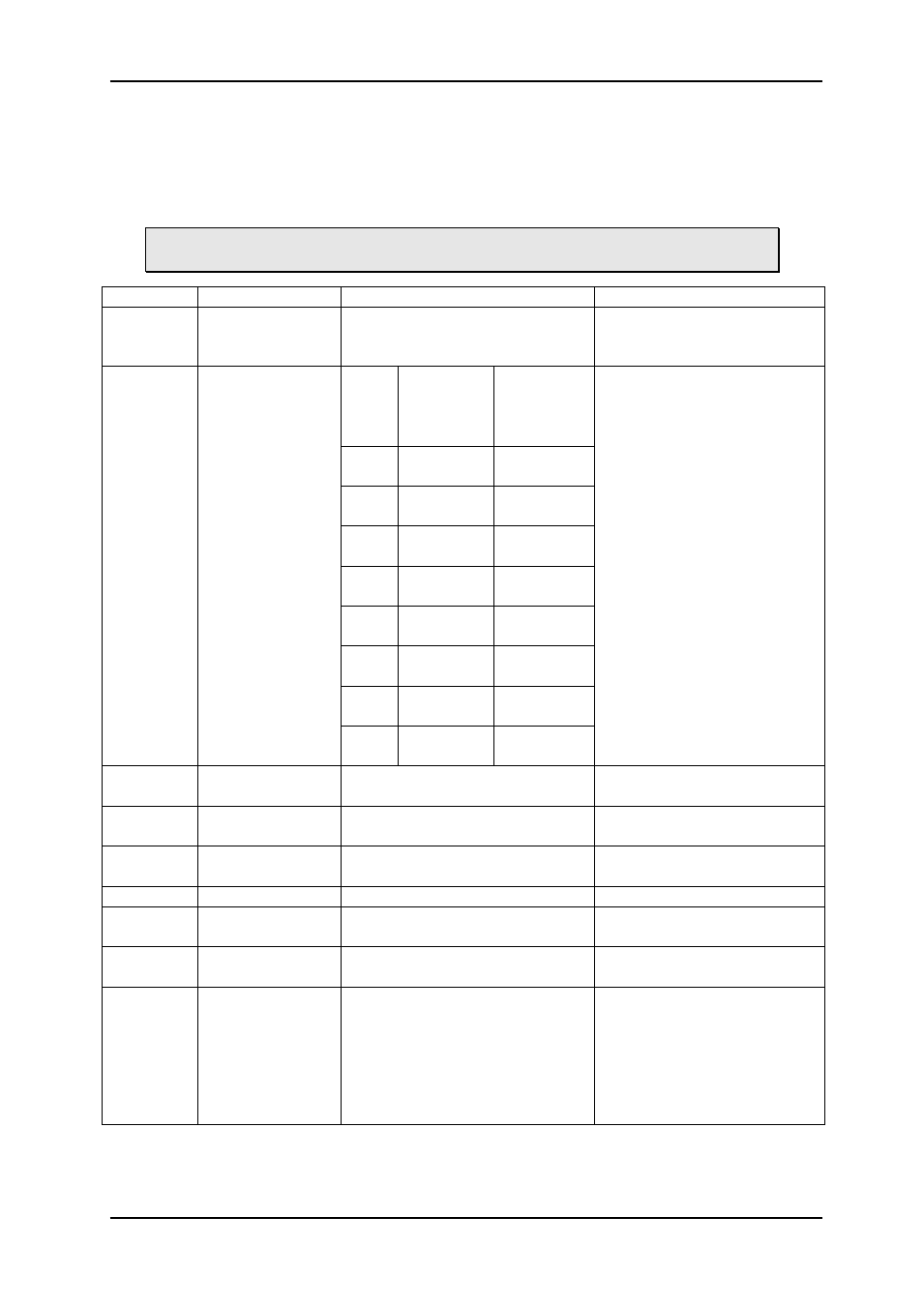
ARC-SD-XMUX4
Rev. B
nevion.com | 20
4 Configuration
4.1 DIP switch functions
4.1.1 DIP switch functions
Note that the left DIP switch of the horizontal DIP package is number 1. The top
DIP switch of the vertical DIP package is number 17.
Switch #
Function name
Function DIPs
Comment
1
AES1 dir
Off = input
On = output
AES 1 input or output, if
AES1 is input, DIP 2-4
routes GROUP 1.
2-4
AES1/GRP 1
routing
DIP
234
Group 1
Embeddin
g
AES1
output
Deembed
ding
Routing matrix to AES1 or
GROUP 1
000
Disable
Group 1
ch 1&2
001
Group 1
Group 1
ch 3&4
010
Group 2
Group 2
ch 1&2
011
Group 3
Group 2
ch 3&4
100
Group 4
Group 3
ch 1&2
101
AES1&2
Group 3
ch 3&4
110
AES3&4
Group 4
ch 1&2
111
Generator Group 4
ch 3&4
5
AES2 dir
Off = input
On = output
Aes 2 input or output
6-8
AES2/GRP2
See table for AES1/GRP1
Routing Matrix to AES2 or
GROUP 2
9
AES3 dir
Off = input
On = output
AES 3 in or out
10-12
AES3/GRP 3
See table for AES1/GRP1
Routing AES3 / GROUP 3
13
AES4 dir
Off = input
On = output
AES 4 in or out
14-16
AES4/GRP 4
See table for AES1/GRP1
Routing matrix AES4 /
GROUP 4
X- Y
Frame delay
DIP[1 2] = [Off Off ] => 0 frms
DIP[1 2] = [Off Off ] => 1 frms
DIP[1 2] = [Off On ] => 2 frms
DIP[1 2] = [Off On ] => 3 frms
With a sync-input present,
this sets the minimum
frames delay.
Without a sync-input
present this sets the no. of
frames delay relative to the
input.
