Nevion ARC-SD-XMUX4 User Manual
Page 12
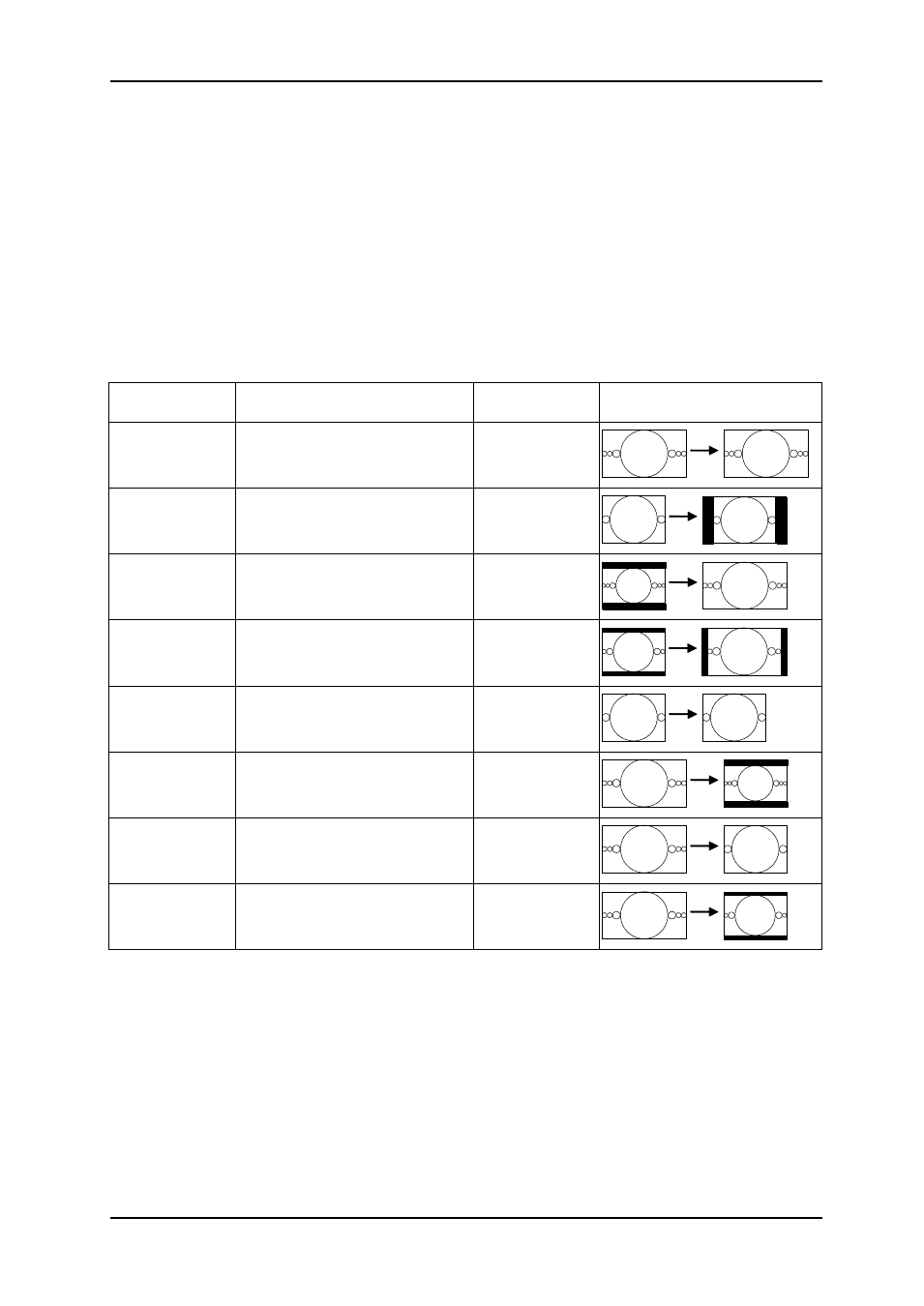
ARC-SD-XMUX4
Rev. B
nevion.com | 12
There are a few states where the input picture has both horizontal and vertical curtains and
these also have arrows within the same column. These are conversions that will be
performed when the input environment is the same as the output environment.
Fill mode conversions
If the module cannot find any fill factor information but has aspect ratio information, it will
perform one of three conversions when the input environment is different to the output
environment.
1. Protect input frame.
2. Zoom to fill frame.
3. Zoom to 14:9.
The table shows the conversions that will be performed when this mode is active.
Output
Environment
Non-AFD Conversion
Input
environment
Conversion performed
16:9
Any.
16:9
16:9
Protect input frame
4:3
16:9
Zoom to fill frame
4:3
16:9
14:9
4:3
4:3
Any.
4:3
4:3
Protect input frame
16:9
4:3
Zoom to fill frame
16:9
4:3
14:9
16:9
3.5.2 Default scaling mode
This mode can be used to control scaling manually.
The selected ‘default scaling’ will be
used without regards for any incoming aspect ratio information.
The ‘default scaling’ field is also used as fallback in the automatic modes when no aspect
ratio information is available (see automatic modes on the previous pages).
3.5.3 Selecting output environment and default scaling by GPI
There are 4 GPI input lines that can be controlled individually by external equipment, and
therefore 16 different combinations. Each of these 16 states can be mapped to one of the
scalings available under Default scaling. The GPI lines will then select the Default scaling,
