Dwc-hd-dmux rev. f – Nevion DWC-HD-DMUX User Manual
Page 27
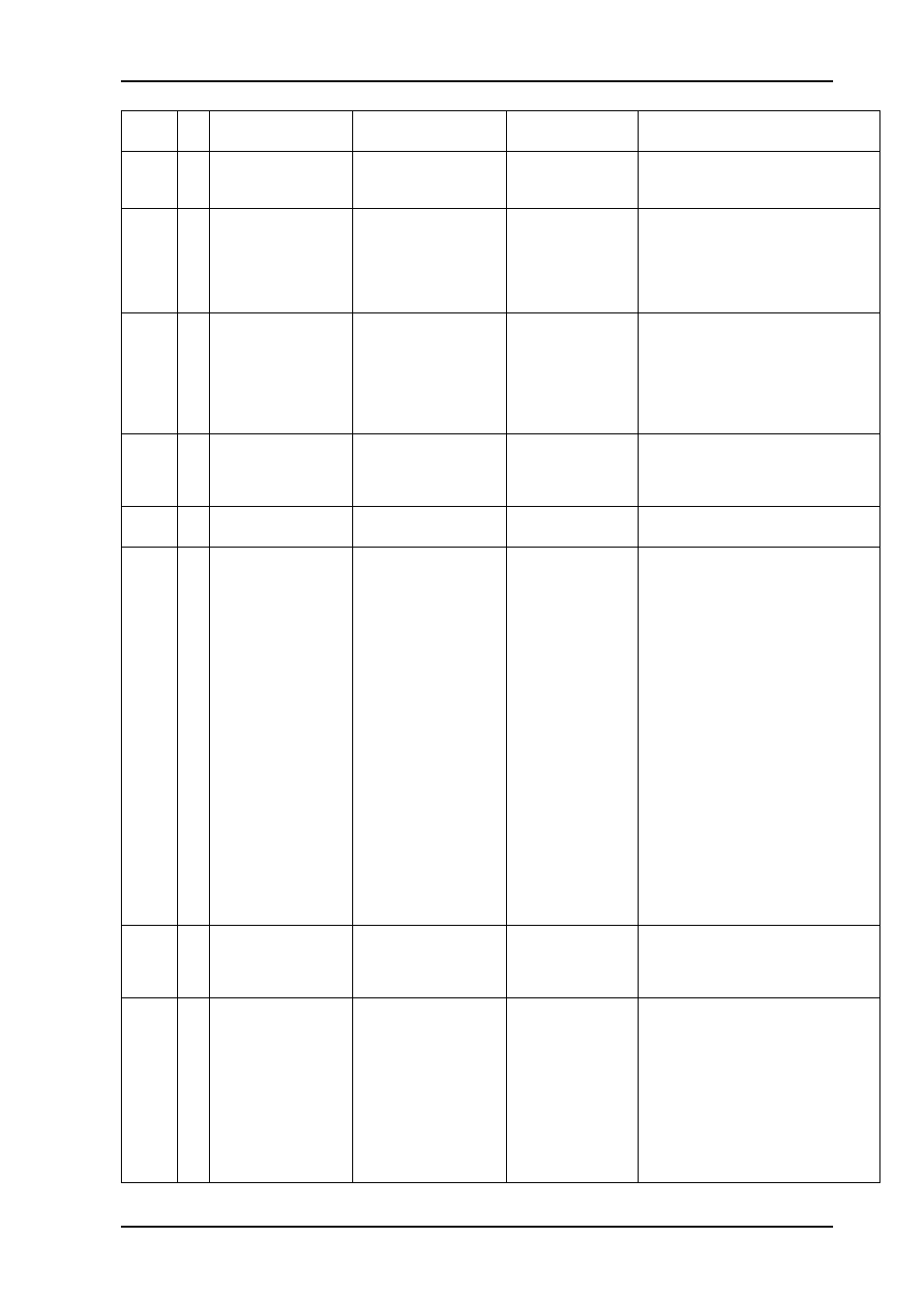
DWC-HD-DMUX
Rev. F
nevion.com | 27
Block Blk
#
Commands
Example
Response
Control
switch.
0: Through mode (re-clocked only)
1: Processed mode (from FPGA)
cho
17 pos man
cho 17 pos man 0
cho 17 pos man 1
size 2 man k
Video DAC output select
This change over has only manual
mode and works as a simple 2:1
switch.
0: Through mode (re-clocked only)
1: Processed mode (from FPGA)
cho
18 pos man
cho 18 pos man 0
cho 18 pos man 1
size 2 man k
Audio embedding enable for SD
This change over has only manual
mode and works as a simple 2:1
switch.
0: embedding off (Audio embedded
on input signal left untouched)
1: Embedding on
cho
19 pos man
cho 19 pos man 0
cho 19 pos man 1
size 2 man k
Color space conversion on/off
0: no conversion
1: color space conversion from HD to
SD
rcl
0
-
rcl 0
lock | lol
Reclocker. No control; only used to
report lock status.
emb
0-3 en | dis
acp ( on | off )
use24 ( on | off )
del (off | (on
emb 0 en
emb 2 dis
emb 1 acp on
emb 3 acp off
emb 1 use24 on
emb 2 use24 off
emb 0 del off
emb 2 del on 54 -432
(en | dis) use24 (on
| off) acp (on | off)
del (off | (on
Audio embedder block
en/dis: Enables or disables the
embedding of the group into the
ancillary area.
acp on/off: This is valid only for SD
and enables the audio control
package.
use24 on/off: This is only valid for
SD and selects between 24bit and
20bit sound.
del off/on delay12 delay34: For
each of the embedder groups the
delay bits for ch1+2 and for ch3+4
can be inserted into the ACP. The
delay value can be positive and
negative and is put directly into the
ACP as it is written.
Note: To set both delays to 0 would
be the same as turning the delays off.
The response reflects this.
demb
0-3 -
demb 0
demb 2
grp k en
Audio de-embedders
one permanently assigned to each
incoming group, always enabled. No
control available.
scale
0
asp
out
asp
Set down-converter aspect ratio.
Supported aspect ratios at the
moment are “16/9”, “16/9lb” and
“4/3”. Video standard output from the
scaler block is also included (576/25i
or 486/29i, selected based on
incoming video standard). Video
standard information is duplicated in
info.
Note: converter is always present
and active. The user must use cho
