6 operation, 1 front panel led indicators, 2 rs422 commands – Nevion DWC-HD-DMUX User Manual
Page 23: 1 flp4.0 required commands, 6operation
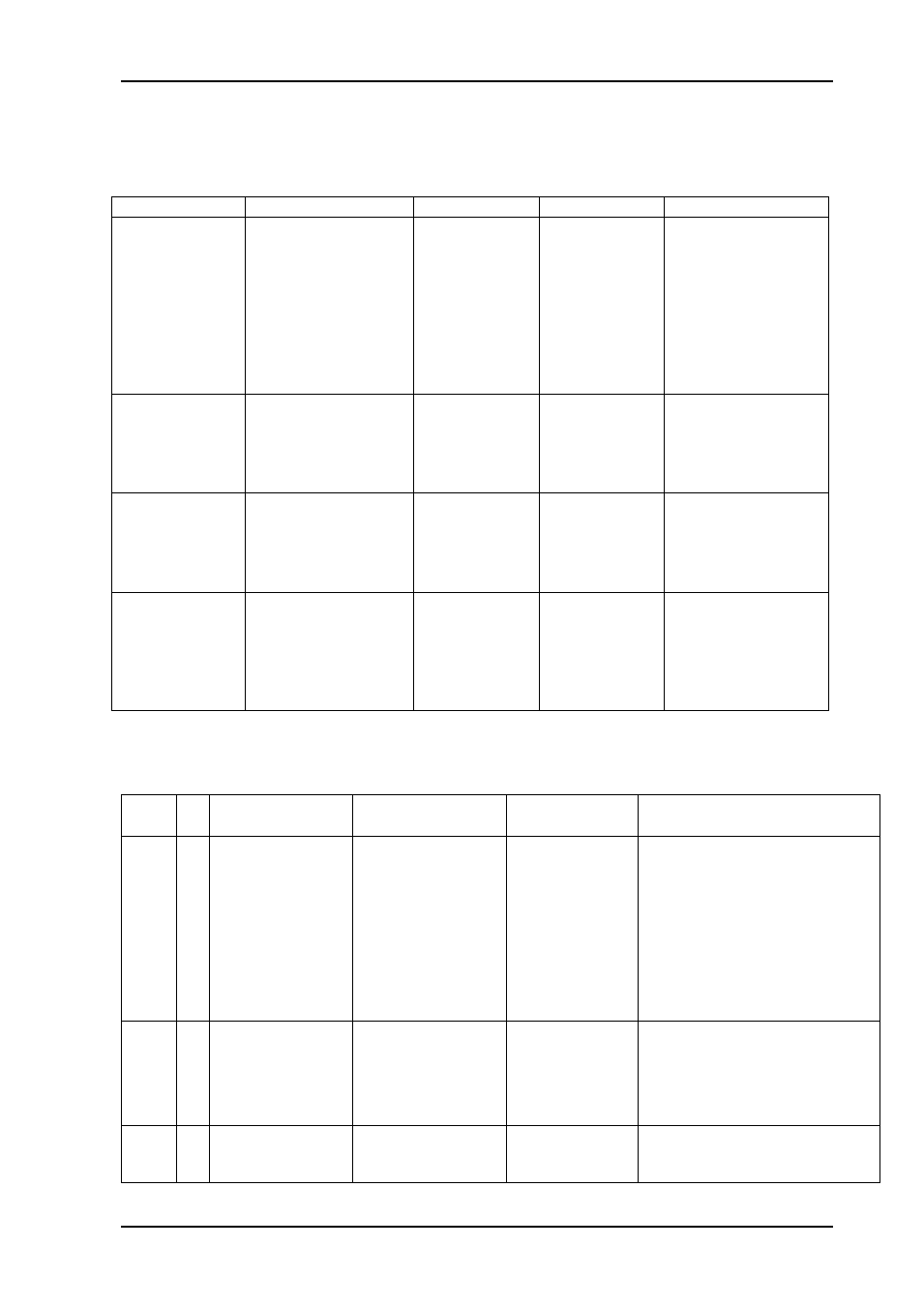
DWC-HD-DMUX
Rev. F
nevion.com | 23
6
Operation
6.1 Front panel LED indicators
Diode \ state
Red LED
Orange LED
Green LED
No light
Card status
PTC fuse has been
triggered or FPGA
loading has failed
FPGA
loading. If
more than a
few seconds:
DIPs 14+15
both set to the
‘On’ position,
or module not
programmed
Module is OK
Module has no
power
SDI input
status
Video signal absent
Video signal
present but
card not able
to lock VCXO
Video input
signal in lock
Module not
programmed, or
DIPs 14+15 both
set to the ‘On’
position
Sync input
status
Sync signal absent
Sync signal
present but
card unable to
lock VCXO
B&B or Tri-
level sync in
lock
Module not
programmed, or
DIPs 14+15 both
set to the ‘On’
position
Audio input
status
No audio
embedded in
incoming video
One, two or
three audio
groups
embedded in
incoming
video
4 audio
groups
embedded in
incoming
video
Module not
programmed, or
DIPs 14+15 both
set to the ‘On’
position
6.2 RS422 commands
6.2.1 FLP4.0 required commands
Block Blk
#
Commands
Example
Response
Control
-
-
?
?
product name\
SW rev n.m\
FW rev r.s\
protocol ver 4.0\
Hello command.
Note 1: No other commands will be
available until the card has received
this hello.
Note 2: This command will also
enable checksums.
Note 3: Cards are designed to be
hot-swappable. To sync with the start
of a new command, the cards will
wait for a
looking for a valid command.
conf
0
-
conf 0
*too long to list*
Configuration settings
Retrieves the card's configurable
settings. Each addressable block is
represented by a single line. Dynamic
status may be included in response,
but is usually reported in info only.
-
-
info
info
*too long to list*
Dynamic status info
Blocks with static settings only will
usually not be included, see conf
