7 operation, 1 front panel led indicators – Nevion SDI-TD-MUX-4 User Manual
Page 21
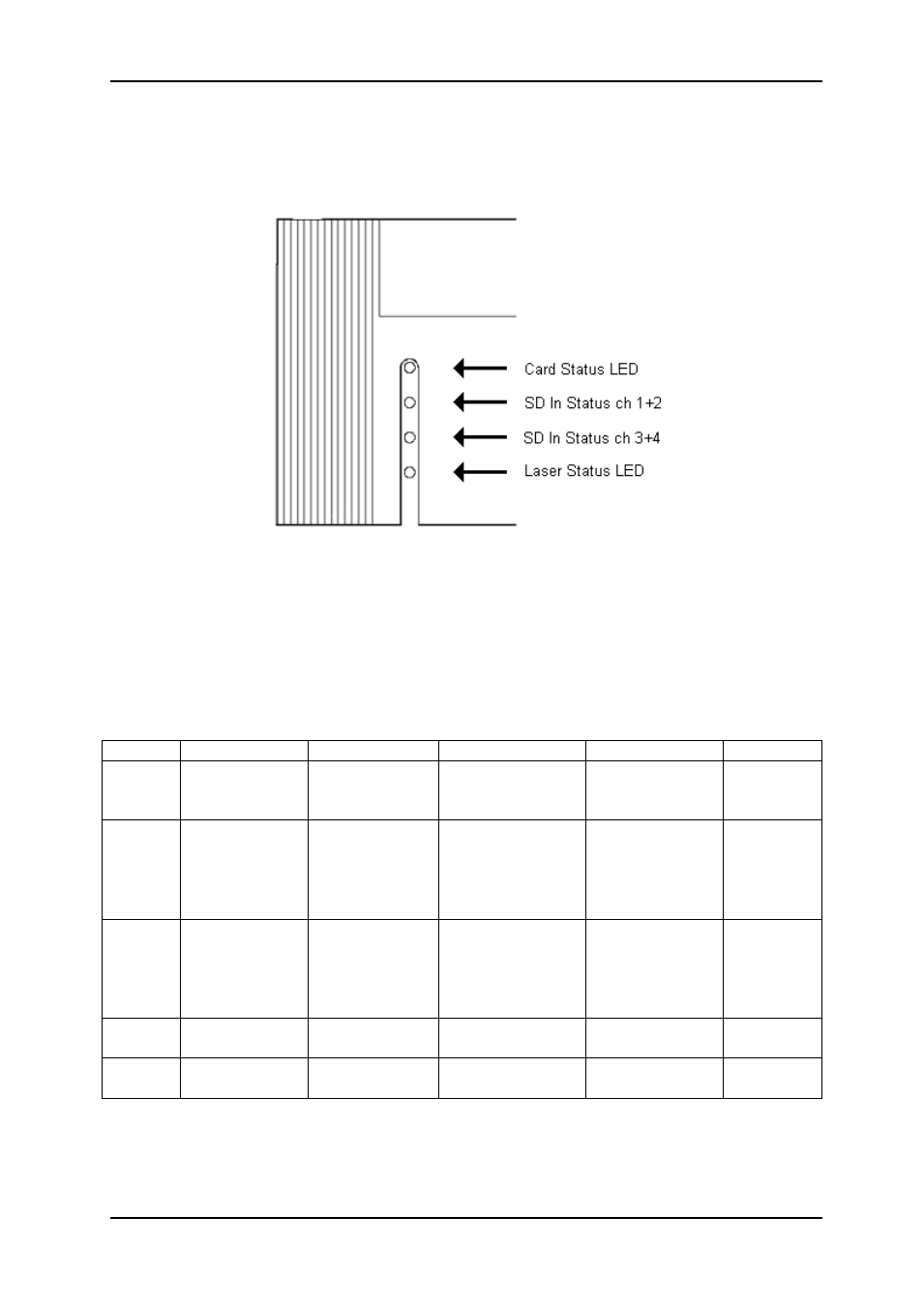
SDI-TD-MUX-4 / SDI-TD-DMUX-4
Rev. N
nevion.com | 21
7 Operation
7.1 Front panel LED indicators
Figure 14 shows how the LEDs are located on the front panel.
Figure 14: Front panel view for the MUX. The DMUX LEDs are identical, except that the lower
LED refers to the HD input.
The table below shows how the front panel LEDs are to be interpreted. The four LEDs
correspond closely to the four GPI alarms explained in chapter 7.2.
Note that the term “in error” in the table means that there is either a missing signal (no carrier
detect) AND/OR the reclocker has not been able to lock to the incoming signal.
The term “operating normally” means that a signal has been detected (carrier detect on the
cable equalizer) AND the reclocker has been able to lock to the signal.
Diode
Description
Red LED
Orange LED
Green LED
No light
1
Card status
Power on,
FPGA not
configured
Not applicable
Power on and
FPGA
configured
No power
to board
2
Status of SD
inputs/streams
1 and 2
Both SD
inputs/streams
(1 and 2)
In error
One of the
inputs/streams
(1 or 2)
in error
Both
inputs/streams
(1 and 2)
operating
normally
No power
to board
3
Status of SD
inputs/streams
3 and 4
Both SD
inputs/streams
(3 and 4)
in error
One of the
inputs/streams
(3 or 4)
in error
Both
inputs/streams
(3 and 4)
operating
normally
No power
to board
4
(MUX)
Status of
HD OUT
Output failure
Laser failure
Output OK and
laser working
No power
to board
4
(DMUX)
Status of
HD IN
Input failure
N/A
Input OK
No power
to board
