Nevion ETH1000-SW-COM User Manual
Page 18
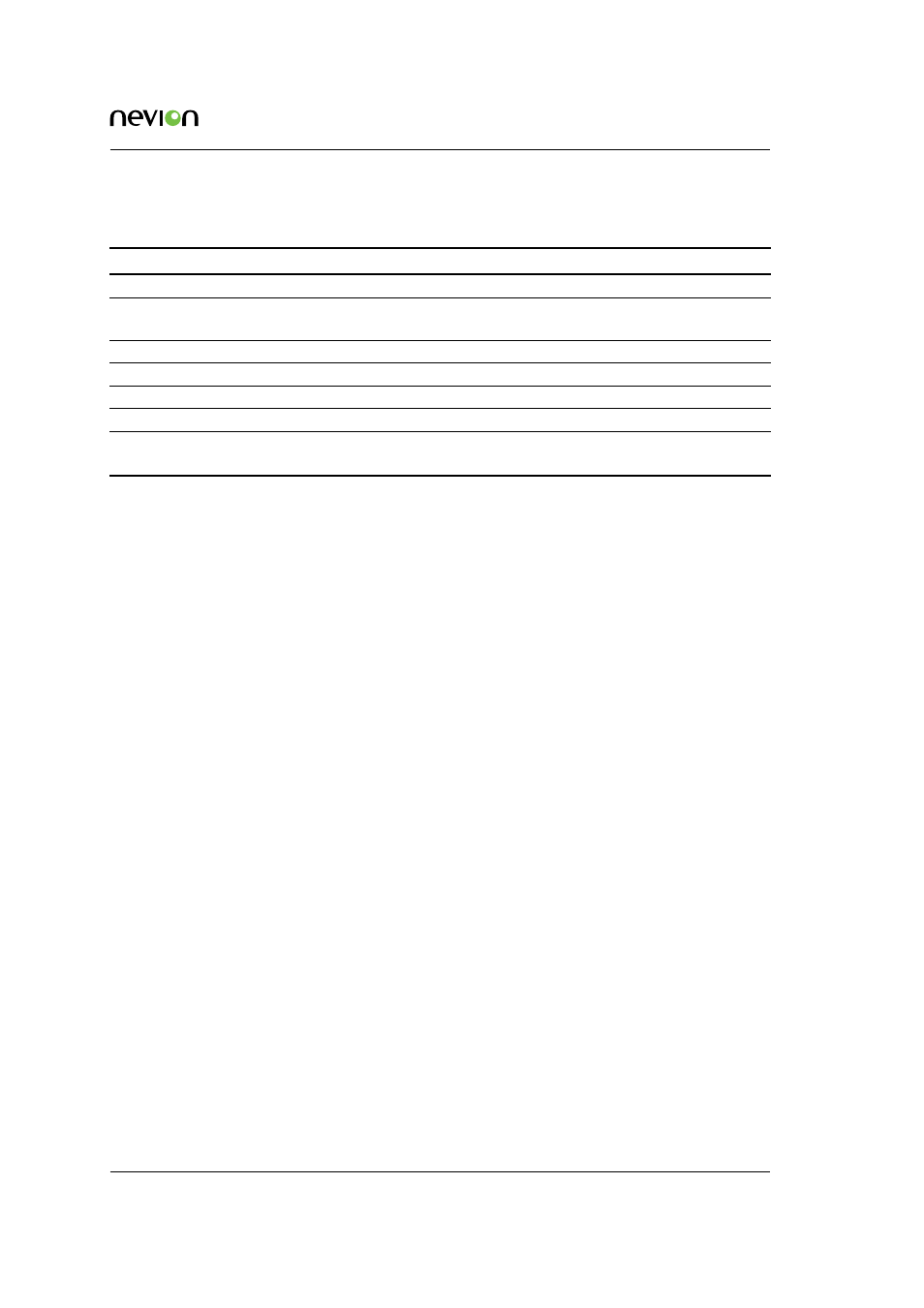
Operation
18
ETH1000-SW-COM Manual Rev. B
Table 7.2 Special LED statuses
D1
D2
D3
D4
Description
Red
Off
Off
Off
Card error.
Off
Off
Off
Off
Unable to start bootloader. MicroSD card is missing or does not have the software
installed.
Yellow Yellow Yellow Yellow Same as above.
Yellow Off
Off
Off
Bootloader is running.
Off
Yellow Off
Off
Operating system is booting.
Off
Off
Off
Yellow Operating system is halted.
Blink
yellow
Blink
yellow
Blink
yellow
Blink
yellow
“Locate Card” is activated. See Multicon user manual for details.
The card will work as normal during firmware upgrade and when done, the user must manually
ask the card to reboot. This alternative methode is much faster then upgrading using Multicon
GYDA.
If firmware upgrade failes, it is possible to go back to factory default image. This is described in
It is also possible to upgrade firmware by writing a new image on the microSD card. More about
this in
- N-BOX (14 pages)
- FR-2RU-10-2 (28 pages)
- Flashcase-II model 1 (15 pages)
- FR202 (33 pages)
- FC-PWR (8 pages)
- SFP-TR10-13T-ER (9 pages)
- XFP-TR10-13T-ER (8 pages)
- SFP-TR1-D15xx.xx-ER (9 pages)
- SFP-TR10-D15xx.xx-ER (9 pages)
- SFP-TR1-13T-ER (8 pages)
- SFP-3G-RX-2-HDBNC (8 pages)
- SFP-3G-TX-2-DIN (8 pages)
- SFP-3G-OE-2 (8 pages)
- SFP-3G-EO-2-C1xxx (9 pages)
- SFP-3G-EO-OE-C1xxx-L (8 pages)
- WOS-2 (18 pages)
- EDFA-B-C 17dBm (17 pages)
- DWDM-40C (14 pages)
- DWDM-8C (12 pages)
- CWDM-18 (12 pages)
- CWDM 9-16-Mkll (15 pages)
- WDM-2-MkII (15 pages)
- WOC-4-25-Mkll (15 pages)
- 3GHD-EO-D15xx (18 pages)
- 3GHD-EO-2 (23 pages)
- 3GHD-EO-2-SFP (19 pages)
- FC-3G-EO-OE-28 (27 pages)
- 3GHD-OE-2-SFP (20 pages)
- LB-OE Rev.E (15 pages)
- LB-EO Rev.F (16 pages)
- Flashlink Compact II (29 pages)
- ETH-1000-SW-10G (15 pages)
- ETH1000-SFP (15 pages)
- D422-MG (20 pages)
- 10G-TR-C1xxx (12 pages)
- HD-TD-10GX-8-SFP (21 pages)
- HD-TD-10GDX-6 (19 pages)
- SDI-TD-3GDX-5 (4 pages)
- HD-TD-3GDX-2 (38 pages)
- SDI-TD-DMUX-4 (30 pages)
- AES-VMUX/-SFP (37 pages)
- DWC-HD-R (33 pages)
- ARC-SD-DMUX-R (36 pages)
- ARC-SD-XMUX4 (35 pages)
