5 operation, 1 module status, 1 gpi – Nevion WOS-2 User Manual
Page 10: 2 gpi, 5operation
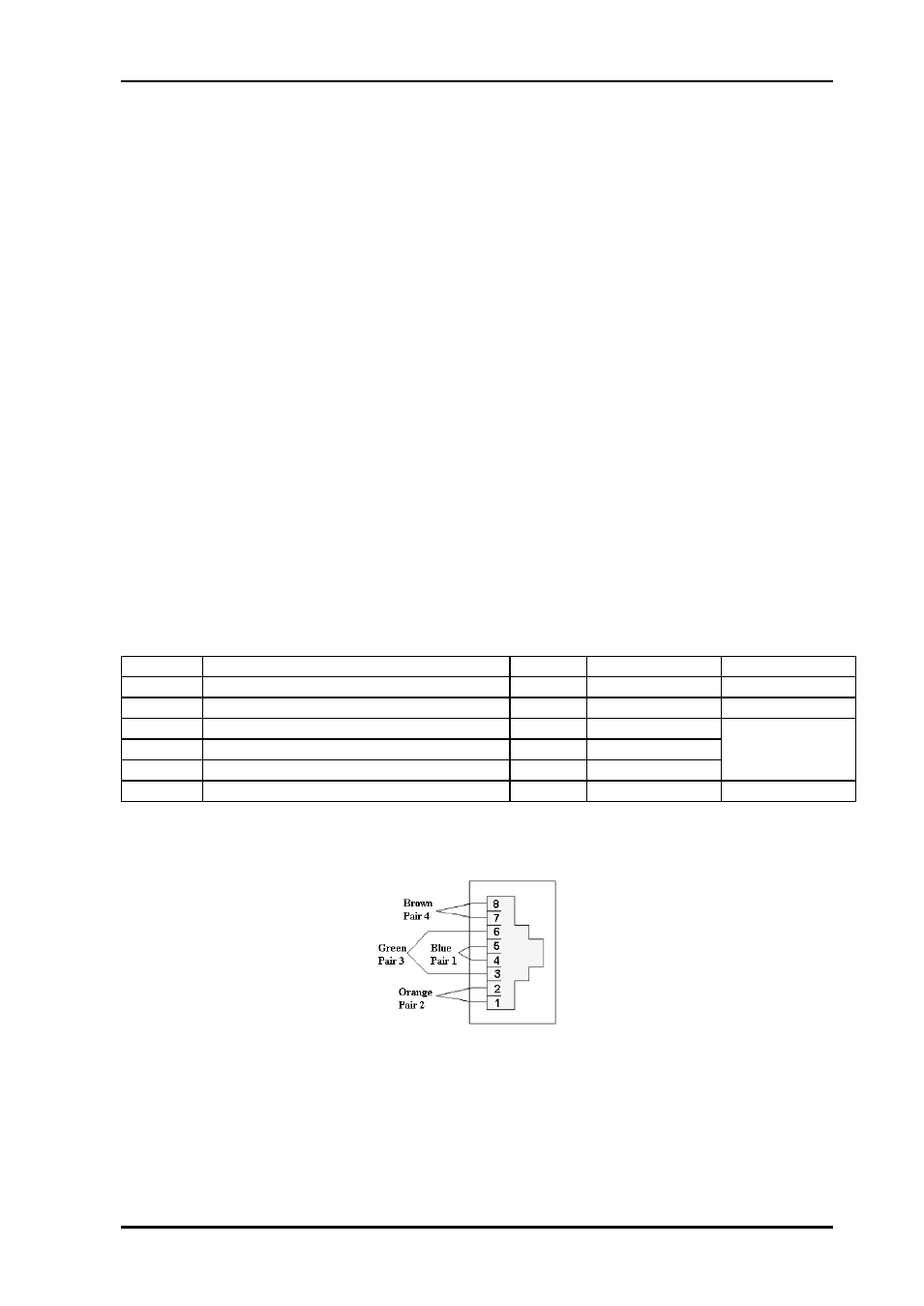
WOS-2
Rev. H
nevion.com | 10
5
Operation
5.1 Module status
The status of the module can be monitored in four ways.
1. GPI at the rear of the sub-rack.
2. LEDs at the front of the sub-rack.
3. GYDA-SC controller.
4. Directly accessing the RS-422 bus.
Of these four, the GPI and the LEDs are mounted on the module itself, whereas the GYDA-
SC controller is a separate module giving access to remote monitoring of the status of the
card through either a web interface or SNMP. The functions of the GPI and the LEDs are
described in sections 4.1 to 4.3.
The GYDA-SC controller is described in section 4.4. The commands the modules will respond
to over the RS-422 bus, can be found in section 4.5.
5.1.1 GPI
– Module Status Outputs and switch alarm inputs, non-latching
trigger type
These outputs can be used for wiring up alarms for third party control systems. The GPI
output is an open collector output, sinking to ground when an alarm is triggered. The GPI
outlet is shown in figure 5. The connector used is RJ-45.
Max output current: 100mA
Max output voltage: 30V
WOS-2x1/WOS-2x2 GPI pinning:
Signal
Name
Pin #
Input/Output
Mode
Status
General error status for the module
Pin 1
Output
Open Collector
Standby Alarm when switch in standby mode
Pin 2
Output
Open Collector
Switch to standby mode
Pin 5
Input
0V= standby
5V= main
Switch to standby mode
Pin 6
Input
Switch to standby mode
Pin 7
Input
Ground
0 volt pin
Pin 8
0V
The switch is set in standby mode by sinking pin5, pin6 or pin7 to ground. Pin6 and pin7 are
hardwired as logical OR.
Figure 9: GPI Outlet
5.1.2 GPI
– Module Status Outputs and switch alarm trigger inputs, latching
trigger type
These outputs can be used for wiring up alarms for third party control systems. The GPI
output is an open collector output, sinking to ground when an alarm is triggered. The GPI
outlet is shown in figure 6. The connector used is RJ-45.
